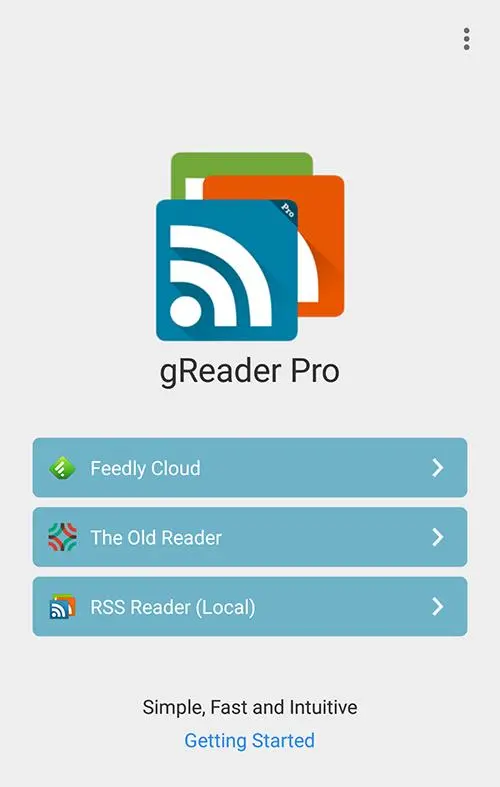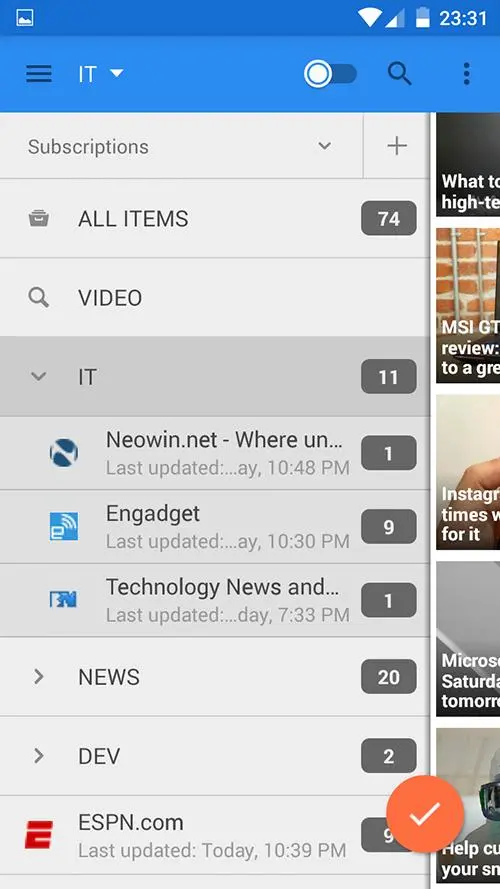gReader | Feedly | News | RSS PC
noinnion
گیم لوپ ایمولیٹر کے ساتھ PC پر gReader | Feedly | News | RSS ڈاؤن لوڈ کریں۔
پی سی پر gReader | Feedly | News | RSS
gReader | Feedly | News | RSS، جو ڈویلپر noinnion سے آرہا ہے، ماضی میں اینڈرائیڈ سسٹم پر چل رہا ہے۔
اب، آپ پی سی پر gReader | Feedly | News | RSS آسانی سے GameLoop کے ساتھ چلا سکتے ہیں۔
اسے GameLoop لائبریری یا تلاش کے نتائج میں ڈاؤن لوڈ کریں۔ مزید غلط وقت پر بیٹری یا مایوس کن کالوں پر نظر نہیں ڈالی جائے گی۔
بس بڑی سکرین پر gReader | Feedly | News | RSS PC کا مفت میں لطف اٹھائیں!
gReader | Feedly | News | RSS تعارف
★★★ "gReader Is Hands Down The Incomparable King Of RSS Readers On Android." - AndroidPolice ★★★
gReader is a simple, fast and intuitive feed/rss reader for Feedly and The Old Reader, featuring beautiful themes, podcast support and full offline support. Read all your rss/feed news in one place, where keeping up with your favorite websites is as easy as checking your email. More on http://noinnion.com/greader.
NOTES:
* Please let us know of any issues you encounter via email.
* The Old Reader: To use The Old Reader you need to create a mobile login in TOR settings
* Read the FAQ before commenting: http://noinnion.com/greader/support
* Beta: http://noinnion.com/greader/updates
* Play Store: https://play.google.com/store/apps/details?id=com.noinnion.android.greader.reader
SERVICES:
* Feedly Cloud: Feedly Cloud is a new way to browse the content of your favorite sites.
* The Old Reader: The Old Reader is a simple, web-based RSS reader with lots of great sharing features.
* Inoreader: Inoreader is a web-based content and RSS feed reader, a cloud-based service for web browsers and mobile devices.
* RSS Reader: Use gReader without any online services. All data are saved locally.
FEATURES:
* Synchronization: Use gReader at home, at your office, or anywhere you go and keep your feeds, tags and shared items synched in one place.
* 2-Way Sync: Synchronize your read items between gReader and Feedly/The Old Reader. Keep your articles up-to-date
* Auto synchronization: Always have the latest news on your device
* Offline Reading: Reading full article content without internet connection
* Podcast support: Download or stream your favorite podcast with gReader.
* User Interface: Simple, fast and intuitive
* Tablet-Optimized: Read your news more comfortable on a tablet
* Themes: Light, Green, Sepia, Black and Dark
* Night Mode: Read your articles with white font on black background. Save battery and increase readability in the night.
* Mark read on scroll: Mark articles as read while scrolling
* Voice-Reading (Text-To-Speech): Listen to your news
* Search Filters: Search and filter keywords, save search results
* Folders / Tags support: Organize your feeds into folders/tags
* Notification: Keep informed of the latest news
* Share articles via Email, Facebook, Twitter, Google+, ...
* Services: Translation, Mobilizer (Google, Instapaper, Readability)
* Save to Pocket (Read it later) / Instapaper / Readability
* List view: List, Grid or Card
* Sort: by newest, by oldest, by feed
* Quick and Swipe actions: faster access to useful functions
* Rich article list (snippet and thumbnail)
* Widget: Icon widget with unread badge
* Easy Reading: Reading mode view, inverse webpage color
* Fullscreen mode: Enlarge your reading space
* HTTPS connection: Use Http Secure to get your feeds
* Backup/Restore: Backup/Restore your preferences
Try it yourself and build your own opinion.
PERMISSIONS:
* GET_ACCOUNTS, USE_CREDENTIALS: Allows access to the list of accounts for quick login.
* READ_LOGS: Used for feedback feature. Users could send logs to developer for identifying issues.
معلومات
ڈویلپر
noinnion
تازہ ترین ورژن
5.2.2-424
آخری تازہ کاری
2021-04-25
قسم
News-magazines
پر دستیاب ہے۔
Google Play
مزید دکھائیں
پی سی پر گیم لوپ کے ساتھ gReader | Feedly | News | RSS کیسے کھیلا جائے۔
1. آفیشل ویب سائٹ سے گیم لوپ ڈاؤن لوڈ کریں، پھر گیم لوپ انسٹال کرنے کے لیے exe فائل چلائیں۔
2. گیم لوپ کھولیں اور "gReader | Feedly | News | RSS" تلاش کریں، تلاش کے نتائج میں gReader | Feedly | News | RSS تلاش کریں اور "انسٹال کریں" پر کلک کریں۔
3. گیم لوپ پر gReader | Feedly | News | RSS کھیلنے کا لطف اٹھائیں۔
Minimum requirements
OS
Windows 8.1 64-bit or Windows 10 64-bit
GPU
GTX 1050
CPU
i3-8300
Memory
8GB RAM
Storage
1GB available space
Recommended requirements
OS
Windows 8.1 64-bit or Windows 10 64-bit
GPU
GTX 1050
CPU
i3-9320
Memory
16GB RAM
Storage
1GB available space