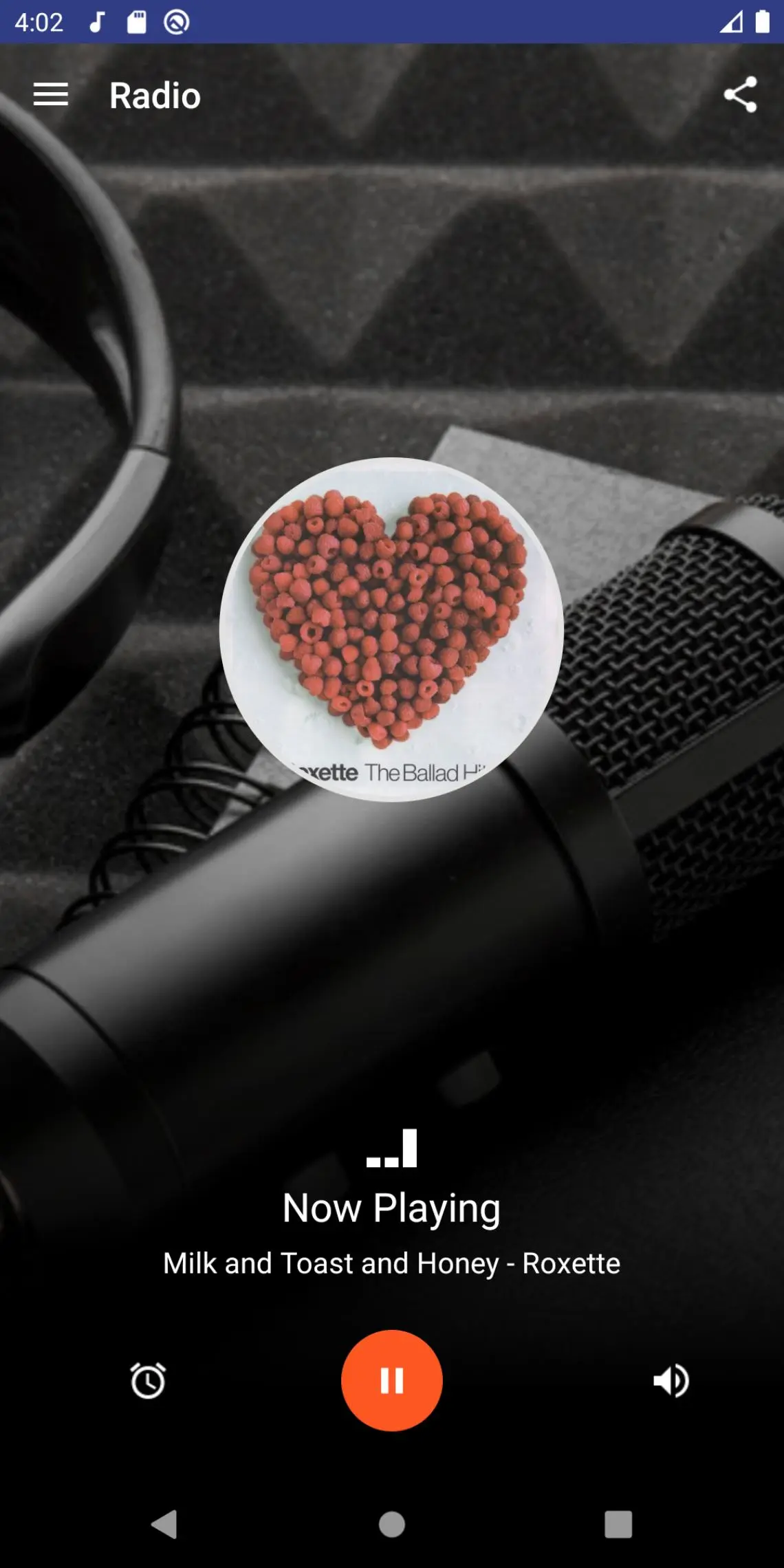UCB Radio App PC
DanRiv Apps World
گیم لوپ ایمولیٹر کے ساتھ PC پر UCB Radio App ڈاؤن لوڈ کریں۔
پی سی پر UCB Radio App
UCB Radio App، جو ڈویلپر DanRiv Apps World سے آرہا ہے، ماضی میں اینڈرائیڈ سسٹم پر چل رہا ہے۔
اب، آپ پی سی پر UCB Radio App آسانی سے GameLoop کے ساتھ چلا سکتے ہیں۔
اسے GameLoop لائبریری یا تلاش کے نتائج میں ڈاؤن لوڈ کریں۔ مزید غلط وقت پر بیٹری یا مایوس کن کالوں پر نظر نہیں ڈالی جائے گی۔
بس بڑی سکرین پر UCB Radio App PC کا مفت میں لطف اٹھائیں!
UCB Radio App تعارف
With this simple but effective application you will be able to listen to UCB Radio and all its content 24 hours a day, 7 days a week no matter where you are and what you are doing.
Features:
* Listen to your favorite radio station anytime & anywhere
* Keep listening to your radio while doing other tasks
* Full Radio player to display song title and artist name
* Easy to use ever for first time users
* Simple and beautiful user interface
* Powerful control panel to stop/start radio stream from home screen
* Clean and simple user interface
* Sleep timer to turn on/off your radio
* No buffering or interruptions
* Quality sound
* Don't need to connect the headphones
This App supports 3G, 4S, LTE, EDGE and WiFi network connections to gives you the best experience.
Disclaimer:
All logos/images/names/audios are copyrights of their owners. These logos/images/names/audios are used purely and only for entertainment purposes. No copyright violation & infringement are intended, and any request to remove will be honored.
ٹیگز
Music-&معلومات
ڈویلپر
DanRiv Apps World
تازہ ترین ورژن
1.5
آخری تازہ کاری
2022-08-16
قسم
Music-audio
پر دستیاب ہے۔
Google Play
مزید دکھائیں
پی سی پر گیم لوپ کے ساتھ UCB Radio App کیسے کھیلا جائے۔
1. آفیشل ویب سائٹ سے گیم لوپ ڈاؤن لوڈ کریں، پھر گیم لوپ انسٹال کرنے کے لیے exe فائل چلائیں۔
2. گیم لوپ کھولیں اور "UCB Radio App" تلاش کریں، تلاش کے نتائج میں UCB Radio App تلاش کریں اور "انسٹال کریں" پر کلک کریں۔
3. گیم لوپ پر UCB Radio App کھیلنے کا لطف اٹھائیں۔
Minimum requirements
OS
Windows 8.1 64-bit or Windows 10 64-bit
GPU
GTX 1050
CPU
i3-8300
Memory
8GB RAM
Storage
1GB available space
Recommended requirements
OS
Windows 8.1 64-bit or Windows 10 64-bit
GPU
GTX 1050
CPU
i3-9320
Memory
16GB RAM
Storage
1GB available space