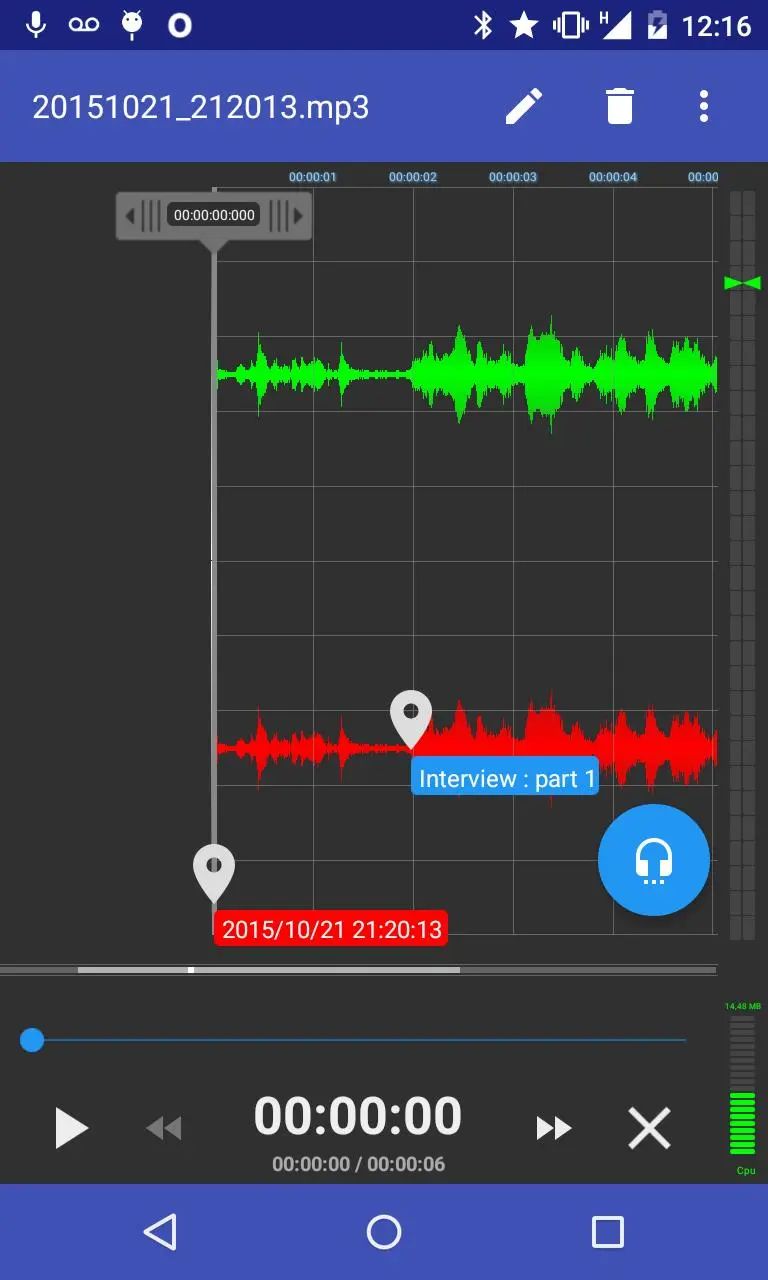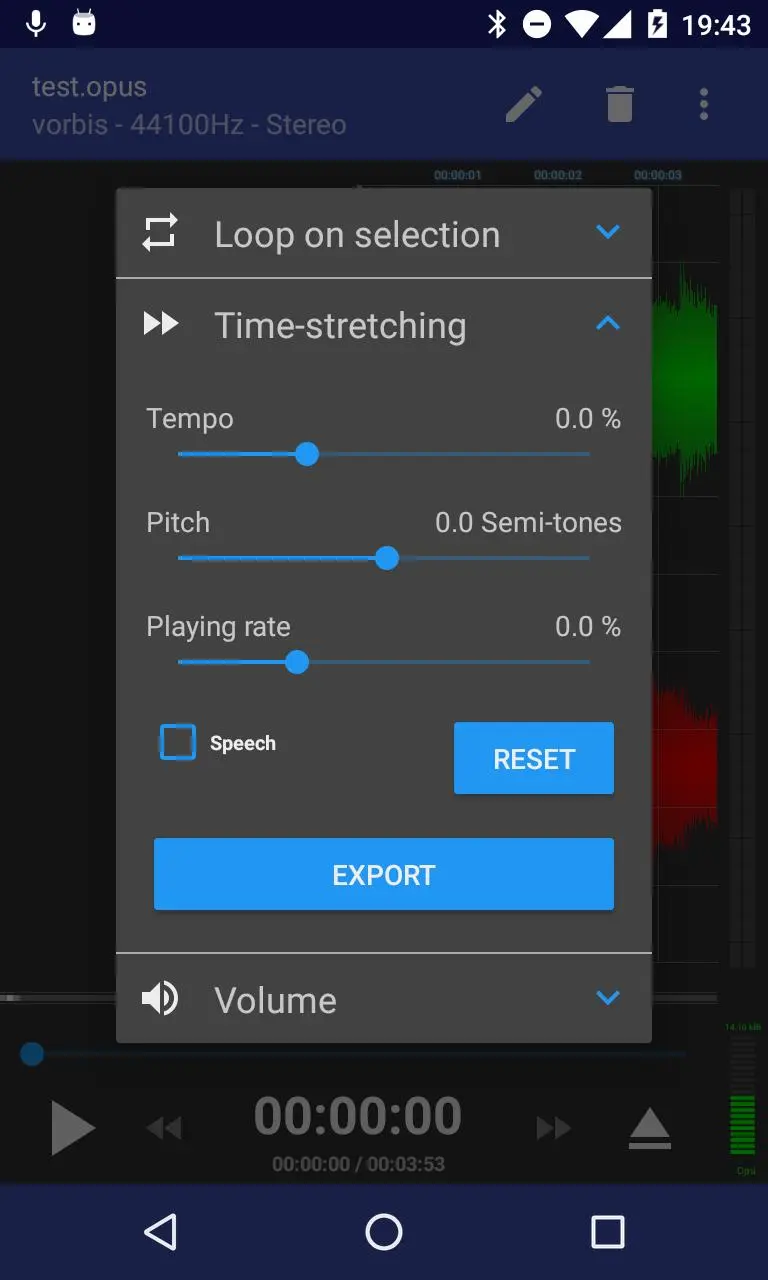RecForge II - Audio Recorder PC
Dje073
گیم لوپ ایمولیٹر کے ساتھ PC پر RecForge II - Audio Recorder ڈاؤن لوڈ کریں۔
پی سی پر RecForge II - Audio Recorder
RecForge II - Audio Recorder، جو ڈویلپر Dje073 سے آرہا ہے، ماضی میں اینڈرائیڈ سسٹم پر چل رہا ہے۔
اب، آپ پی سی پر RecForge II - Audio Recorder آسانی سے GameLoop کے ساتھ چلا سکتے ہیں۔
اسے GameLoop لائبریری یا تلاش کے نتائج میں ڈاؤن لوڈ کریں۔ مزید غلط وقت پر بیٹری یا مایوس کن کالوں پر نظر نہیں ڈالی جائے گی۔
بس بڑی سکرین پر RecForge II - Audio Recorder PC کا مفت میں لطف اٹھائیں!
RecForge II - Audio Recorder تعارف
RecForge II is an Android dictaphone and editor to record, convert, play, edit, and share your recordings in most popular audio codecs
Main features :
• Highly customizable recorder (codec, samplerate, bitrate, mono / stereo)
• Use external microphone (RODE, iRig, ...)
• Disable AGC (Automatic Gain Control)
• Manual gain adjustment
• Skip silences
• extract sound stream from videos
• Music speed changer : Adjust tempo, pitch, playing rate
• Loop on playing selection
Recording :
• Recorder for sound, voice, note, dictation, rehearsal, meeting, lecture, music learning, EVP, studio recording, ... in mp3, m4a, ogg, wma, opus, flac, speex and wav codec
• Real-time monitoring (live audio spectrum analyzer)
• Use front, rear or external microphone (TRRS adapter, RODE SC6, iRig Mic, iRig Cast, iRig Pre or RODE smartLav)
• Skip silences
• Disable AGC (Automatic Gain Control) for better quality
• Record in background
Playing :
• Loop for memorization, actor lines, bible memory, recitations, ...
• Visualize stereo audio signal (audio spectrum analyzer)
• Music speed changer : Time stretching with playing rate, pitch and tempo adjustment (to practice an instrument or transcribe lecture, ...)
Editing :
• Convert your dictation to mp3, m4a, ogg, wma, opus, flac, speex and wav with all possible settings : samplerate, bitrate, mono / stereo, ...
• Extract sound stream from video
• Edit your recordings (cut or crop to keep only interesting parts – concatenate or merge to make basic arrangements) for ringtones, commentary, ...
• Tag your recording and edit metadata
• Change music speed (tempo, pitch and rate) and save as a new file
Others :
• Play, record, pause / resume, loop, convert, edit, concatenate, merge, time strecth, adjust pitch, tempo and playing rate
• Send your dictation to cloud storage services or share your recordings with your friends by mail, SoundCloud, WhatsApp ...
• Manage and organize your files with folders (rename, delete, copy, move)
• Sort recordings by date, name and size
• Material design UI
Supported audio formats :
• samplerate from 8 to 48kHz
• encoding codec : mp3, m4a, ogg, wma, opus, flac, speex and wav
• decoding codec : mp3, ogg, wav, wma, flac, opus, speex, m4a, m2a, mp2, aac, m4v, mp4, mka, mkv, ac3, eac3, amr, 3gp, 3g2, avi, mov, asf, ogv, .wmv, .flv, .f4v, .webm
• bitrate from 32 to 320 kbps
• mono / mono x2 / stereo (cf FAQ)
• 16bits
----
You can find more details about settings (external microphone, AGC, manual gain, loop, skip silences, stereo, ...) in the FAQ :
http://dje.073.free.fr/html/faq.html
If the app force closes after an install or upgrade, check that a Cleaner or a task killer is not running or create an exception for RecForge (you can check this site too : https://dontkillmyapp.com/)
If there are any problems, please contact us and we will troubleshoot the problem together
★★★★★ We would be very grateful if you could spend some time to rate RecForge on Google Play
----
Follow Us
• Twitter: https://twitter.com/dje073
----
Permission details :
• Storage : Save recordings to your external storage
• Microphone : Record sound from your (external) microphone
معلومات
ڈویلپر
Dje073
تازہ ترین ورژن
1.2.8.8g
آخری تازہ کاری
2023-10-29
قسم
Music-audio
پر دستیاب ہے۔
Google Play
مزید دکھائیں
پی سی پر گیم لوپ کے ساتھ RecForge II - Audio Recorder کیسے کھیلا جائے۔
1. آفیشل ویب سائٹ سے گیم لوپ ڈاؤن لوڈ کریں، پھر گیم لوپ انسٹال کرنے کے لیے exe فائل چلائیں۔
2. گیم لوپ کھولیں اور "RecForge II - Audio Recorder" تلاش کریں، تلاش کے نتائج میں RecForge II - Audio Recorder تلاش کریں اور "انسٹال کریں" پر کلک کریں۔
3. گیم لوپ پر RecForge II - Audio Recorder کھیلنے کا لطف اٹھائیں۔
Minimum requirements
OS
Windows 8.1 64-bit or Windows 10 64-bit
GPU
GTX 1050
CPU
i3-8300
Memory
8GB RAM
Storage
1GB available space
Recommended requirements
OS
Windows 8.1 64-bit or Windows 10 64-bit
GPU
GTX 1050
CPU
i3-9320
Memory
16GB RAM
Storage
1GB available space