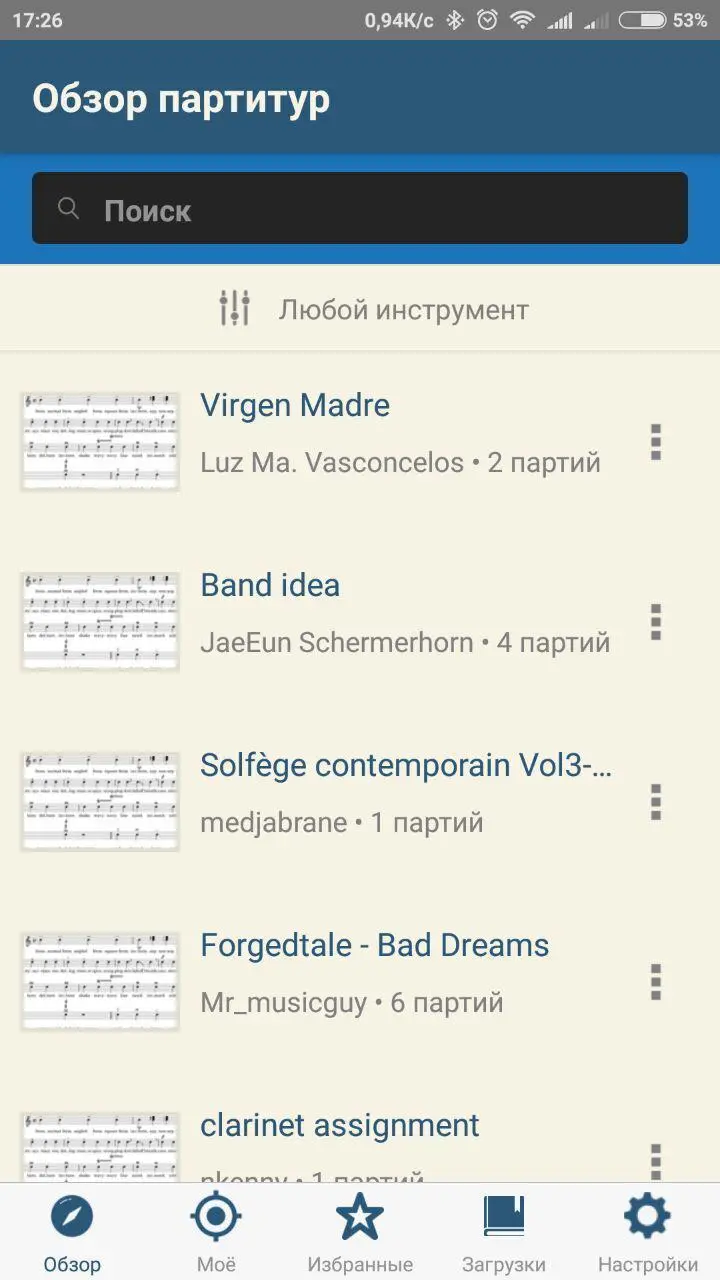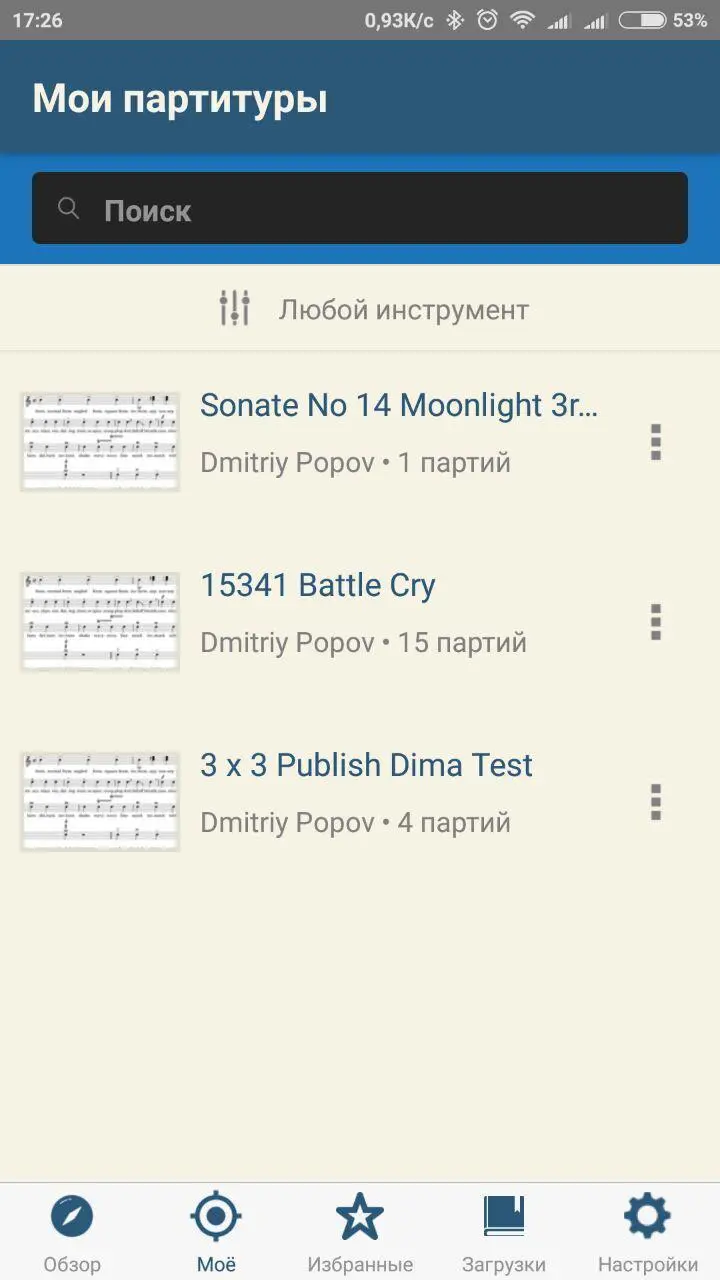MuseScore Beta (Unreleased) PC
MuseScore
گیم لوپ ایمولیٹر کے ساتھ PC پر MuseScore Beta (Unreleased) ڈاؤن لوڈ کریں۔
پی سی پر MuseScore Beta (Unreleased)
MuseScore Beta (Unreleased)، جو ڈویلپر MuseScore سے آرہا ہے، ماضی میں اینڈرائیڈ سسٹم پر چل رہا ہے۔
اب، آپ پی سی پر MuseScore Beta (Unreleased) آسانی سے GameLoop کے ساتھ چلا سکتے ہیں۔
اسے GameLoop لائبریری یا تلاش کے نتائج میں ڈاؤن لوڈ کریں۔ مزید غلط وقت پر بیٹری یا مایوس کن کالوں پر نظر نہیں ڈالی جائے گی۔
بس بڑی سکرین پر MuseScore Beta (Unreleased) PC کا مفت میں لطف اٹھائیں!
MuseScore Beta (Unreleased) تعارف
Join Beta and be the first to try new MuseScore features
Find and discover new sheet music. Boost your practise by listening to the notes and change the tempo. Play or sing along using the parts mixer.
Main features:
* Listen to the sheet music
* Select parts to be displayed
* Select parts to be played
* Original score layout
* Staff resize
* Transpose melody and chord symbols
* Online access to sheet music shared by the community
* Multitrack playback with volume control
* Real time adjustable tempo
* Metronome with volume control and count-in
* Compatible with Airturn Bluetooth Page Turner
Want to open MuseScore (mscz) files into the app?
Get the MuseScore Songbook app
https://play.google.com/store/apps/details?id=com.musescore.player
The MuseScore app is made for Android devices running version 3.0 Honeycomb and higher.
PROBLEMS? FEEDBACK?
The more you tell us, the better MuseScore gets.
Email: support@musescore.com
Web: https://musescore.com/groups/musescore-android
FAQ
Q Can I notate music with this app?
A No, you can not. To notate music, use the free notation software available on musescore.org
Q Can I open my own .mscz files with this app?
A Yes, by uploading your files to your online account.
COMMUNITY
Follow MuseScore and share your feedback.
Facebook: https://facebook.com/musescore
Twitter: https://twitter.com/musescore
Google+: https://plus.google.com/+musescore
معلومات
ڈویلپر
MuseScore
تازہ ترین ورژن
1.0
آخری تازہ کاری
2018-05-22
قسم
Music-audio
پر دستیاب ہے۔
Google Play
مزید دکھائیں
پی سی پر گیم لوپ کے ساتھ MuseScore Beta (Unreleased) کیسے کھیلا جائے۔
1. آفیشل ویب سائٹ سے گیم لوپ ڈاؤن لوڈ کریں، پھر گیم لوپ انسٹال کرنے کے لیے exe فائل چلائیں۔
2. گیم لوپ کھولیں اور "MuseScore Beta (Unreleased)" تلاش کریں، تلاش کے نتائج میں MuseScore Beta (Unreleased) تلاش کریں اور "انسٹال کریں" پر کلک کریں۔
3. گیم لوپ پر MuseScore Beta (Unreleased) کھیلنے کا لطف اٹھائیں۔
Minimum requirements
OS
Windows 8.1 64-bit or Windows 10 64-bit
GPU
GTX 1050
CPU
i3-8300
Memory
8GB RAM
Storage
1GB available space
Recommended requirements
OS
Windows 8.1 64-bit or Windows 10 64-bit
GPU
GTX 1050
CPU
i3-9320
Memory
16GB RAM
Storage
1GB available space