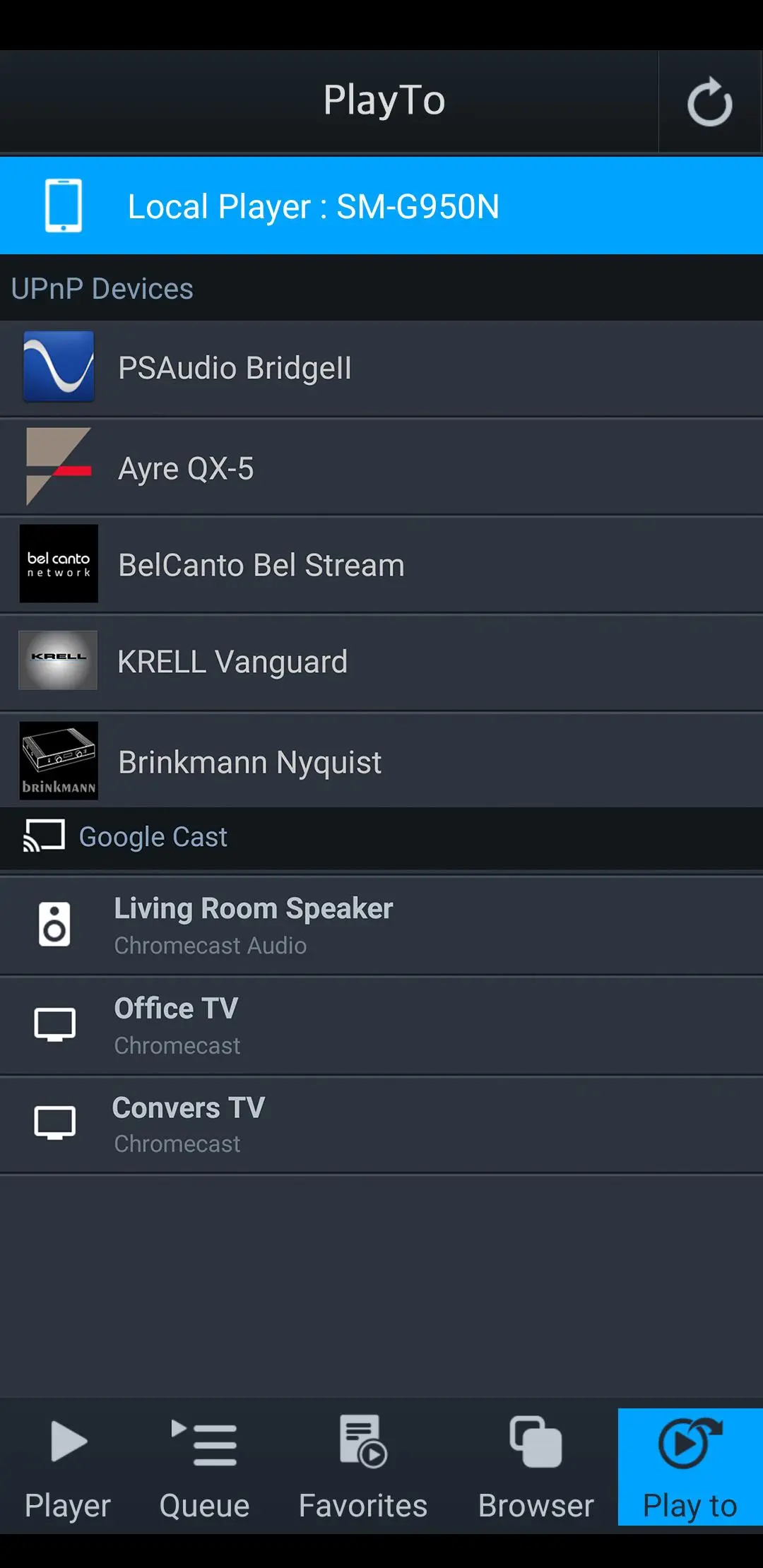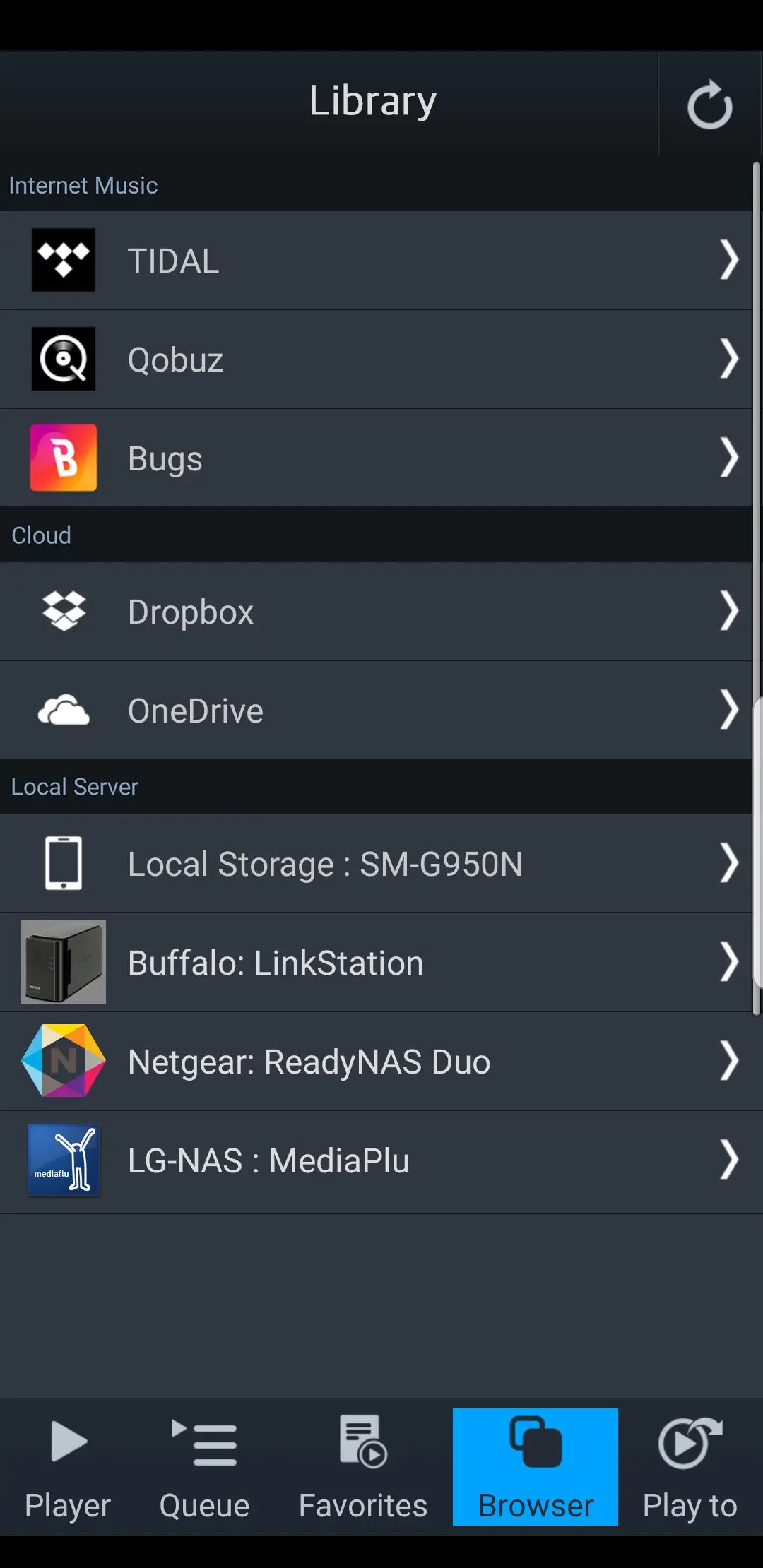mconnect Player Lite – Cast AV PC
Conversdigital Co., Ltd.
گیم لوپ ایمولیٹر کے ساتھ PC پر mconnect Player Lite – Cast AV ڈاؤن لوڈ کریں۔
پی سی پر mconnect Player Lite – Cast AV
mconnect Player Lite – Cast AV، جو ڈویلپر Conversdigital Co., Ltd. سے آرہا ہے، ماضی میں اینڈرائیڈ سسٹم پر چل رہا ہے۔
اب، آپ پی سی پر mconnect Player Lite – Cast AV آسانی سے GameLoop کے ساتھ چلا سکتے ہیں۔
اسے GameLoop لائبریری یا تلاش کے نتائج میں ڈاؤن لوڈ کریں۔ مزید غلط وقت پر بیٹری یا مایوس کن کالوں پر نظر نہیں ڈالی جائے گی۔
بس بڑی سکرین پر mconnect Player Lite – Cast AV PC کا مفت میں لطف اٹھائیں!
mconnect Player Lite – Cast AV تعارف
mconnect Player LITE is a compact version of mconnect Player. This version does not have full functions of mconnect Player, such as Track Sorting, Folder Bookmarking, and Remembering Renderer.
mconnect Player is a media player app to support UPnP/DLNA and Google Cast(Chromecast).
- Send Video/Photo/Music to UPnP and Google Cast (Chromecast) devices.
- Play TIDAL, Qobuz and Bugs music & video to UPnP and Google Cast devices.
- Send MQA tracks (in TIDAL Master and local server) to UPnP compatible audio.
You can play media files from any Servers to any Playback Devices with mconnect Player.
[Media Servers]
- Your Phone and Tablet.
- UPnP compatible servers: PC and NAS.
- Internet Music integrated into App: TIDAL, Qobuz and Bugs.
- Cloud Server integrated into App: OneDrive and Dropbox.
[Playback Devices]
- Your Phone and Tablet.
- UPnP compatible renderers: Smart TV, UPnP supported Audio, UPnP receivers.
- Google Cast: Chromecast, Google Cast compatible Audio.
Note: If you send a media file to a remote playback device, the playable media format depends on the media decoder in the remote playback device.
Google Cast and Chromecast are registered trademarks of Google Inc.
DLNA is a trademark of Digital Living Network Alliance.
UPnP is a certification mark of the UPnP Forum in the United States and other countries.
TIDAL is a trademark of ASPIRO AB.
Qobuz is a trademark of XANDRIE SA.
Bugs is a trademark of NHN Bugs Corp.
ٹیگز
Music-&معلومات
ڈویلپر
Conversdigital Co., Ltd.
تازہ ترین ورژن
3.2.84
آخری تازہ کاری
2025-09-08
قسم
Music-audio
پر دستیاب ہے۔
Google Play
مزید دکھائیں
پی سی پر گیم لوپ کے ساتھ mconnect Player Lite – Cast AV کیسے کھیلا جائے۔
1. آفیشل ویب سائٹ سے گیم لوپ ڈاؤن لوڈ کریں، پھر گیم لوپ انسٹال کرنے کے لیے exe فائل چلائیں۔
2. گیم لوپ کھولیں اور "mconnect Player Lite – Cast AV" تلاش کریں، تلاش کے نتائج میں mconnect Player Lite – Cast AV تلاش کریں اور "انسٹال کریں" پر کلک کریں۔
3. گیم لوپ پر mconnect Player Lite – Cast AV کھیلنے کا لطف اٹھائیں۔
Minimum requirements
OS
Windows 8.1 64-bit or Windows 10 64-bit
GPU
GTX 1050
CPU
i3-8300
Memory
8GB RAM
Storage
1GB available space
Recommended requirements
OS
Windows 8.1 64-bit or Windows 10 64-bit
GPU
GTX 1050
CPU
i3-9320
Memory
16GB RAM
Storage
1GB available space