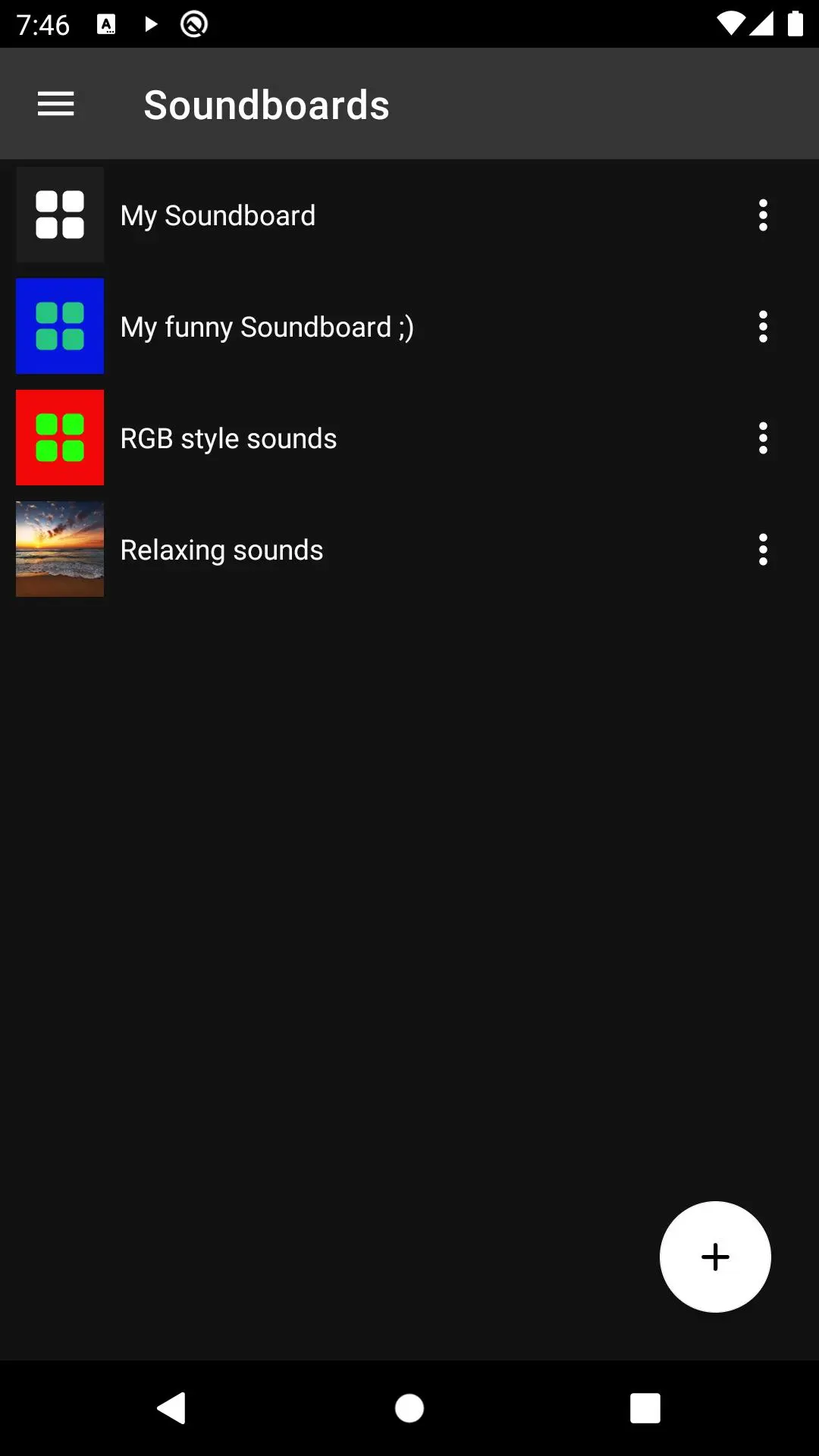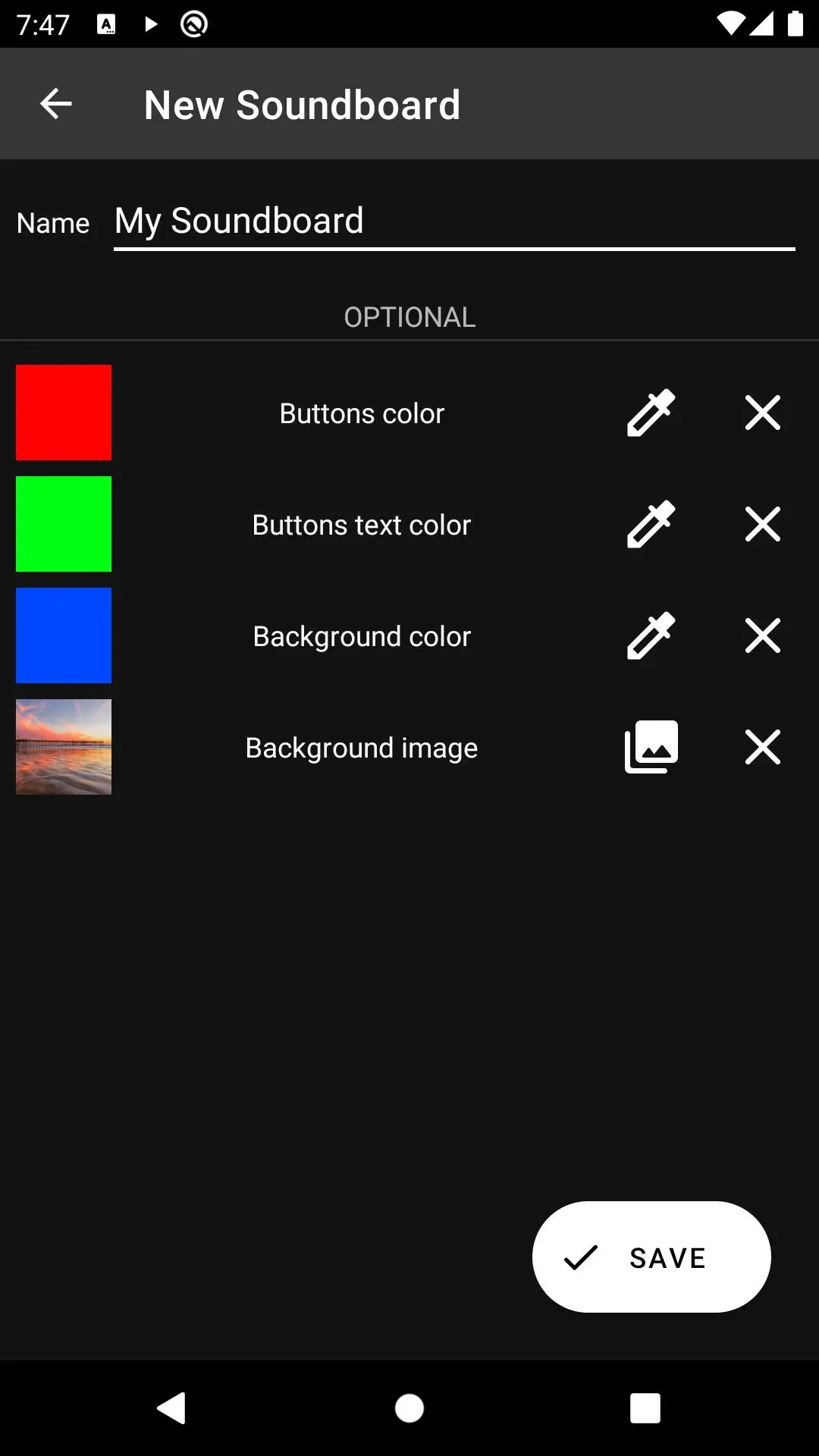Custom Soundboard Creator PC
Hipxel
گیم لوپ ایمولیٹر کے ساتھ PC پر Custom Soundboard Creator ڈاؤن لوڈ کریں۔
پی سی پر Custom Soundboard Creator
Custom Soundboard Creator، جو ڈویلپر Hipxel سے آرہا ہے، ماضی میں اینڈرائیڈ سسٹم پر چل رہا ہے۔
اب، آپ پی سی پر Custom Soundboard Creator آسانی سے GameLoop کے ساتھ چلا سکتے ہیں۔
اسے GameLoop لائبریری یا تلاش کے نتائج میں ڈاؤن لوڈ کریں۔ مزید غلط وقت پر بیٹری یا مایوس کن کالوں پر نظر نہیں ڈالی جائے گی۔
بس بڑی سکرین پر Custom Soundboard Creator PC کا مفت میں لطف اٹھائیں!
Custom Soundboard Creator تعارف
Make your own highly customized soundboard with this powerful creator.
App may also be known as Cue player.
Features:
★ The most advanced custom soundboards maker / creator tool.
★ Unlimited number of soundboards.
★ Unlimited number of sounds in every soundboard.
★ Customizable soundboards with background images / colors, text colors.
★ Customizable buttons on soundboard with images, colors, text colors, size and more.
★ "Playable over" and looped sounds.
★ Possibility to get audio from multiple sources.
★ Sounds recording.
How to:
1) Create new custom soundboard by clicking "+" button.
2) Type name of your soundboard and optionally customize it then confirm with "SAVE".
3) Now the soundboard is visible on a list from there possible are:
a) Add new soundboard by clicking again "+" button.
b) Open a context menu by clicking 3 dots on any soundboard from the list. From context menu you may Edit / Delete soundboards.
4) Click on soundboard to show sounds.
5) Add new sounds with "+" button or record them with "microphone" button.
*) Every created / modified soundboard is auto-saved.
Action buttons description:
"Add" - adds new sound to soundboard.
"Record" - instead of adding existing file creates one from recorded data.
"Resize" - turns on/off buttons resizing mode.
"Swap" - swaps position of two buttons on soundboard.
"Soundboards" - shows list of created soundboards.
By long clicking on button on soundboards context menu launches with options:
"Edit", "Delete", "Move to another soundboard", "Copy to another soundboard"
★★★ Explore more features that are not mentioned in this description ★★★
Ads:
May be easily ignored if you don't want to support this app.
There is also an In-app-purchase that makes app ad-free.
ٹیگز
Music-&معلومات
ڈویلپر
Hipxel
تازہ ترین ورژن
2.5.2
آخری تازہ کاری
2023-08-22
قسم
Music-audio
پر دستیاب ہے۔
Google Play
مزید دکھائیں
پی سی پر گیم لوپ کے ساتھ Custom Soundboard Creator کیسے کھیلا جائے۔
1. آفیشل ویب سائٹ سے گیم لوپ ڈاؤن لوڈ کریں، پھر گیم لوپ انسٹال کرنے کے لیے exe فائل چلائیں۔
2. گیم لوپ کھولیں اور "Custom Soundboard Creator" تلاش کریں، تلاش کے نتائج میں Custom Soundboard Creator تلاش کریں اور "انسٹال کریں" پر کلک کریں۔
3. گیم لوپ پر Custom Soundboard Creator کھیلنے کا لطف اٹھائیں۔
Minimum requirements
OS
Windows 8.1 64-bit or Windows 10 64-bit
GPU
GTX 1050
CPU
i3-8300
Memory
8GB RAM
Storage
1GB available space
Recommended requirements
OS
Windows 8.1 64-bit or Windows 10 64-bit
GPU
GTX 1050
CPU
i3-9320
Memory
16GB RAM
Storage
1GB available space