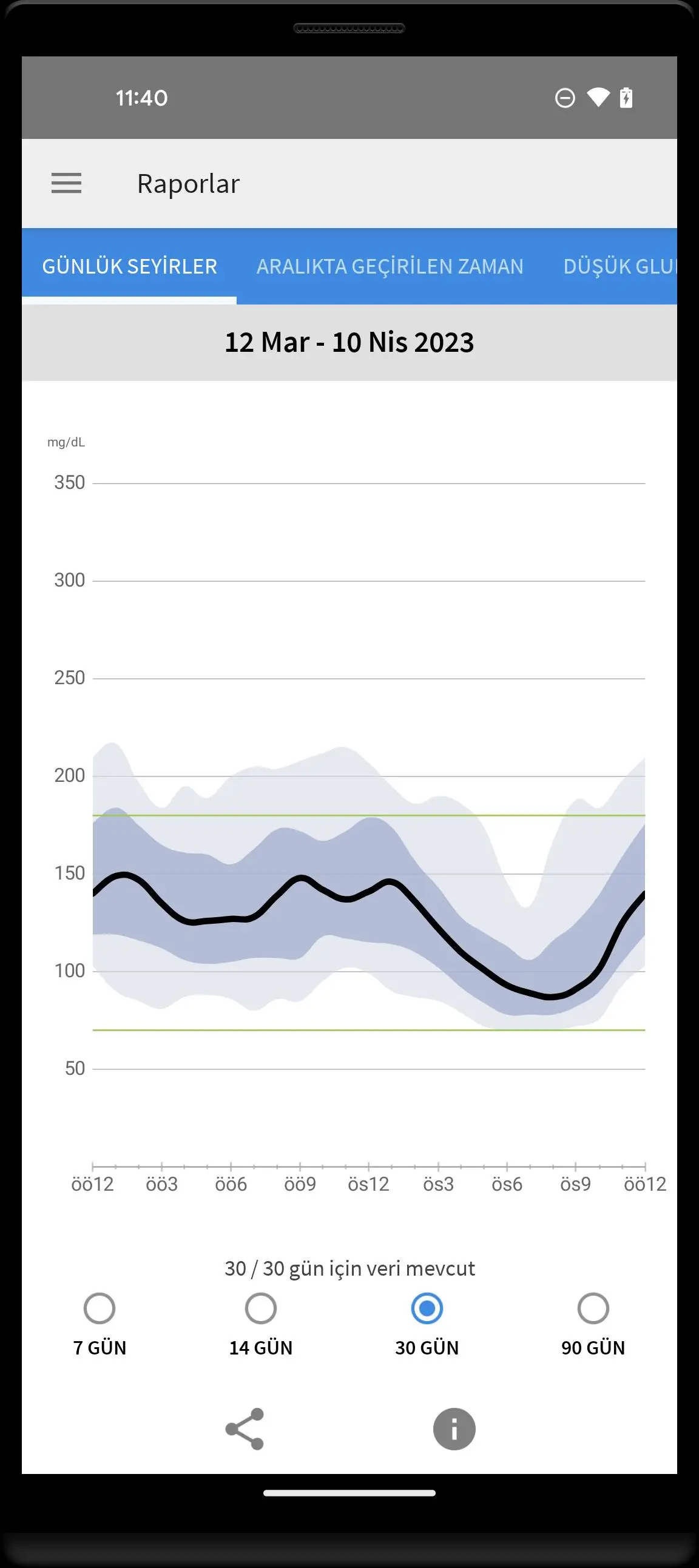FreeStyle LibreLink – TR PC
Abbott Diabetes Care Inc.
گیم لوپ ایمولیٹر کے ساتھ PC پر FreeStyle LibreLink – TR ڈاؤن لوڈ کریں۔
پی سی پر FreeStyle LibreLink – TR
FreeStyle LibreLink – TR، جو ڈویلپر Abbott Diabetes Care Inc. سے آرہا ہے، ماضی میں اینڈرائیڈ سسٹم پر چل رہا ہے۔
اب، آپ پی سی پر FreeStyle LibreLink – TR آسانی سے GameLoop کے ساتھ چلا سکتے ہیں۔
اسے GameLoop لائبریری یا تلاش کے نتائج میں ڈاؤن لوڈ کریں۔ مزید غلط وقت پر بیٹری یا مایوس کن کالوں پر نظر نہیں ڈالی جائے گی۔
بس بڑی سکرین پر FreeStyle LibreLink – TR PC کا مفت میں لطف اٹھائیں!
FreeStyle LibreLink – TR تعارف
The FreeStyle LibreLink app is approved for use with the FreeStyle Libre and FreeStyle Libre 2 system sensors. Check your glucose levels by scanning your sensor with your phone. FreeStyle Libre 2 system sensor users can now get automatic glucose readings updated every minute in the FreeStyle LibreLink app, as well as receive alerts when glucose levels are low or high. [1][2]
You can use the FreeStyle LibreLink app to:
* View your current glucose reading, trend arrow, and glucose history
* Receive low or high glucose alerts with FreeStyle Libre 2 system sensors [2]
* View reports such as Time in Range and Daily Courses
* Share your data with your doctor and family when you have permission [3]
SMARTPHONE COMPATIBILITY
Compatibility may vary between phones and operating systems. Learn more about compatible phones at http://FreeStyleLibre.com.
USING YOUR APP AND READER WITH THE SAME SENSOR
Alarms can only be received from your FreeStyle Libre 2 reader or your phone (not both). To receive an alarm from your phone, you must start your sensor with the FreeStyle LibreLink app. To receive an alarm from your FreeStyle Libre 2 reader, you must start your sensor with your reader. Once the sensor is started on the reader, you can also scan the sensor with your phone.
Please note that the FreeStyle LibreLink App and reader do not share data with each other. For complete information on a device, scan your sensor with that device every 8 hours; otherwise, your reports will not include all of your data. You can upload and view data from all of your devices at LibreView.com.
APP INFORMATION
FreeStyle LibreLink is intended to measure glucose levels in people with diabetes when used with a sensor. For more information on how to use FreeStyle LibreLink, see the User Manual, which you can access from the app. If you need a printed User Manual, contact Abbott Diabetes Care Customer Support.
Consult a healthcare professional to confirm if this product is right for you or if you have questions about how to use this product when making treatment decisions.
Learn more at http://FreeStyleLibre.com.
[1] If you are using the FreeStyle LibreLink app, you will also need access to a blood glucose monitoring system, as it is not included in the app.
[2] The alerts you receive do not include your glucose reading, so you must scan your sensor to check your glucose level.
[3] Registration with LibreView is required to use FreeStyle LibreLink and LibreLinkUp.
The sensor housing, FreeStyle, Libre, and related brand marks are marks of Abbott. Other trademarks are the property of their respective owners.
For additional legal notices and terms of use, go to http://FreeStyleLibre.com.
========
To resolve any technical or Customer Service issues you may have with your FreeStyle Libre product, please contact FreeStyle Libre Customer Service directly.
-----------
ٹیگز
طبیمعلومات
ڈویلپر
Abbott Diabetes Care Inc.
تازہ ترین ورژن
2.12.1
آخری تازہ کاری
2025-06-20
قسم
طبی
پر دستیاب ہے۔
Google Play
مزید دکھائیں
پی سی پر گیم لوپ کے ساتھ FreeStyle LibreLink – TR کیسے کھیلا جائے۔
1. آفیشل ویب سائٹ سے گیم لوپ ڈاؤن لوڈ کریں، پھر گیم لوپ انسٹال کرنے کے لیے exe فائل چلائیں۔
2. گیم لوپ کھولیں اور "FreeStyle LibreLink – TR" تلاش کریں، تلاش کے نتائج میں FreeStyle LibreLink – TR تلاش کریں اور "انسٹال کریں" پر کلک کریں۔
3. گیم لوپ پر FreeStyle LibreLink – TR کھیلنے کا لطف اٹھائیں۔
Minimum requirements
OS
Windows 8.1 64-bit or Windows 10 64-bit
GPU
GTX 1050
CPU
i3-8300
Memory
8GB RAM
Storage
1GB available space
Recommended requirements
OS
Windows 8.1 64-bit or Windows 10 64-bit
GPU
GTX 1050
CPU
i3-9320
Memory
16GB RAM
Storage
1GB available space