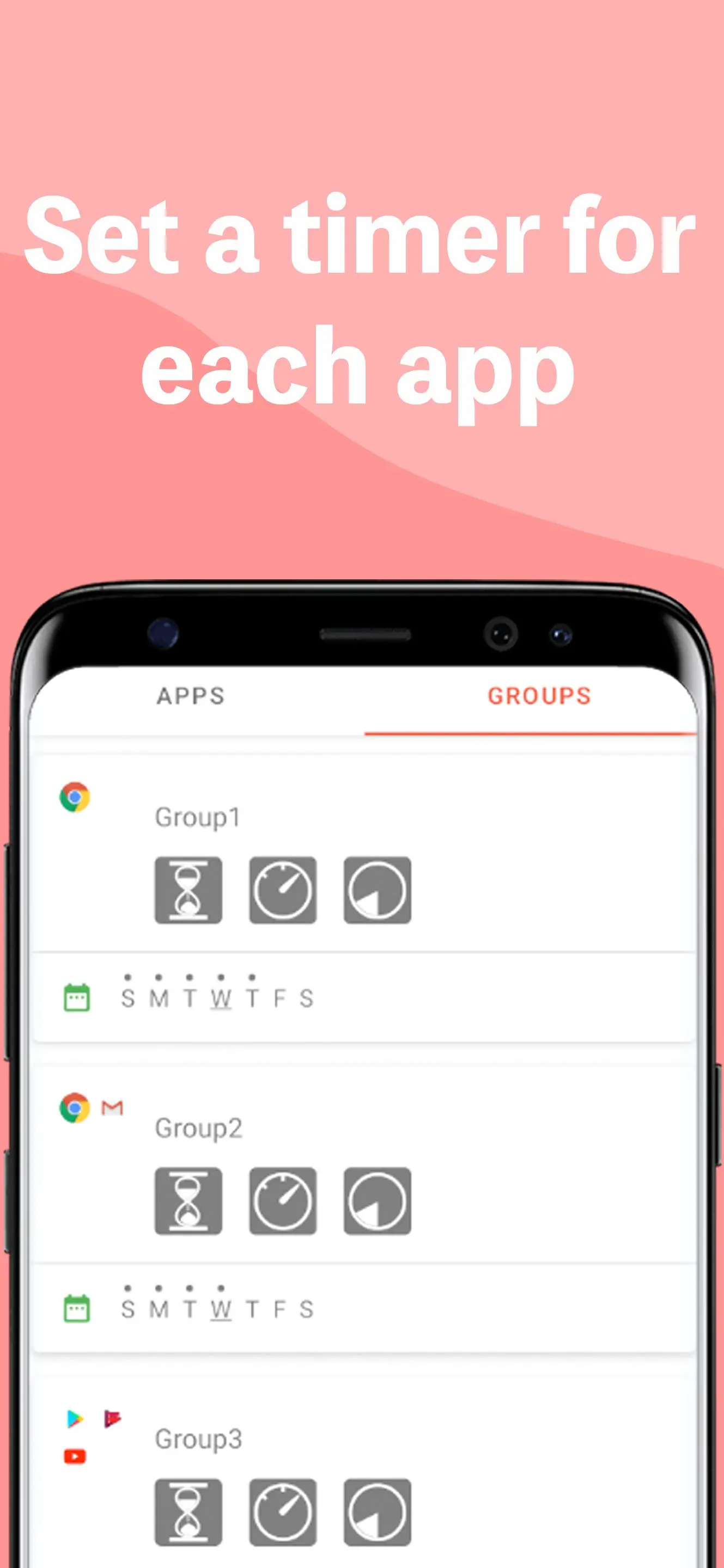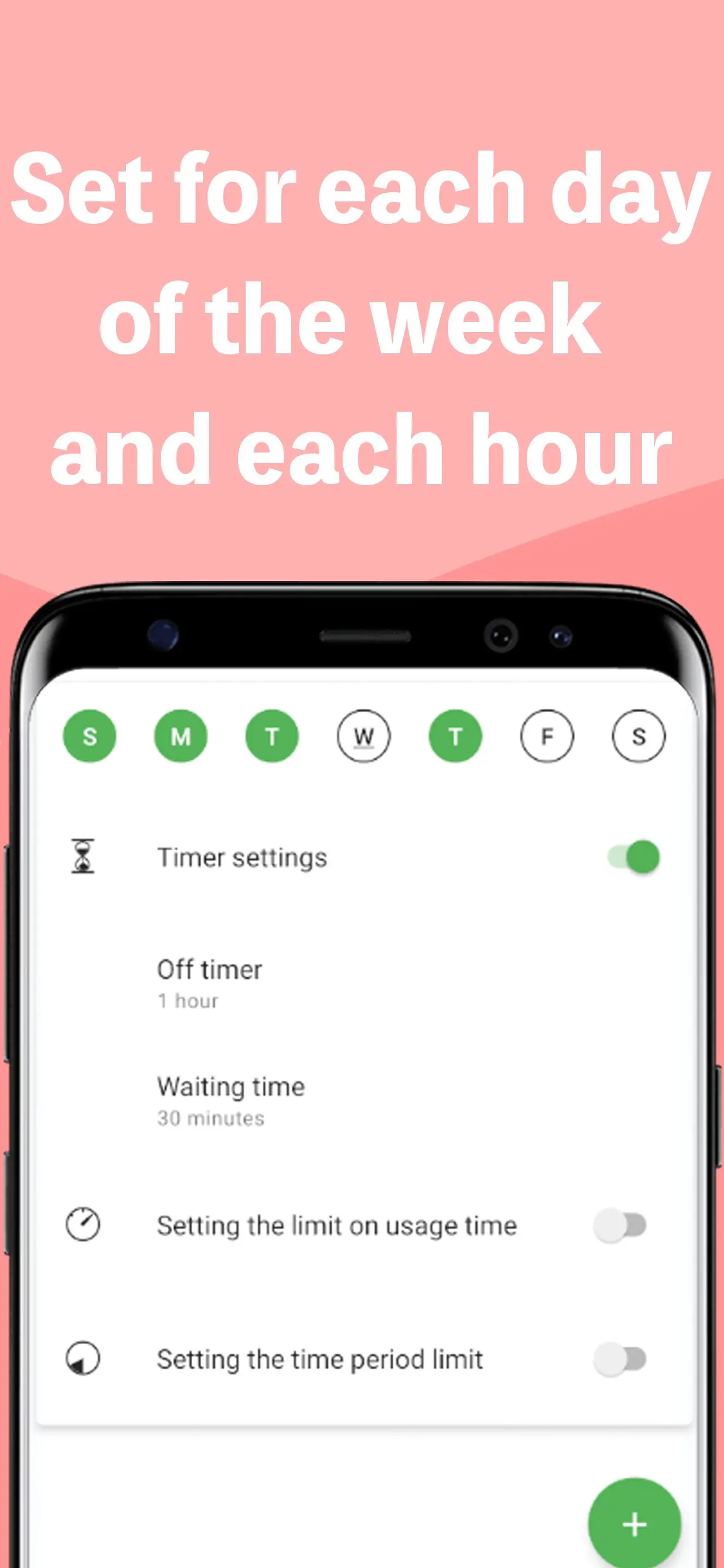App Off Timer PC
X-MORE, LTD.
گیم لوپ ایمولیٹر کے ساتھ PC پر App Off Timer ڈاؤن لوڈ کریں۔
پی سی پر App Off Timer
App Off Timer، جو ڈویلپر X-MORE, LTD. سے آرہا ہے، ماضی میں اینڈرائیڈ سسٹم پر چل رہا ہے۔
اب، آپ پی سی پر App Off Timer آسانی سے GameLoop کے ساتھ چلا سکتے ہیں۔
اسے GameLoop لائبریری یا تلاش کے نتائج میں ڈاؤن لوڈ کریں۔ مزید غلط وقت پر بیٹری یا مایوس کن کالوں پر نظر نہیں ڈالی جائے گی۔
بس بڑی سکرین پر App Off Timer PC کا مفت میں لطف اٹھائیں!
App Off Timer تعارف
■ Caution
It does not work properly on the terminals of the following manufacturers.
・ HUAWEI ・ Xiaomi ・ OPPO
■ Overview
Have you had experiences such as you do not notice that it has been so much time you have been playing a game and children are glued to smartphones. This application solves these problems.
◆ Main Features ◆
* You can set the timer for each application. If the time (max. up to 24 hours) that you set has elapsed, then the respective application closes.
Timer function is the time in which the application can be used continuously.
* You cannot use the application that has been locked with the timer function during the set waiting period (max up to 24 hours).
* You can set the usage time limit per day for each application and group. When the usage time limit has been reached, you can not use the application on that day.
For example if the time is set to 10 minutes, then the application cannot be used after 10 minutes.
If you close the application before 10 minutes get over then next time you can again use it for 10 minutes.
■ For each application and group
* You can set the time zone for which usage is restricted.
■ By day of the week or time
* You can set it by day of the week or time.
* You can check the usage status of application of past 24 hours, past 7 days or past 30 days.
■ Safe for children
* You can prevent changes in settings by locking with a password.
* There are settings with which you can prevent un-installation by children.(* 1)
* While using the corresponding application, you can receive shut down notification. You can select the shut down notification receiving timing from 1 minute before shut down to 10 minutes before shut down.
* A pre-recorded audio message can be passed when you close the application being monitored or when you try to start the application whose use is currently restricted.
* While using the target application, you can check the remaining available time with the notification bar.
* 1 To enable the uninstall prevention function, use the terminal administrator privilege.
In order to be able to uninstall again, it is necessary to turn off "Prevent uninstallation" setting.
◆ For example in this usage ◆
1) If the timer of the video application is set to 10 minutes and the wait time is set to 30 minutes...
Then 10 minutes after you start seeing the video a message screen appears and the video application is forcefully shut down.
After it shuts down then you will not be able to open it once again until 30 minutes.
2) If the time limit for usage of the video application for 1 day is set to 1 hour ...
Then after the video application in 1 day is used for 1 hour, you will not be able to use the video application again on that day.
3) If the set a limit of 9:00 p.m. to 6:00 a.m. to the time period of the video application...
Then you will not be able to use the video application from 9:00 p.m. to next morning 6:00 a.m.
4) If you register Twitter, Facebook, Instagram as a group "SNS" and set the usage time limit of one day to 1 hour ...
If the total usage time of registered applications is 1 hour (Twitter is used for 30 minutes, Facebook is used for 20 minutes, Instagram is used for 10 minutes etc), you will not be able to use these applications on that day.
5) Register Twitter, Facebook, Instagram as a group "SNS" and set the time zone restriction from 21:00 to 6:00 ...
You can not use all these applications from 21 o'clock to 6 o'clock the next morning.
6) When you turn on voice message …
Your child will hear a voice message like “Do your homework!” that you recorded.
During the Wait time, when you open the specified application, the remaining time is displayed and you can play the voice message waiting for the restart.
--
If you find a bug or have a request for more support, please send e-mail to info@x-more.co.jp.
ٹیگز
طرز زندگیمعلومات
ڈویلپر
X-MORE, LTD.
تازہ ترین ورژن
8.0.12
آخری تازہ کاری
2023-12-13
قسم
طرز زندگی
پر دستیاب ہے۔
Google Play
مزید دکھائیں
پی سی پر گیم لوپ کے ساتھ App Off Timer کیسے کھیلا جائے۔
1. آفیشل ویب سائٹ سے گیم لوپ ڈاؤن لوڈ کریں، پھر گیم لوپ انسٹال کرنے کے لیے exe فائل چلائیں۔
2. گیم لوپ کھولیں اور "App Off Timer" تلاش کریں، تلاش کے نتائج میں App Off Timer تلاش کریں اور "انسٹال کریں" پر کلک کریں۔
3. گیم لوپ پر App Off Timer کھیلنے کا لطف اٹھائیں۔
Minimum requirements
OS
Windows 8.1 64-bit or Windows 10 64-bit
GPU
GTX 1050
CPU
i3-8300
Memory
8GB RAM
Storage
1GB available space
Recommended requirements
OS
Windows 8.1 64-bit or Windows 10 64-bit
GPU
GTX 1050
CPU
i3-9320
Memory
16GB RAM
Storage
1GB available space