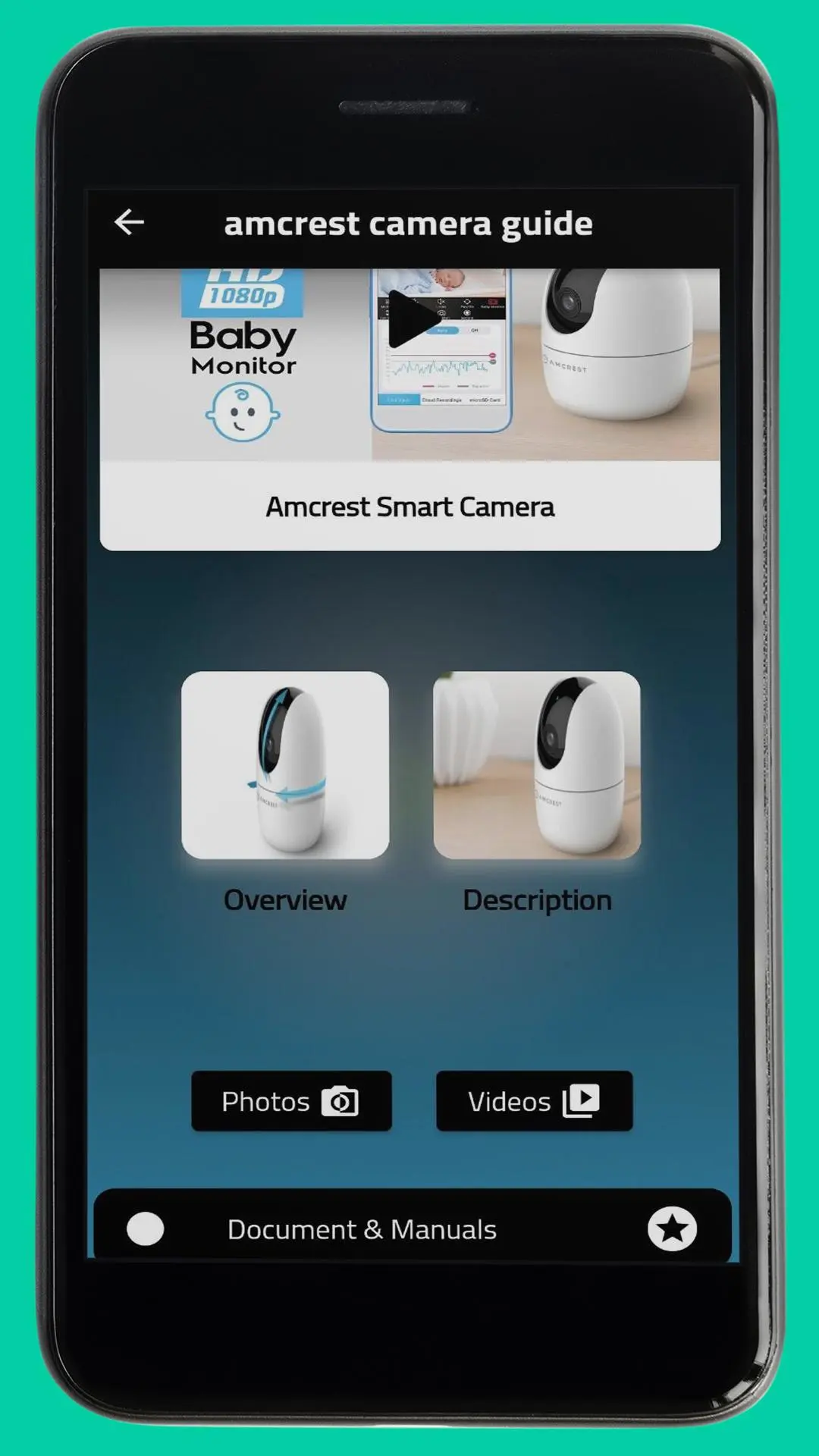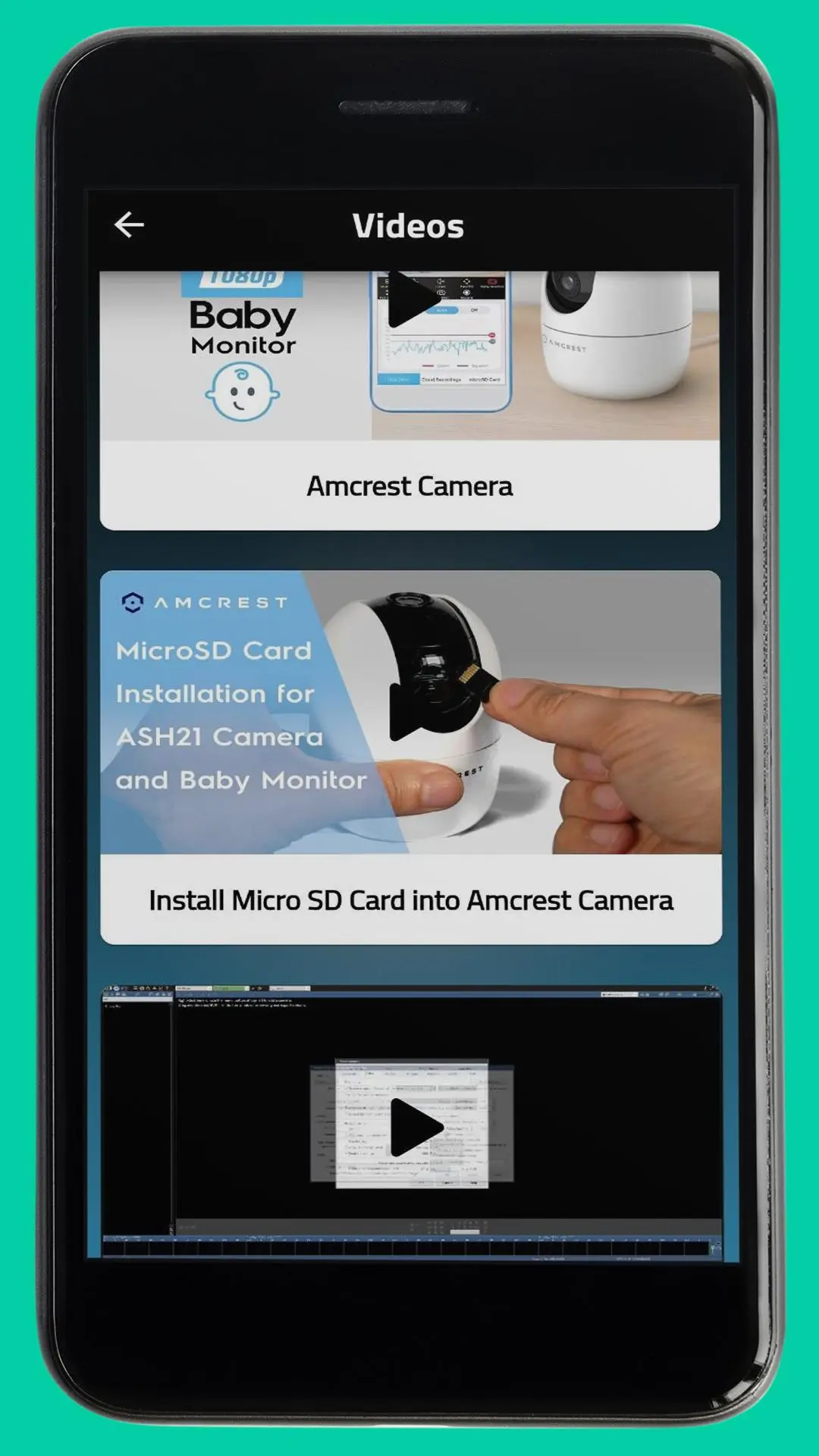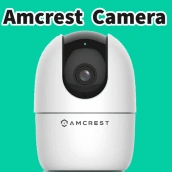
amcrest camera guide PC
JoyLab
گیم لوپ ایمولیٹر کے ساتھ PC پر amcrest camera guide ڈاؤن لوڈ کریں۔
پی سی پر amcrest camera guide
amcrest camera guide، جو ڈویلپر JoyLab سے آرہا ہے، ماضی میں اینڈرائیڈ سسٹم پر چل رہا ہے۔
اب، آپ پی سی پر amcrest camera guide آسانی سے GameLoop کے ساتھ چلا سکتے ہیں۔
اسے GameLoop لائبریری یا تلاش کے نتائج میں ڈاؤن لوڈ کریں۔ مزید غلط وقت پر بیٹری یا مایوس کن کالوں پر نظر نہیں ڈالی جائے گی۔
بس بڑی سکرین پر amcrest camera guide PC کا مفت میں لطف اٹھائیں!
amcrest camera guide تعارف
Welcome to the amcrest camera guide app.
Do you know what are the advantages of amcrest camera guide? Do you know the differences between a amcrest camera guide? How does amcrest camera guide work in coordination with your phone?
In amcrest camera app, you will find everything you want and need to know about your amcrest camera guide. And to know the details, and how to connect the amcrest camera guide to your phone, Here at amcrest camera guide app, we have collected information that will really help you with amcrest camera.
• 【1080P PAN, TILT, ZOOM WIFI CAMERA】 Live streaming 1080p @30fps video. Remotely pan, tilt, and zoom (PTZ) from the app or set it to auto-track and detect humans in AI mode. High-quality full-HD 1080P video at 30fps for a crisp and clear picture. amcrest camera Records directly to microSD card (up to 256GB) (always free), optional Cloud storage as well as compatibility with 3rd party recording software through.
• 【INTELLIGENT MOTION DETECTION】 When the amcrest camera detects movement, it will automatically send a notification to your phone and record the footage to your SD card or cloud. The amcrest camera can set smart filters to only detect human movement, thereby reducing false alarms. amcrest camera can also be set to automatically track movement, panning, and tilting to track the movement of a person as they traverse across a room.
• 【SOUND ALARM MODE, SHARING & ALEXA】 The amcrest camera can operate as a baby monitor with adjustable VOX alarm. This allows you to receive notifications on your phone based on adjustable sound thresholds (such as baby crying, or dog barking decibel levels) with no movement necessary. The amcrest camera can also be shared with multiple family members so everyone can have access to the live video and recordings. Works with Alexa.
• 【STORAGE OPTIONS & NIGHT VISION】 amcrest camera Store your footage directly on the MicroSD card (up to 256GB, not included) or save your footage remotely on the Cloud (1-year free, then $2/month). Also compatible with Amcrest NVRs and 3rd party surveillance software through SDK integration including Blue Iris, Synology and QNAP NAS, Zoneminder, RTSP, and more. Night vision capability up to 33 feet in absolute darkness.
• 【EASY INSTALLATION - US SUPPORT & WARRANTY】 The installation of the amcrest camera is incredibly easy and straightforward. The amcrest camera can be mounted on the wall, ceiling or tabletop and fully set up in 5 minutes or less. You’ll receive a full 1-year US Warranty and Lifetime technical support provided directly from Amcrest.
Features of amcrest camera guide app:-
+ Contains many pictures to see all designs of amcrest camera guide .
+ Easy, clear and uncomplicated amcrest camera guide .
+ Weekly updates amcrest camera guide app.
+ amcrest camera guide app beautiful appearance, decent and comfortable to the eye.
+ free amcrest camera guide app.
+ This amcrest camera guide app rich in information and pictures.
Content of amcrest camera guide app :-
- amcrest camera guide Features & Details
- amcrest camera guide Description
- amcrest camera guide Photos
- amcrest camera guide Customer Questions
- amcrest camera guide User Manual
- amcrest camera guide Other Related Items
- how to reset amcrest camera
At the end, we hope you have a great day within amcrest camera guide app.
ٹیگز
طرز زندگیمعلومات
ڈویلپر
JoyLab
تازہ ترین ورژن
3
آخری تازہ کاری
2023-01-21
قسم
طرز زندگی
پر دستیاب ہے۔
Google Play
مزید دکھائیں
پی سی پر گیم لوپ کے ساتھ amcrest camera guide کیسے کھیلا جائے۔
1. آفیشل ویب سائٹ سے گیم لوپ ڈاؤن لوڈ کریں، پھر گیم لوپ انسٹال کرنے کے لیے exe فائل چلائیں۔
2. گیم لوپ کھولیں اور "amcrest camera guide" تلاش کریں، تلاش کے نتائج میں amcrest camera guide تلاش کریں اور "انسٹال کریں" پر کلک کریں۔
3. گیم لوپ پر amcrest camera guide کھیلنے کا لطف اٹھائیں۔
Minimum requirements
OS
Windows 8.1 64-bit or Windows 10 64-bit
GPU
GTX 1050
CPU
i3-8300
Memory
8GB RAM
Storage
1GB available space
Recommended requirements
OS
Windows 8.1 64-bit or Windows 10 64-bit
GPU
GTX 1050
CPU
i3-9320
Memory
16GB RAM
Storage
1GB available space