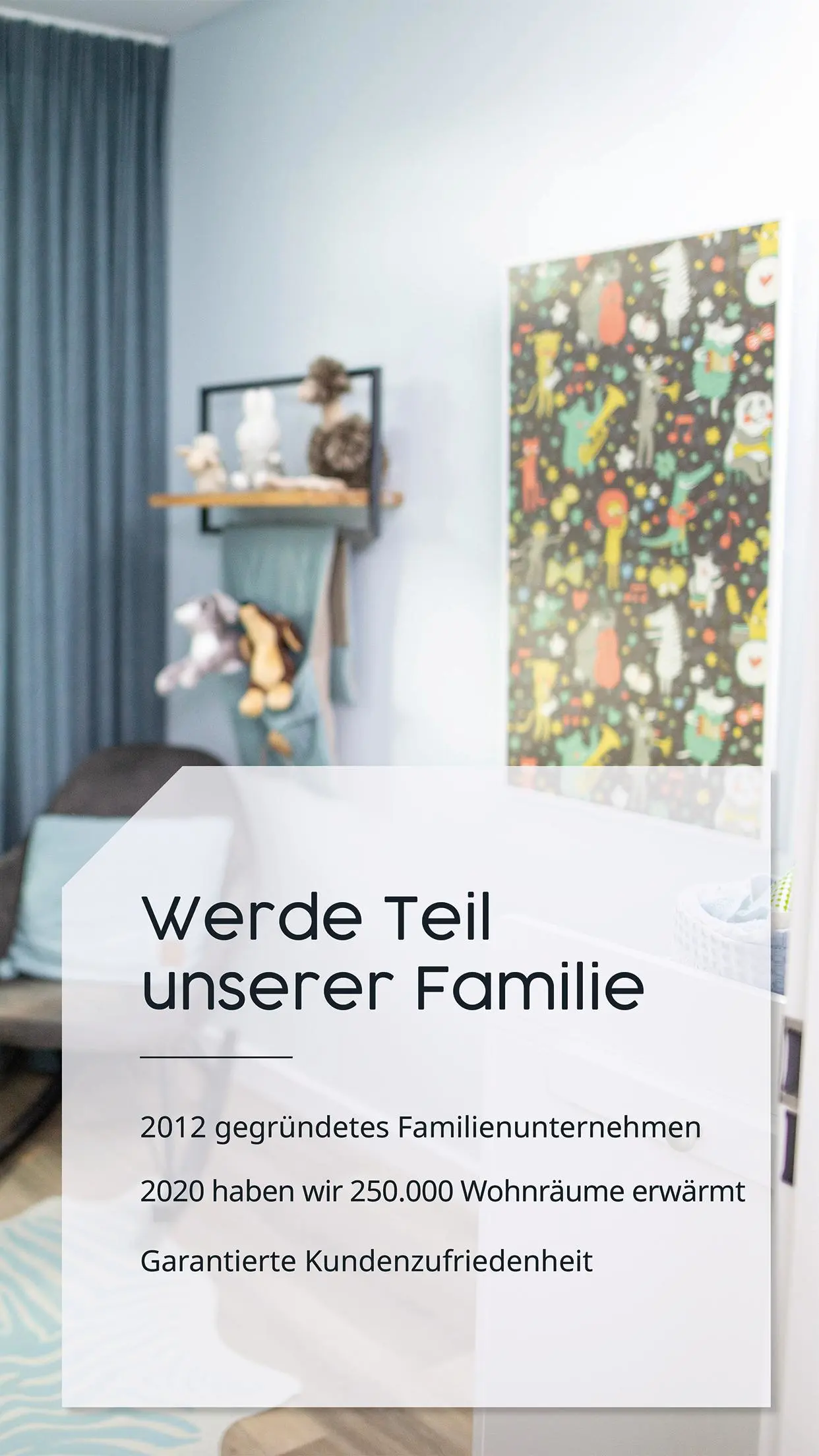Könighaus Smart Home PC
Könighaus GmbH
گیم لوپ ایمولیٹر کے ساتھ PC پر Könighaus Smart Home ڈاؤن لوڈ کریں۔
پی سی پر Könighaus Smart Home
Könighaus Smart Home، جو ڈویلپر Könighaus GmbH سے آرہا ہے، ماضی میں اینڈرائیڈ سسٹم پر چل رہا ہے۔
اب، آپ پی سی پر Könighaus Smart Home آسانی سے GameLoop کے ساتھ چلا سکتے ہیں۔
اسے GameLoop لائبریری یا تلاش کے نتائج میں ڈاؤن لوڈ کریں۔ مزید غلط وقت پر بیٹری یا مایوس کن کالوں پر نظر نہیں ڈالی جائے گی۔
بس بڑی سکرین پر Könighaus Smart Home PC کا مفت میں لطف اٹھائیں!
Könighaus Smart Home تعارف
You can find instructions on how to connect your Smart Thermostat to our app at:
https://www.koenighaus-infrarot.de/anleitungen/
With this app, you can control your Könighaus Smart Thermostat from the comfort of your sofa - or even when you're on the go! You can heat much more effectively with your infrared heater and save a lot of money in the long term.
In addition, you can control many other Smart Home enabled devices with this app. Always keep control in your own hands.
How do I connect the (wireless) Smart Thermostat to the app?
1. Reset Smart Thermostat:
- Switch off the thermostat and plug it into the socket
- Press and hold "Set" until "A1" appears on the screen
- Press "Set" repeatedly until "Ab" is displayed
- Press and hold "OK" until the device restarts
2. Start app and add device:
- start the app and press the "+" symbol in the top right corner and then "Add device"
- select the "Könighaus" section from the list on the left and then press the "Könighaus Smart" logo
- select your WiFi network and enter your password (note: the password must be entered correctly, there is no check)
3. Put the thermostat in pairing mode
- Press and hold "Set" & "OK" at the same time until the cloud icon and the WiFi icon flash at the bottom right
- Repeat the process if only one symbol flashes
If you have any problems, you can reach our customer service on 02822 / 537 64 01. Alternatively, please send us an email to: info@koenighaus-infrarot.de
معلومات
ڈویلپر
Könighaus GmbH
تازہ ترین ورژن
5.6.0
آخری تازہ کاری
2023-11-20
قسم
House-home
پر دستیاب ہے۔
Google Play
مزید دکھائیں
پی سی پر گیم لوپ کے ساتھ Könighaus Smart Home کیسے کھیلا جائے۔
1. آفیشل ویب سائٹ سے گیم لوپ ڈاؤن لوڈ کریں، پھر گیم لوپ انسٹال کرنے کے لیے exe فائل چلائیں۔
2. گیم لوپ کھولیں اور "Könighaus Smart Home" تلاش کریں، تلاش کے نتائج میں Könighaus Smart Home تلاش کریں اور "انسٹال کریں" پر کلک کریں۔
3. گیم لوپ پر Könighaus Smart Home کھیلنے کا لطف اٹھائیں۔
Minimum requirements
OS
Windows 8.1 64-bit or Windows 10 64-bit
GPU
GTX 1050
CPU
i3-8300
Memory
8GB RAM
Storage
1GB available space
Recommended requirements
OS
Windows 8.1 64-bit or Windows 10 64-bit
GPU
GTX 1050
CPU
i3-9320
Memory
16GB RAM
Storage
1GB available space