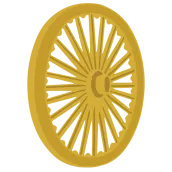
Mitra App PC
MITRA Vipassana Academy
گیم لوپ ایمولیٹر کے ساتھ PC پر Mitra App ڈاؤن لوڈ کریں۔
پی سی پر Mitra App
Mitra App، جو ڈویلپر MITRA Vipassana Academy سے آرہا ہے، ماضی میں اینڈرائیڈ سسٹم پر چل رہا ہے۔
اب، آپ پی سی پر Mitra App آسانی سے GameLoop کے ساتھ چلا سکتے ہیں۔
اسے GameLoop لائبریری یا تلاش کے نتائج میں ڈاؤن لوڈ کریں۔ مزید غلط وقت پر بیٹری یا مایوس کن کالوں پر نظر نہیں ڈالی جائے گی۔
بس بڑی سکرین پر Mitra App PC کا مفت میں لطف اٹھائیں!
Mitra App تعارف
MITRA Anapana provides a tool that can liberate the Mind from various barriers like anxiety, anger, hatred, lack of concentration, doubts, laziness, greed, restlessness etc. A simple format of delivery has been chosen with the support of the Vipassana Research Institute (VRI), where after initial training of 70 mins, the school children can practice this technique daily for 10 mins before starting school and repeat the practice for 10 mins before leaving for home.
The participants learn to observe the incoming breath and outgoing breath by focusing their attention at the entrance of their nostrils. They simply observe their natural breath without trying to change or correct the flow of the breath. In this way, they experience the beginning steps of self-awareness. This technique being observation based and scientific, without any imaginations or evaluations, leads’ to Right Awareness and hence Right Concentration. This technique is known as “Anapana”, where ‘Ana’ means incoming and ’Apana’ means outgoing breath.
Within regular practice for a few days, the school children, as well as their teachers, achieve enhanced concentration, memory, self-confidence, productivity, effectiveness and are also able to experience compassion and joy for one and all.
ٹیگز
Health-&معلومات
ڈویلپر
MITRA Vipassana Academy
تازہ ترین ورژن
1.070
آخری تازہ کاری
2024-09-13
قسم
Health-fitness
پر دستیاب ہے۔
Google Play
مزید دکھائیں
پی سی پر گیم لوپ کے ساتھ Mitra App کیسے کھیلا جائے۔
1. آفیشل ویب سائٹ سے گیم لوپ ڈاؤن لوڈ کریں، پھر گیم لوپ انسٹال کرنے کے لیے exe فائل چلائیں۔
2. گیم لوپ کھولیں اور "Mitra App" تلاش کریں، تلاش کے نتائج میں Mitra App تلاش کریں اور "انسٹال کریں" پر کلک کریں۔
3. گیم لوپ پر Mitra App کھیلنے کا لطف اٹھائیں۔
Minimum requirements
OS
Windows 8.1 64-bit or Windows 10 64-bit
GPU
GTX 1050
CPU
i3-8300
Memory
8GB RAM
Storage
1GB available space
Recommended requirements
OS
Windows 8.1 64-bit or Windows 10 64-bit
GPU
GTX 1050
CPU
i3-9320
Memory
16GB RAM
Storage
1GB available space

