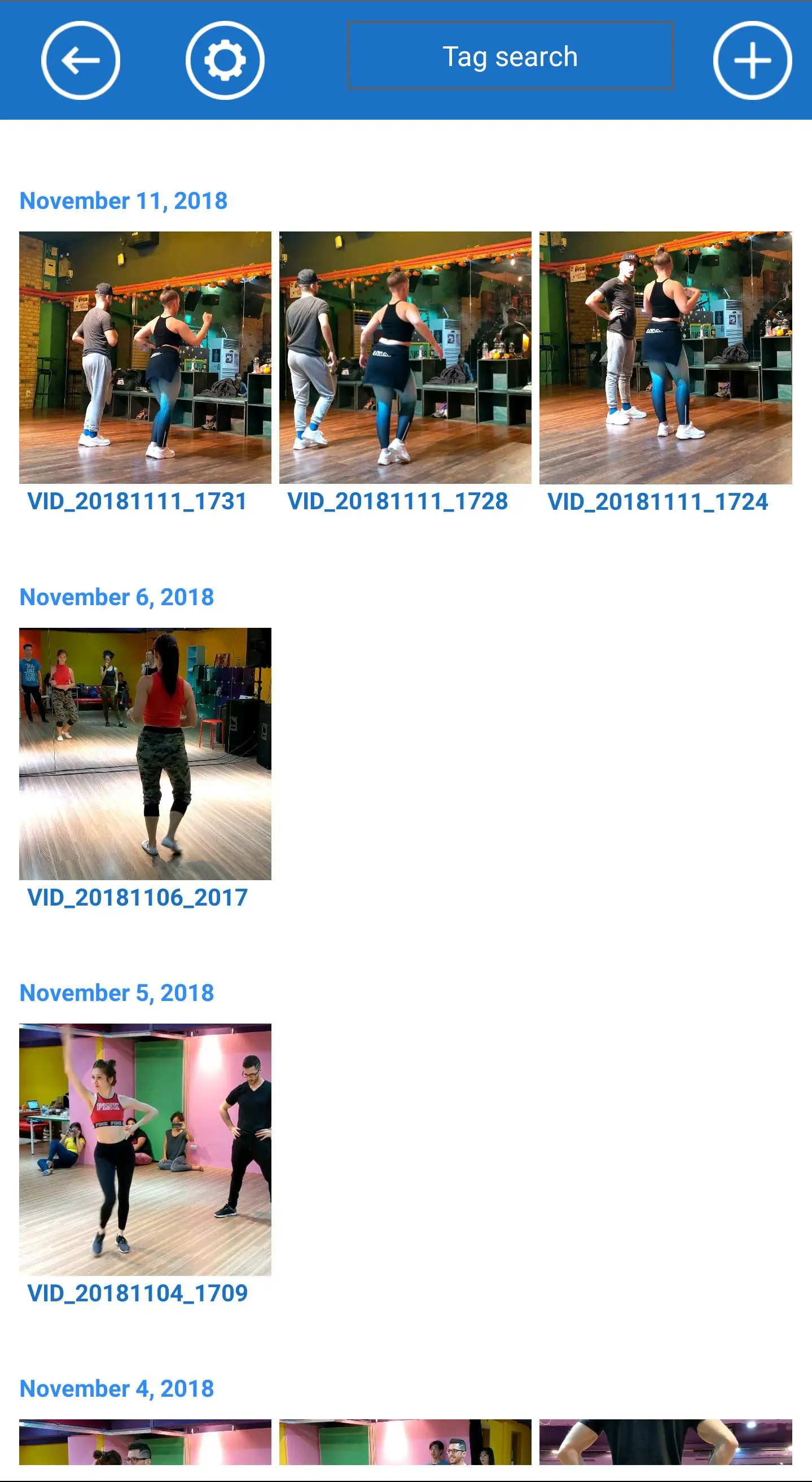AutoReplay PC
Sloat Apps
گیم لوپ ایمولیٹر کے ساتھ PC پر AutoReplay ڈاؤن لوڈ کریں۔
پی سی پر AutoReplay
AutoReplay، جو ڈویلپر Sloat Apps سے آرہا ہے، ماضی میں اینڈرائیڈ سسٹم پر چل رہا ہے۔
اب، آپ پی سی پر AutoReplay آسانی سے GameLoop کے ساتھ چلا سکتے ہیں۔
اسے GameLoop لائبریری یا تلاش کے نتائج میں ڈاؤن لوڈ کریں۔ مزید غلط وقت پر بیٹری یا مایوس کن کالوں پر نظر نہیں ڈالی جائے گی۔
بس بڑی سکرین پر AutoReplay PC کا مفت میں لطف اٹھائیں!
AutoReplay تعارف
AutoReplay is the premiere app for dance students, instructors, choreographers, athletes, and anyone else who needs to repeat just a portion of a video continuously. Some of us need to see something repeated many, many times in order to learn. Sometimes we need to see it slowly or practice slowly. This app makes that much easier. It's simple:
1) Import a video from your phone’s gallery
2) Select the portion you want to replay
3) Set the speed at which to replay (the audio pitch will not change)
4) The selected part of your video will play continuously at the speed you selected
If you have Google Chromecast, cast your screen and watch your loop on your television! (Please note you must cast your screen from the Google Home app. This app does not support casting natively.)
For instructions, see the video at https://youtu.be/xfGvScq7jPI
Features:
- Select your loop with Start and End buttons, drag the time markers on the timeline, or enter the times directly with the select button.
- Adjust the speed of the video (the pitch of the audio will not change)
- Add tags to your videos to search for them easily
- Play videos vertically or horizontally
- Compress your videos as much as 90% when importing them
- Save and name sections of a video to easily recall later
- Export part of a video at a speed you select as a new file
- Export screenshots
- Watch two videos simultaneously to compare movements. Synchronize them by adjusting the start time of one of the videos. Play audio from both, one, or neither of the videos.
- Mirror a video to make it easier to follow along with a movement
AutoReplay is free to use and contains advertisements. You can pay a small fee in the app to remove the ads.
Thank you for checking out AutoReplay!
معلومات
ڈویلپر
Sloat Apps
تازہ ترین ورژن
1.0.48
آخری تازہ کاری
2020-02-18
قسم
Health-fitness
پر دستیاب ہے۔
Google Play
مزید دکھائیں
پی سی پر گیم لوپ کے ساتھ AutoReplay کیسے کھیلا جائے۔
1. آفیشل ویب سائٹ سے گیم لوپ ڈاؤن لوڈ کریں، پھر گیم لوپ انسٹال کرنے کے لیے exe فائل چلائیں۔
2. گیم لوپ کھولیں اور "AutoReplay" تلاش کریں، تلاش کے نتائج میں AutoReplay تلاش کریں اور "انسٹال کریں" پر کلک کریں۔
3. گیم لوپ پر AutoReplay کھیلنے کا لطف اٹھائیں۔
Minimum requirements
OS
Windows 8.1 64-bit or Windows 10 64-bit
GPU
GTX 1050
CPU
i3-8300
Memory
8GB RAM
Storage
1GB available space
Recommended requirements
OS
Windows 8.1 64-bit or Windows 10 64-bit
GPU
GTX 1050
CPU
i3-9320
Memory
16GB RAM
Storage
1GB available space