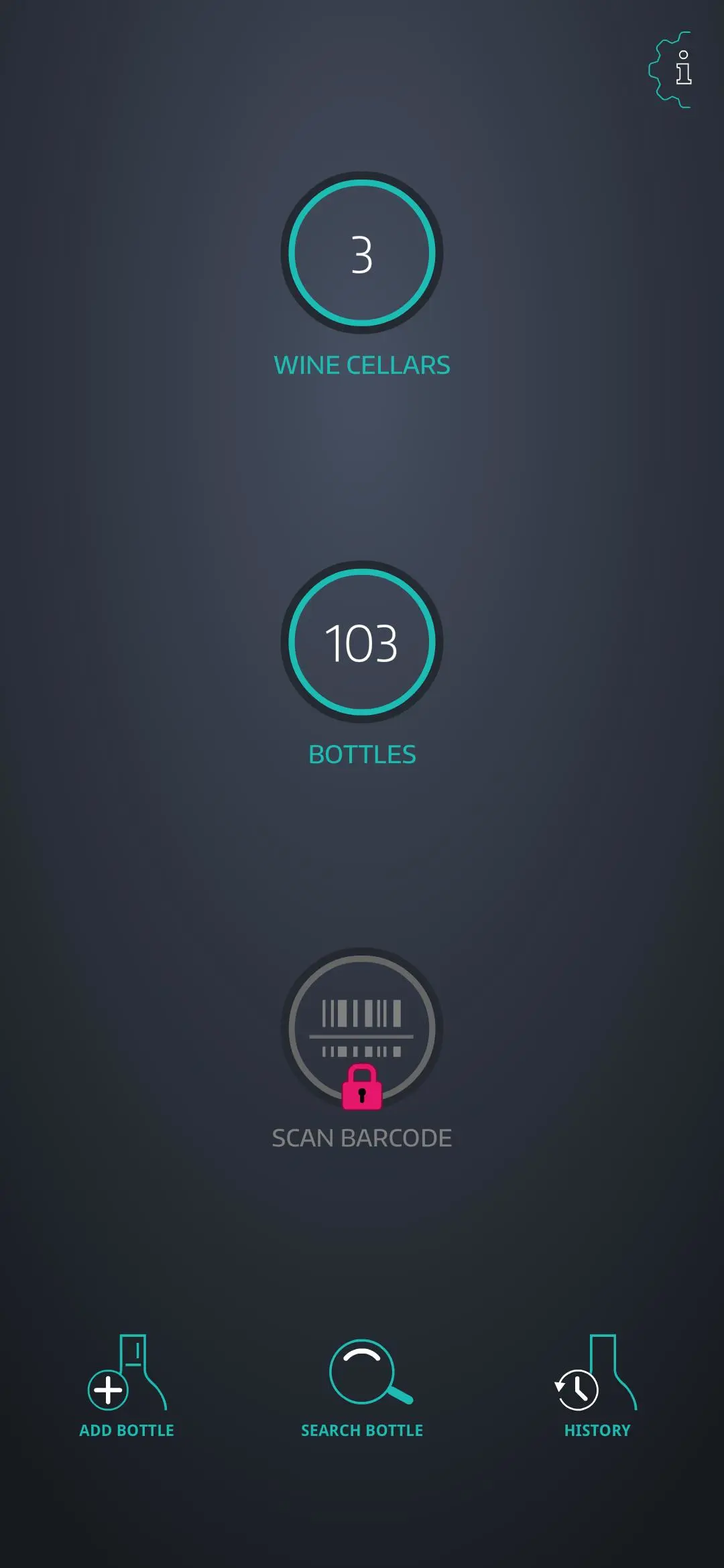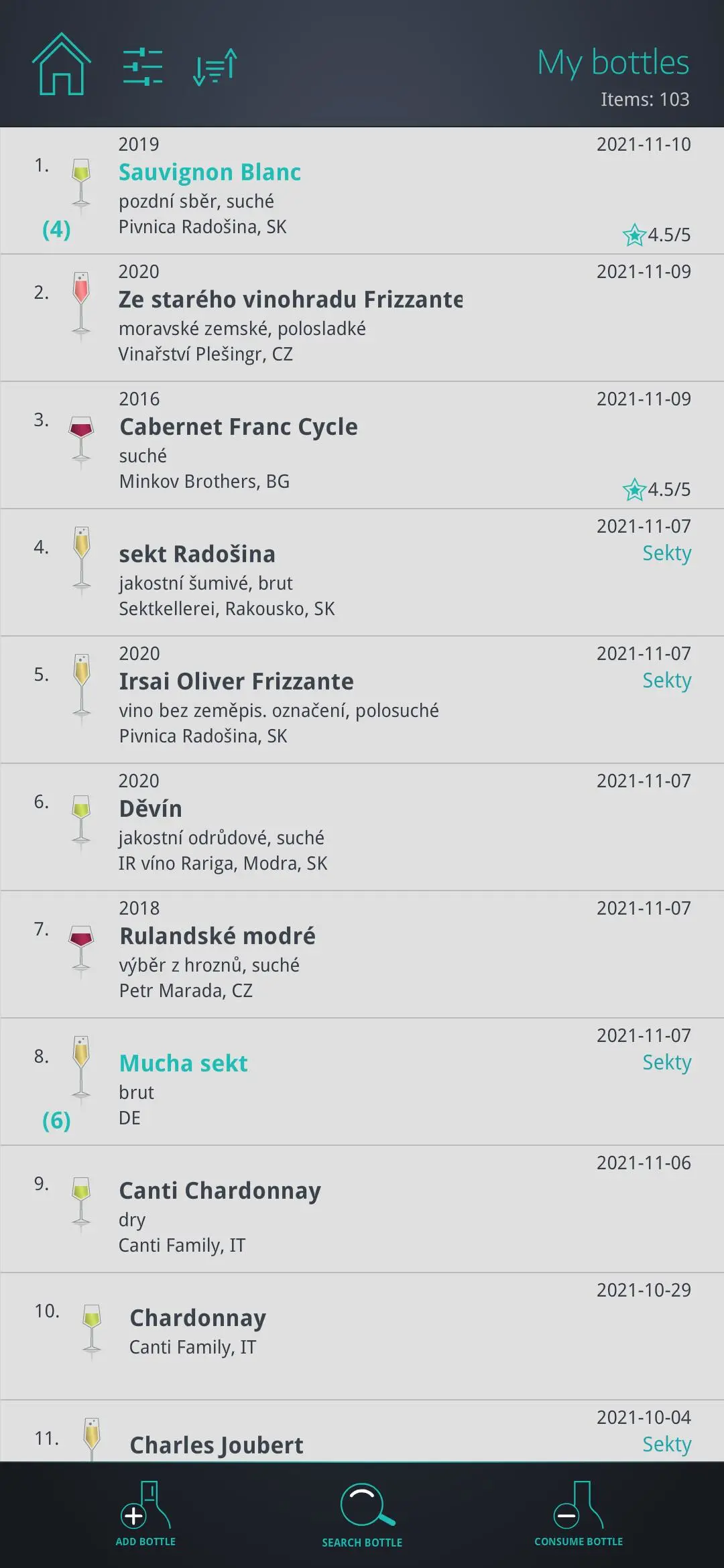VinoMan Lite - cellar manager PC
David Lička
گیم لوپ ایمولیٹر کے ساتھ PC پر VinoMan Lite - cellar manager ڈاؤن لوڈ کریں۔
پی سی پر VinoMan Lite - cellar manager
VinoMan Lite - cellar manager، جو ڈویلپر David Lička سے آرہا ہے، ماضی میں اینڈرائیڈ سسٹم پر چل رہا ہے۔
اب، آپ پی سی پر VinoMan Lite - cellar manager آسانی سے GameLoop کے ساتھ چلا سکتے ہیں۔
اسے GameLoop لائبریری یا تلاش کے نتائج میں ڈاؤن لوڈ کریں۔ مزید غلط وقت پر بیٹری یا مایوس کن کالوں پر نظر نہیں ڈالی جائے گی۔
بس بڑی سکرین پر VinoMan Lite - cellar manager PC کا مفت میں لطف اٹھائیں!
VinoMan Lite - cellar manager تعارف
All informations about the bottles stored in your home wine cellar at any time - what exactly is stored and where, date stored, etc.
The application works offline and does not require any account to be created anywhere.
Main features:
- perfect overview of all bottles stored in your home wine cellar
- shows the current number of bottles in your cellars
- easy application control
- works offline without internet connection
- a number of parameters for easy and fast bottles searching
- keeps a history of all consumed bottles
- Duplicate function applied to previously consumed bottle from history creates a new full bottle in cellar with identical parameters (in case the same bottles are consumed more often)
- application content (bottles stored including history) can be easily exported to a single file (for archiving purposes or transfer and import on another device)
- application content (database of your bottles) created in this lite version can be easily imported into the full version of VinoMan
- random bottle selection (if you want to drink but you don't know which bottle to choose…:-))
Lite version limitations
This lite version contains no time trial period, no advertisement and it is fully functional, except the following two things compared to the full version:
- no integrated barcode scanner
- duplicate bottle feature always creates only one copy of selected bottle(s) (you can set a number of copies when using this feature in a full version)
معلومات
ڈویلپر
David Lička
تازہ ترین ورژن
v1.8.1
آخری تازہ کاری
2023-08-21
قسم
Food-drink
پر دستیاب ہے۔
Google Play
مزید دکھائیں
پی سی پر گیم لوپ کے ساتھ VinoMan Lite - cellar manager کیسے کھیلا جائے۔
1. آفیشل ویب سائٹ سے گیم لوپ ڈاؤن لوڈ کریں، پھر گیم لوپ انسٹال کرنے کے لیے exe فائل چلائیں۔
2. گیم لوپ کھولیں اور "VinoMan Lite - cellar manager" تلاش کریں، تلاش کے نتائج میں VinoMan Lite - cellar manager تلاش کریں اور "انسٹال کریں" پر کلک کریں۔
3. گیم لوپ پر VinoMan Lite - cellar manager کھیلنے کا لطف اٹھائیں۔
Minimum requirements
OS
Windows 8.1 64-bit or Windows 10 64-bit
GPU
GTX 1050
CPU
i3-8300
Memory
8GB RAM
Storage
1GB available space
Recommended requirements
OS
Windows 8.1 64-bit or Windows 10 64-bit
GPU
GTX 1050
CPU
i3-9320
Memory
16GB RAM
Storage
1GB available space