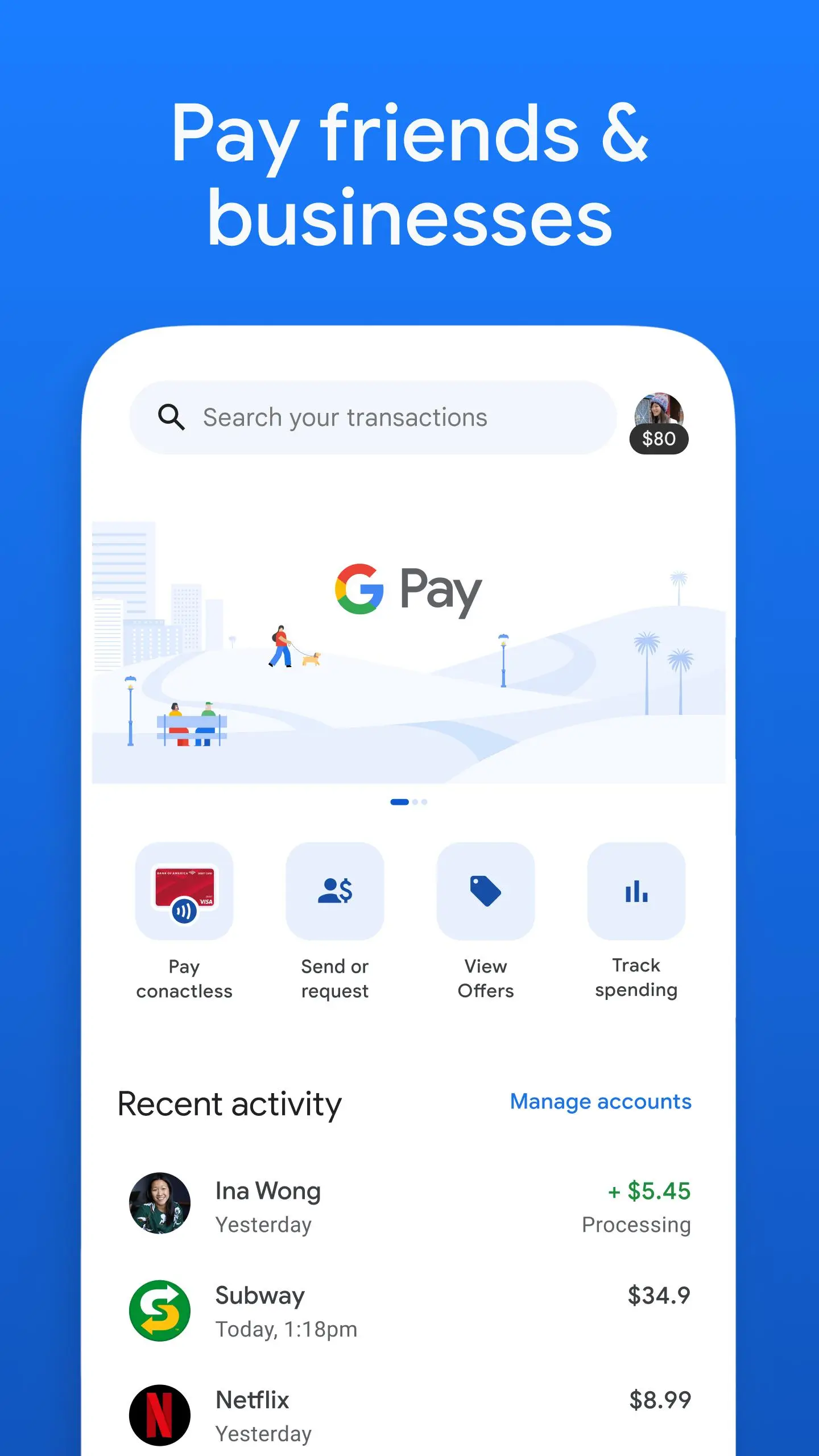Google Pay: Save and Pay PC
Google LLC
گیم لوپ ایمولیٹر کے ساتھ PC پر Google Pay: Save and Pay ڈاؤن لوڈ کریں۔
پی سی پر Google Pay: Save and Pay
Google Pay: Save and Pay، جو ڈویلپر Google LLC سے آرہا ہے، ماضی میں اینڈرائیڈ سسٹم پر چل رہا ہے۔
اب، آپ پی سی پر Google Pay: Save and Pay آسانی سے GameLoop کے ساتھ چلا سکتے ہیں۔
اسے GameLoop لائبریری یا تلاش کے نتائج میں ڈاؤن لوڈ کریں۔ مزید غلط وقت پر بیٹری یا مایوس کن کالوں پر نظر نہیں ڈالی جائے گی۔
بس بڑی سکرین پر Google Pay: Save and Pay PC کا مفت میں لطف اٹھائیں!
Google Pay: Save and Pay تعارف
Important update:
The U.S. version of the standalone Google Pay app is no longer available for use. Please download the Google Wallet app to tap and pay with Google Pay.
Google Payment Corporation's Customer Service and Error Resolution Policy and applicable processes still apply to report unauthorized transactions related to Google Pay. If you have any further questions about your balance in the app, you can learn more about your Google Pay balance.
Still have questions? Head over to https://support.google.com/googlepay
*Payments processed by Google Payment Corp., a licensed money transmitter (NMLS ID: 911607). Licensed as a money transmitter by the NY State Dept. of Financial Services and to Transmit Money By Check, Draft or Money Order By The Department of Banking and Securities, Commonwealth of Pennsylvania. To learn more about Google Payments, visit the Google Payments Help Center.
ٹیگز
مالیاتمعلومات
ڈویلپر
Google LLC
تازہ ترین ورژن
261.1.1 (arm64-v8a_release_flutter)
آخری تازہ کاری
2025-01-06
قسم
مالیات
پر دستیاب ہے۔
Google Play
مزید دکھائیں
پی سی پر گیم لوپ کے ساتھ Google Pay: Save and Pay کیسے کھیلا جائے۔
1. آفیشل ویب سائٹ سے گیم لوپ ڈاؤن لوڈ کریں، پھر گیم لوپ انسٹال کرنے کے لیے exe فائل چلائیں۔
2. گیم لوپ کھولیں اور "Google Pay: Save and Pay" تلاش کریں، تلاش کے نتائج میں Google Pay: Save and Pay تلاش کریں اور "انسٹال کریں" پر کلک کریں۔
3. گیم لوپ پر Google Pay: Save and Pay کھیلنے کا لطف اٹھائیں۔
Minimum requirements
OS
Windows 8.1 64-bit or Windows 10 64-bit
GPU
GTX 1050
CPU
i3-8300
Memory
8GB RAM
Storage
1GB available space
Recommended requirements
OS
Windows 8.1 64-bit or Windows 10 64-bit
GPU
GTX 1050
CPU
i3-9320
Memory
16GB RAM
Storage
1GB available space