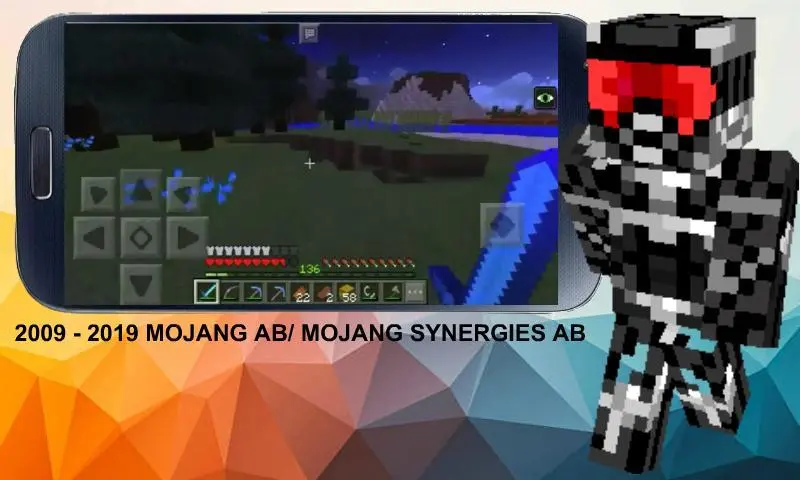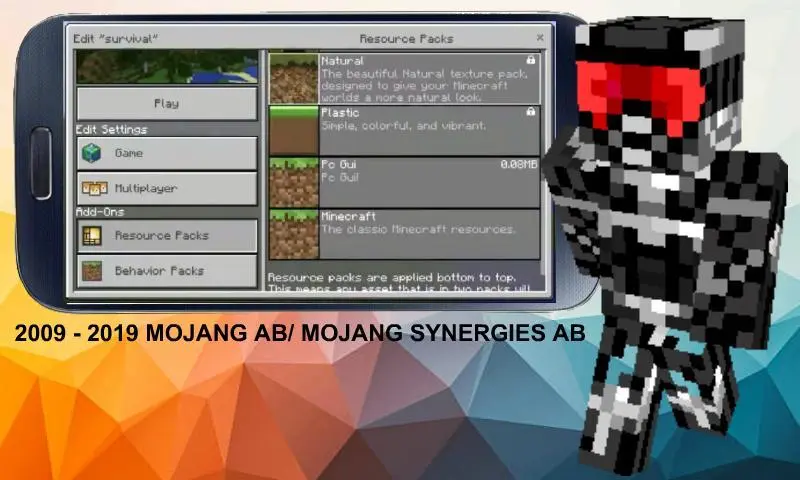Addon GUI Change PC
Solend Studio Ltd.
گیم لوپ ایمولیٹر کے ساتھ PC پر Addon GUI Change ڈاؤن لوڈ کریں۔
پی سی پر Addon GUI Change
Addon GUI Change، جو ڈویلپر Solend Studio Ltd. سے آرہا ہے، ماضی میں اینڈرائیڈ سسٹم پر چل رہا ہے۔
اب، آپ پی سی پر Addon GUI Change آسانی سے GameLoop کے ساتھ چلا سکتے ہیں۔
اسے GameLoop لائبریری یا تلاش کے نتائج میں ڈاؤن لوڈ کریں۔ مزید غلط وقت پر بیٹری یا مایوس کن کالوں پر نظر نہیں ڈالی جائے گی۔
بس بڑی سکرین پر Addon GUI Change PC کا مفت میں لطف اٹھائیں!
Addon GUI Change تعارف
This is an enhancement to the game that you can use to scale the graphical user interface (GUI). This addon adds one new option in the settings menu to increase / increase display. You can make it very large (Huge buttons) or make it very small and barely noticeable. It is impressive to be able to edit the settings like this.
To change the scale of the graphical interface, open Settings and go to Video. Then use the slider to adjust the scale.
I think it can be useful if you have very bad eyesight.
In addition, the buttons will be much larger, which eliminates the possibility of missing a click.
NOTE: You also have BlockLauncher for install mod and skin for minecraft pe.
DISCLAIMER: This is an unofficial application for minecraft pocket edition.
This application is not affiliated in any way with Mojang AB. The minecraft name, the minecraft brand and the minecraft assets are all property of Mojang AB or their respectful owner.
All rights reserved. In accordance with http://account.mojang.com/documents/brand_guidelines
ٹیگز
تفریحمعلومات
ڈویلپر
Solend Studio Ltd.
تازہ ترین ورژن
1.90
آخری تازہ کاری
2023-10-02
قسم
تفریح
پر دستیاب ہے۔
Google Play
مزید دکھائیں
پی سی پر گیم لوپ کے ساتھ Addon GUI Change کیسے کھیلا جائے۔
1. آفیشل ویب سائٹ سے گیم لوپ ڈاؤن لوڈ کریں، پھر گیم لوپ انسٹال کرنے کے لیے exe فائل چلائیں۔
2. گیم لوپ کھولیں اور "Addon GUI Change" تلاش کریں، تلاش کے نتائج میں Addon GUI Change تلاش کریں اور "انسٹال کریں" پر کلک کریں۔
3. گیم لوپ پر Addon GUI Change کھیلنے کا لطف اٹھائیں۔
Minimum requirements
OS
Windows 8.1 64-bit or Windows 10 64-bit
GPU
GTX 1050
CPU
i3-8300
Memory
8GB RAM
Storage
1GB available space
Recommended requirements
OS
Windows 8.1 64-bit or Windows 10 64-bit
GPU
GTX 1050
CPU
i3-9320
Memory
16GB RAM
Storage
1GB available space