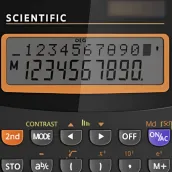
Scientific Calculator FYX-25 PC
Equations Company DK
گیم لوپ ایمولیٹر کے ساتھ PC پر Scientific Calculator FYX-25 ڈاؤن لوڈ کریں۔
پی سی پر Scientific Calculator FYX-25
Scientific Calculator FYX-25، جو ڈویلپر Equations Company DK سے آرہا ہے، ماضی میں اینڈرائیڈ سسٹم پر چل رہا ہے۔
اب، آپ پی سی پر Scientific Calculator FYX-25 آسانی سے GameLoop کے ساتھ چلا سکتے ہیں۔
اسے GameLoop لائبریری یا تلاش کے نتائج میں ڈاؤن لوڈ کریں۔ مزید غلط وقت پر بیٹری یا مایوس کن کالوں پر نظر نہیں ڈالی جائے گی۔
بس بڑی سکرین پر Scientific Calculator FYX-25 PC کا مفت میں لطف اٹھائیں!
Scientific Calculator FYX-25 تعارف
The Advanced Scientific Calculator application provides a series of calculations from the simplest to the most complex for different areas of exact knowledge, being highly recommended for professionals such as: Engineers, Physicists, Chemists, Mathematicians and professionals or students from other areas of science knowledge. Exact Sciences .
Functions that are part of this calculator:
Trigonometry:
This tool, in addition to being able to calculate the simplest trigonometric functions, such as:
✔ Sine, cosine, tangent and their inverses.
It can also calculate:
✔ Extremely complex trigonometric equations with several algebraic, modular and complex functions, also being able to operate with degrees or radians.
Physical :
When we want to study physical laws that describe nature and the universe, we use many mathematical models such as:
✔ Approximation and variation .
Which can be easily studied using this app especially when these models are algebraic.
Algebra:
This scientific calculator has a computer algebra system that includes:
✔ Six functions for simplifying and factoring equations or algebraic expressions.
In addition to being able to solve a huge variety of equations such as:
✔ Equations of the first, second, third and fourth degree
✔️ Polynomial equations
✔ Trigonometric equations
✔️ Transcendent Equations
✔ Rational and irrational equations
✔️ Exponential Equations
✔ Logarithmic equations
✔️ Linear and nonlinear equations
In addition to a host of other equations, even reaching differential equations.
Calculation:
The calculator can also do extremely complex calculations within the Calculus 1 course, including calculations for:
✔ Derivative
✔️ Integrate
And equations involving the two quantities such as:
✔ Ordinary differential equations .
arithmetic:
Within arithmetic with this calculator, you can do calculations like:
✔️ Addition, subtraction, multiplication and division
✔ Potentiation and rooting
✔️ Fractions
✔ Percentage
✔️ Scientific notation
✔ Numerical expressions
And even slightly more complex calculations such as:
✔️ Logarithm
Geometry:
Within the geometry, this calculator can do calculations such as:
✔ Pythagoras Theorem
In addition to several other calculations involving internal and external angles of plane and spatial geometric shapes, it can also find geometric and trigonometric solutions for equations involving trigonometric functions.
Combinatorial analysis, probability and statistics .
Within the combinatorial analysis discipline, this tool can perform calculations such as:
✔️ Arrangement
✔ Permutation
✔️ Combination
✔ Factorial
In addition to being able to work with ease in sample analysis in statistics and probability.
Even with so many complex calculations, this scientific calculator is extremely easy to use, as it tries to tolerate as much as possible user errors for easy use by beginner students or those who still do not have such great skill with scientific calculation applications.
So you just need to know the calculation you want to perform and not worry about anything else, because the application will try to understand the calculation and perform it in the best possible way.
The tool also has a layout that was designed to facilitate the use of the main functions of the tool, extremely complex mathematical sentences can be calculated in seconds, with just a few clicks.
The layout is also super modern, easy to understand and yet extremely similar to a physical calculator, with it you can spend hours doing calculations, without finding the layout tiring.
Important !
Although the application does the same functions and even more than a physical scientific calculator, the functions and layout were produced by our team and do not imitate any physical scientific calculator.
ٹیگز
تعلیممعلومات
ڈویلپر
Equations Company DK
تازہ ترین ورژن
0.33
آخری تازہ کاری
2023-11-04
قسم
تعلیم
پر دستیاب ہے۔
Google Play
مزید دکھائیں
پی سی پر گیم لوپ کے ساتھ Scientific Calculator FYX-25 کیسے کھیلا جائے۔
1. آفیشل ویب سائٹ سے گیم لوپ ڈاؤن لوڈ کریں، پھر گیم لوپ انسٹال کرنے کے لیے exe فائل چلائیں۔
2. گیم لوپ کھولیں اور "Scientific Calculator FYX-25" تلاش کریں، تلاش کے نتائج میں Scientific Calculator FYX-25 تلاش کریں اور "انسٹال کریں" پر کلک کریں۔
3. گیم لوپ پر Scientific Calculator FYX-25 کھیلنے کا لطف اٹھائیں۔
Minimum requirements
OS
Windows 8.1 64-bit or Windows 10 64-bit
GPU
GTX 1050
CPU
i3-8300
Memory
8GB RAM
Storage
1GB available space
Recommended requirements
OS
Windows 8.1 64-bit or Windows 10 64-bit
GPU
GTX 1050
CPU
i3-9320
Memory
16GB RAM
Storage
1GB available space

