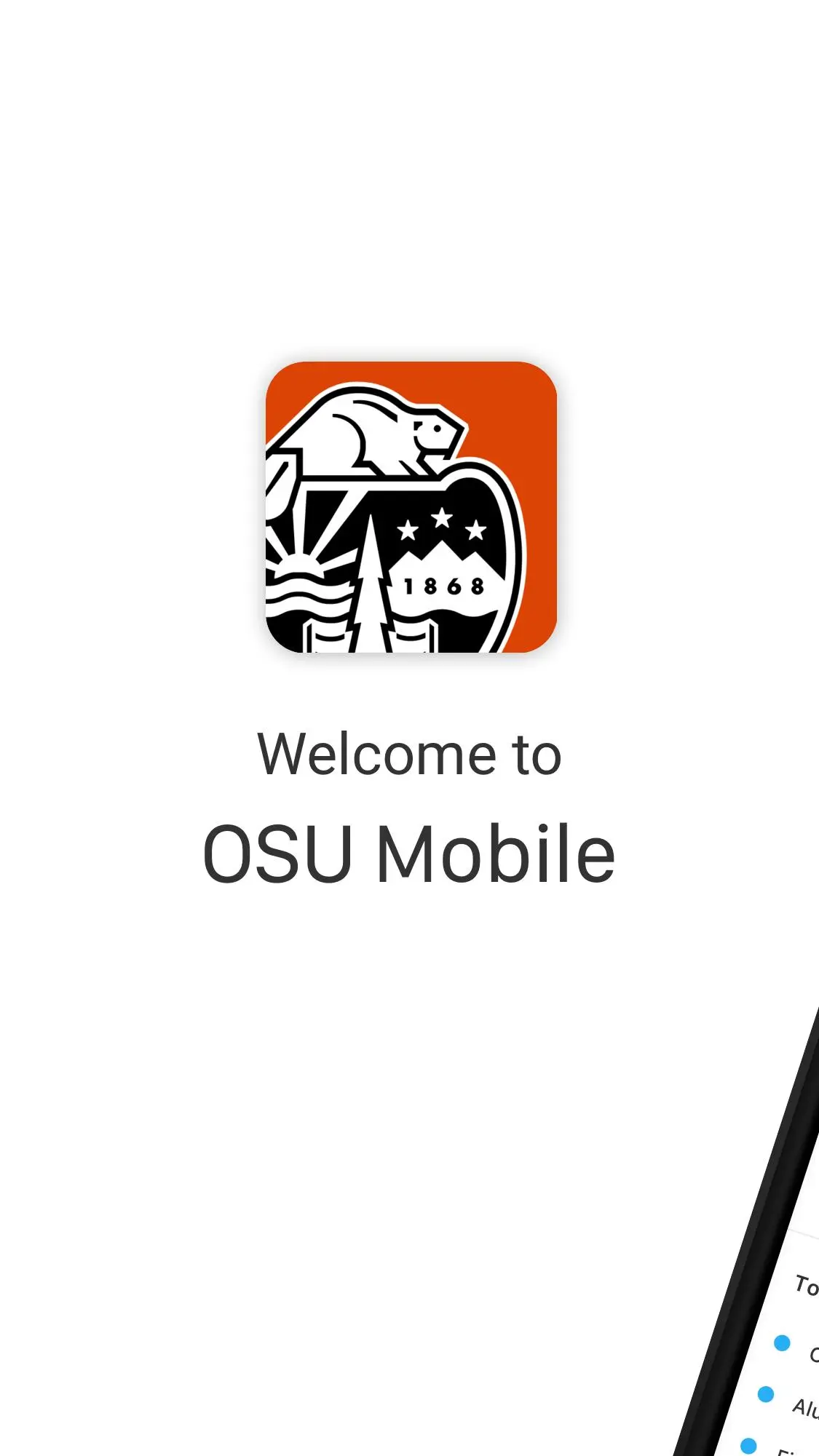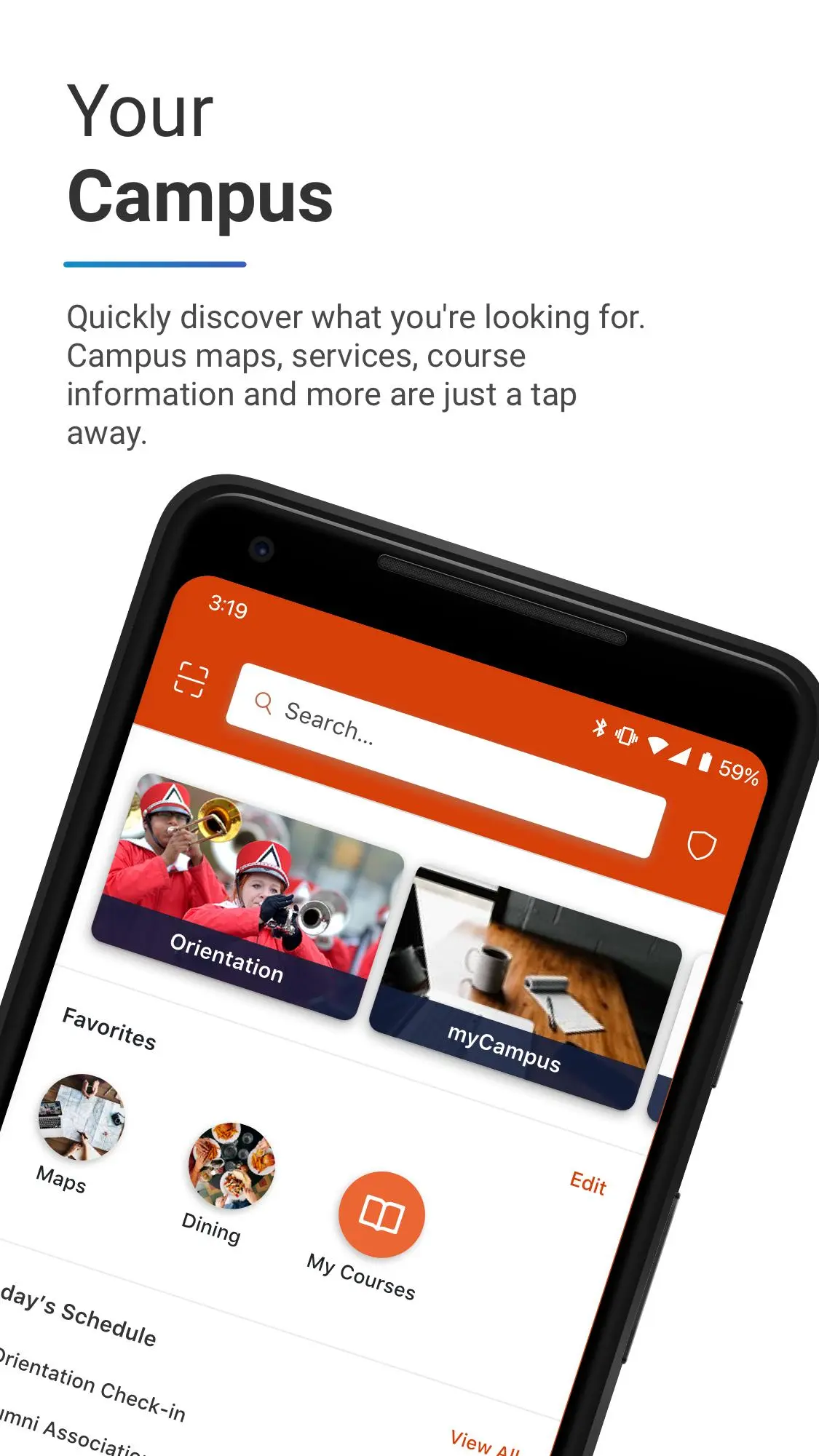OSU Mobile PC
Oregon State University
گیم لوپ ایمولیٹر کے ساتھ PC پر OSU Mobile ڈاؤن لوڈ کریں۔
پی سی پر OSU Mobile
OSU Mobile، جو ڈویلپر Oregon State University سے آرہا ہے، ماضی میں اینڈرائیڈ سسٹم پر چل رہا ہے۔
اب، آپ پی سی پر OSU Mobile آسانی سے GameLoop کے ساتھ چلا سکتے ہیں۔
اسے GameLoop لائبریری یا تلاش کے نتائج میں ڈاؤن لوڈ کریں۔ مزید غلط وقت پر بیٹری یا مایوس کن کالوں پر نظر نہیں ڈالی جائے گی۔
بس بڑی سکرین پر OSU Mobile PC کا مفت میں لطف اٹھائیں!
OSU Mobile تعارف
Academic:
- Have your class schedule and class history at the ready.
- Keep organized: Add your class schedule and other events to your mobile calendar.
- See upcoming assignments, grades, discussions and more.
Campus Life:
- View school events.
- Find your way around with campus maps,.
- Hungry? Find what's open and close by.
- Don’t be late for class! The bus schedule gets you there on time.
Information:
- Search the directory for OSU faculty, staff, and students.
- Read up on school news from anywhere.
- Stay connected with links to social media sites.
- Be prepared with emergency numbers and other support contacts.
This app is free to download and use.
Though we have worked hard to make sure that everything works just right, please note that the student data included in this app is unofficial. For official academic records, use myOSU or contact the Office of the Registrar. If you notice a problem, please contact us via the support links in the app.
ٹیگز
تعلیممعلومات
ڈویلپر
Oregon State University
تازہ ترین ورژن
2023.11.0600 (build 11617)
آخری تازہ کاری
2023-11-06
قسم
تعلیم
پر دستیاب ہے۔
Google Play
مزید دکھائیں
پی سی پر گیم لوپ کے ساتھ OSU Mobile کیسے کھیلا جائے۔
1. آفیشل ویب سائٹ سے گیم لوپ ڈاؤن لوڈ کریں، پھر گیم لوپ انسٹال کرنے کے لیے exe فائل چلائیں۔
2. گیم لوپ کھولیں اور "OSU Mobile" تلاش کریں، تلاش کے نتائج میں OSU Mobile تلاش کریں اور "انسٹال کریں" پر کلک کریں۔
3. گیم لوپ پر OSU Mobile کھیلنے کا لطف اٹھائیں۔
Minimum requirements
OS
Windows 8.1 64-bit or Windows 10 64-bit
GPU
GTX 1050
CPU
i3-8300
Memory
8GB RAM
Storage
1GB available space
Recommended requirements
OS
Windows 8.1 64-bit or Windows 10 64-bit
GPU
GTX 1050
CPU
i3-9320
Memory
16GB RAM
Storage
1GB available space