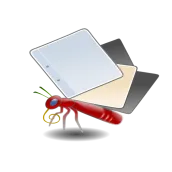
Mnemosyne PC
The Mnemosyne Project
گیم لوپ ایمولیٹر کے ساتھ PC پر Mnemosyne ڈاؤن لوڈ کریں۔
پی سی پر Mnemosyne
Mnemosyne، جو ڈویلپر The Mnemosyne Project سے آرہا ہے، ماضی میں اینڈرائیڈ سسٹم پر چل رہا ہے۔
اب، آپ پی سی پر Mnemosyne آسانی سے GameLoop کے ساتھ چلا سکتے ہیں۔
اسے GameLoop لائبریری یا تلاش کے نتائج میں ڈاؤن لوڈ کریں۔ مزید غلط وقت پر بیٹری یا مایوس کن کالوں پر نظر نہیں ڈالی جائے گی۔
بس بڑی سکرین پر Mnemosyne PC کا مفت میں لطف اٹھائیں!
Mnemosyne تعارف
The Mnemosyne software resembles a traditional flash-card program to help you memorise question/answer pairs, but with an important twist: it uses a sophisticated algorithm to schedule the best time for a card to come up for review. Difficult cards that you tend to forget quickly will be scheduled more often, while Mnemosyne won't waste your time on things you remember well.
IMPORTANT: this is not stand-alone software, but requires the desktop client from mnemosyne-proj.org to create cards. Instructions on how to set up the sync server can be found here: http://mnemosyne-proj.org/help/syncing
For more details on Android specific issues, see here: http://mnemosyne-proj.org/help/android-client
PLEASE DO NOT USE THE REVIEWS FOR SUPPORT REQUESTS, but use https://groups.google.com/forum/#!forum/mnemosyne-proj-users, as we read that more often than the review comments on Google play.
SAMSUNG S9 USERS, if you don't see the menu, turn ofF full screen support for Mnemosyne (see step 7 here https://videotron.tmtx.ca/en/topic/samsung_galaxys9/using_full_screen_mode.html)
ٹیگز
تعلیممعلومات
ڈویلپر
The Mnemosyne Project
تازہ ترین ورژن
2.7.4-arm64
آخری تازہ کاری
2024-07-30
قسم
تعلیم
پر دستیاب ہے۔
Google Play
مزید دکھائیں
پی سی پر گیم لوپ کے ساتھ Mnemosyne کیسے کھیلا جائے۔
1. آفیشل ویب سائٹ سے گیم لوپ ڈاؤن لوڈ کریں، پھر گیم لوپ انسٹال کرنے کے لیے exe فائل چلائیں۔
2. گیم لوپ کھولیں اور "Mnemosyne" تلاش کریں، تلاش کے نتائج میں Mnemosyne تلاش کریں اور "انسٹال کریں" پر کلک کریں۔
3. گیم لوپ پر Mnemosyne کھیلنے کا لطف اٹھائیں۔
Minimum requirements
OS
Windows 8.1 64-bit or Windows 10 64-bit
GPU
GTX 1050
CPU
i3-8300
Memory
8GB RAM
Storage
1GB available space
Recommended requirements
OS
Windows 8.1 64-bit or Windows 10 64-bit
GPU
GTX 1050
CPU
i3-9320
Memory
16GB RAM
Storage
1GB available space

