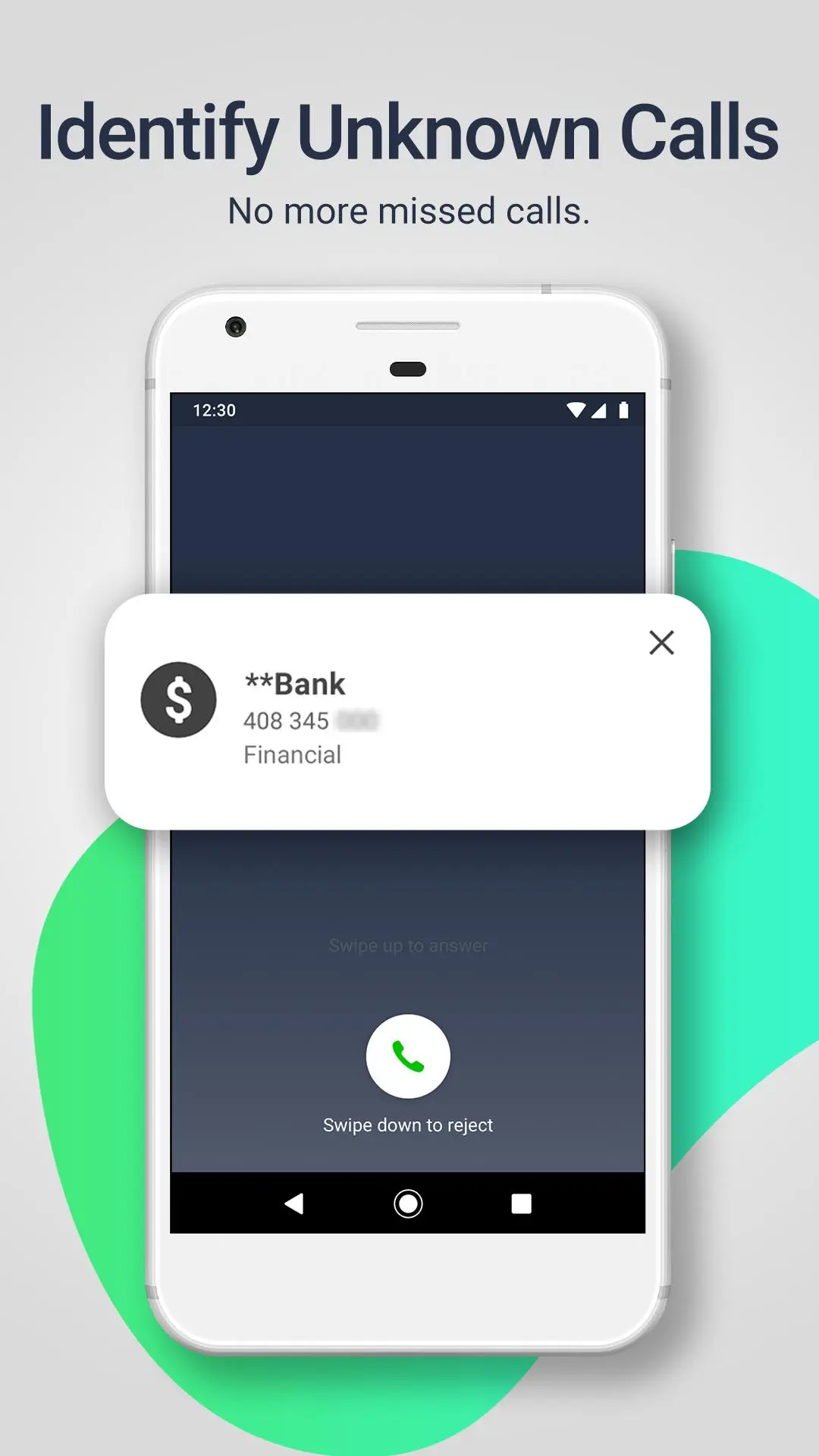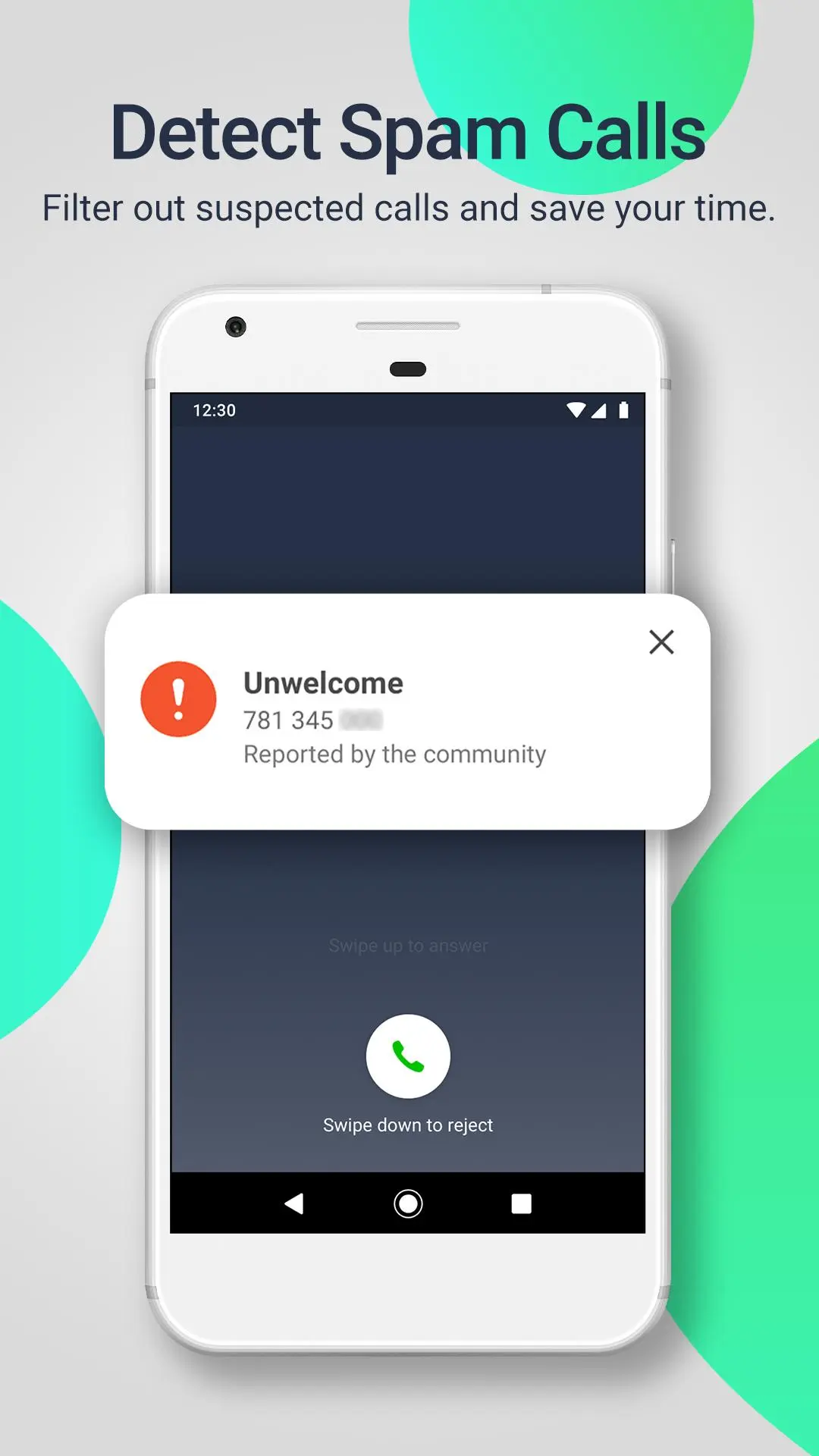Whoscall - Caller ID & Block PC
Gogolook
گیم لوپ ایمولیٹر کے ساتھ PC پر Whoscall - Caller ID & Block ڈاؤن لوڈ کریں۔
پی سی پر Whoscall - Caller ID & Block
Whoscall - Caller ID & Block، جو ڈویلپر Gogolook سے آرہا ہے، ماضی میں اینڈرائیڈ سسٹم پر چل رہا ہے۔
اب، آپ پی سی پر Whoscall - Caller ID & Block آسانی سے GameLoop کے ساتھ چلا سکتے ہیں۔
اسے GameLoop لائبریری یا تلاش کے نتائج میں ڈاؤن لوڈ کریں۔ مزید غلط وقت پر بیٹری یا مایوس کن کالوں پر نظر نہیں ڈالی جائے گی۔
بس بڑی سکرین پر Whoscall - Caller ID & Block PC کا مفت میں لطف اٹھائیں!
Whoscall - Caller ID & Block تعارف
To have a safe and trustworthy telecommunication environment, Whoscall is your one and only option!
With having more than 100 million downloads globally, Whoscall is a highly-regarded phone app with Caller ID & Blocker function, well-known to help identify unknown numbers, so you can decide whether to answer or block them. Powered by our massive database with over 1.6 billion numbers with the information displayed on screen, you have the power to protect yourself and prevent unknown messages and calls from getting through. Apart from identifying unknown numbers, Whoscall also allows users to block spam calls and messages, and report suspicious numbers to prevent others from getting scammed.
★ Google Play - Best App & Best Innovation Award - 2013, 2016 ★
★ "Helps the users be able to avoid spam callers" -TechCrunch ★
★Recognized as the Top 10 Innovated App in Taiwan by TechinAsia★
Whoscall provides a fully functional phone feature. Calls, SMS, Anti-Spam, all in one app to manage your calls & messages!
【 Trustworthy Phone App with Caller & SMS ID 】
▶Identify unknown calls
Only pick up important calls by knowing who’s calling!
▶Identify unknown messages
Catch important messages and avoid getting spam messages
▶ Built-in dialer
Search & confirm unknown numbers before you dial out.
▶All-in-one Whoscall Call Interface
In addition to Answer / Hang up / Speaker, Whoscall still provide Whoscall Call Interface to identify incoming and outgoing calls.
▶SMS conversation page
Chat with anyone on Whoscall conversation page
【 Spam Calls and Messages Blocker 】
▶Block spam calls
Avoid disturbing quality time by blocking unwanted & spam calls
Prevents scams in the future
▶Block spam messages
Block spam numbers and no longer receive annoying messages
▶ Message URL Scanner
We can help scan suspicious URLs in your message to help you decide whether or not to access it.
▶Report suspicious numbers & messages
Report numbers or messages and help protect the community against scams
【 Whoscall Premium】
▶ Offline Database Extension
Get premium offline database, totally control your callers.
▶ Auto-update
Auto-update offline database.
▶ Auto-SMS URL Scan
Automatically scans for known threat while you read your message.
*Not all regions
▶ Ad-free
Remove all ads and enjoy the purest experience.
【Permission Declaration】
▶“Phone, call log, contact” permission: for caller, call log, contact carrier identification and blocking feature.
▶“SMS” permission: for SMS sender identification, blocking feature, and to enable send SMS & copy OTP.
▶“Location” permission: to allow nearby store location and information search.
▶“Storage(Photos/Media/Files), mic” permission: to enable send multimedia files through Whoscall.
Note:
*According to Google Policy, please set Whoscall as your default phone app to activate Block and Whoscall Call Interface function.
*All authorized permission will only be used internally for Whoscall to provide better service.
*Whoscall Call Interface is available on Asus, Google, Lenovo, LG, Motorola, Samsung, Sony.
*Offline database is available in Taiwan, Korea, Hong Kong, Japan, Thailand, Malaysia, Brazil, USA, India&Indonesia ...etc.
*Up to Android 8.0 versions request permission on SMS, Phone, Contacts and Draw over other apps.
*Whoscall is always looking forward to hearing from you! Should you have any inquiry or suggestion, please reach us at service@gogolook.com
معلومات
ڈویلپر
Gogolook
تازہ ترین ورژن
7.53.1
آخری تازہ کاری
2024-01-25
قسم
مواصلات
پر دستیاب ہے۔
Google Play
مزید دکھائیں
پی سی پر گیم لوپ کے ساتھ Whoscall - Caller ID & Block کیسے کھیلا جائے۔
1. آفیشل ویب سائٹ سے گیم لوپ ڈاؤن لوڈ کریں، پھر گیم لوپ انسٹال کرنے کے لیے exe فائل چلائیں۔
2. گیم لوپ کھولیں اور "Whoscall - Caller ID & Block" تلاش کریں، تلاش کے نتائج میں Whoscall - Caller ID & Block تلاش کریں اور "انسٹال کریں" پر کلک کریں۔
3. گیم لوپ پر Whoscall - Caller ID & Block کھیلنے کا لطف اٹھائیں۔
Minimum requirements
OS
Windows 8.1 64-bit or Windows 10 64-bit
GPU
GTX 1050
CPU
i3-8300
Memory
8GB RAM
Storage
1GB available space
Recommended requirements
OS
Windows 8.1 64-bit or Windows 10 64-bit
GPU
GTX 1050
CPU
i3-9320
Memory
16GB RAM
Storage
1GB available space