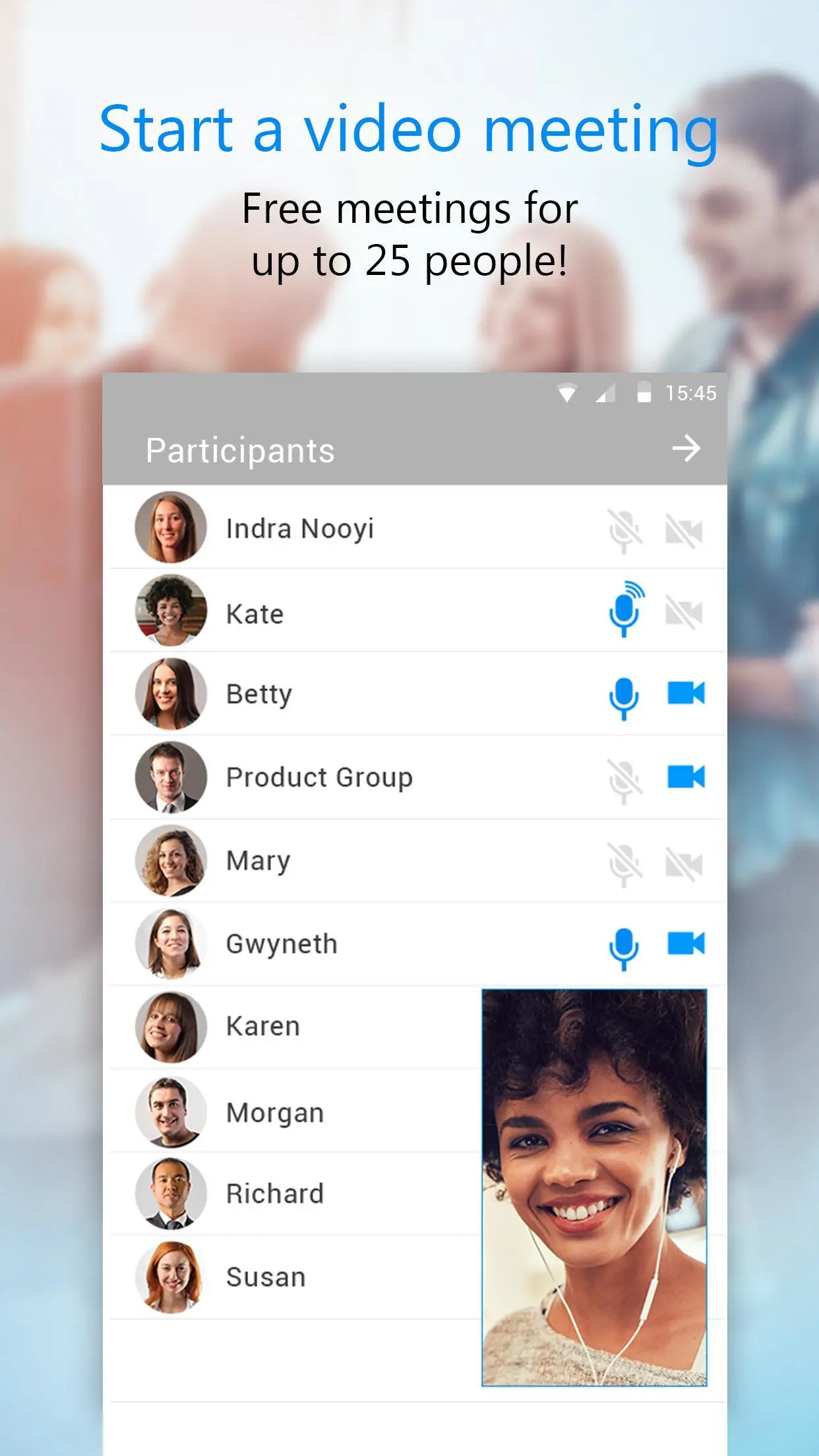U Meeting, Webinar, Messenger PC
CyberLink.com
گیم لوپ ایمولیٹر کے ساتھ PC پر U Meeting, Webinar, Messenger ڈاؤن لوڈ کریں۔
پی سی پر U Meeting, Webinar, Messenger
U Meeting, Webinar, Messenger، جو ڈویلپر CyberLink.com سے آرہا ہے، ماضی میں اینڈرائیڈ سسٹم پر چل رہا ہے۔
اب، آپ پی سی پر U Meeting, Webinar, Messenger آسانی سے GameLoop کے ساتھ چلا سکتے ہیں۔
اسے GameLoop لائبریری یا تلاش کے نتائج میں ڈاؤن لوڈ کریں۔ مزید غلط وقت پر بیٹری یا مایوس کن کالوں پر نظر نہیں ڈالی جائے گی۔
بس بڑی سکرین پر U Meeting, Webinar, Messenger PC کا مفت میں لطف اٹھائیں!
U Meeting, Webinar, Messenger تعارف
U is designed not for enterprises, but for the individuals who work in them. It’s fast, fun to use and as simple to handle as the social apps you use every day to connect with people.
Build your work teams and business partnerships with free online meetings, webinar presentations, and instant messaging that’s super easy to use, smooth HD quality, and completely lag-free.
Host video meetings and webinars with up to 25 people for FREE. U is simple, it’s social, and it works!
Meetings
• Best video meeting quality
• Lowest drop-call rate
• Simple UI and meeting layout
• No downloads or plugins required for meeting participants
• Fast to host a meeting and invite people
• Lag-free, full frame rate (30fps) screen sharing
Webinars
• Engage both in-room and remote audience simultaneously
• Real-time text chat
• Annotate live, or jump through slides in any order to adjust the presentation on-the-fly
• Record a presentation during a live broadcast or offline
• Post editing of “modular” slide recordings; edit on slide-by-slide basis
• Schedule a pre-recorded session to play at a dedicated URL at a specific time
Instant Messages
• Send group texts, images and audio from mobile and desktop
• Instantly start a video call with up to 100 participants
• Send stickers
• Collaborate and simply drag and drop to share files
ٹیگز
مواصلاتمعلومات
ڈویلپر
CyberLink.com
تازہ ترین ورژن
7.14.0
آخری تازہ کاری
2023-10-11
قسم
مواصلات
پر دستیاب ہے۔
Google Play
مزید دکھائیں
پی سی پر گیم لوپ کے ساتھ U Meeting, Webinar, Messenger کیسے کھیلا جائے۔
1. آفیشل ویب سائٹ سے گیم لوپ ڈاؤن لوڈ کریں، پھر گیم لوپ انسٹال کرنے کے لیے exe فائل چلائیں۔
2. گیم لوپ کھولیں اور "U Meeting, Webinar, Messenger" تلاش کریں، تلاش کے نتائج میں U Meeting, Webinar, Messenger تلاش کریں اور "انسٹال کریں" پر کلک کریں۔
3. گیم لوپ پر U Meeting, Webinar, Messenger کھیلنے کا لطف اٹھائیں۔
Minimum requirements
OS
Windows 8.1 64-bit or Windows 10 64-bit
GPU
GTX 1050
CPU
i3-8300
Memory
8GB RAM
Storage
1GB available space
Recommended requirements
OS
Windows 8.1 64-bit or Windows 10 64-bit
GPU
GTX 1050
CPU
i3-9320
Memory
16GB RAM
Storage
1GB available space