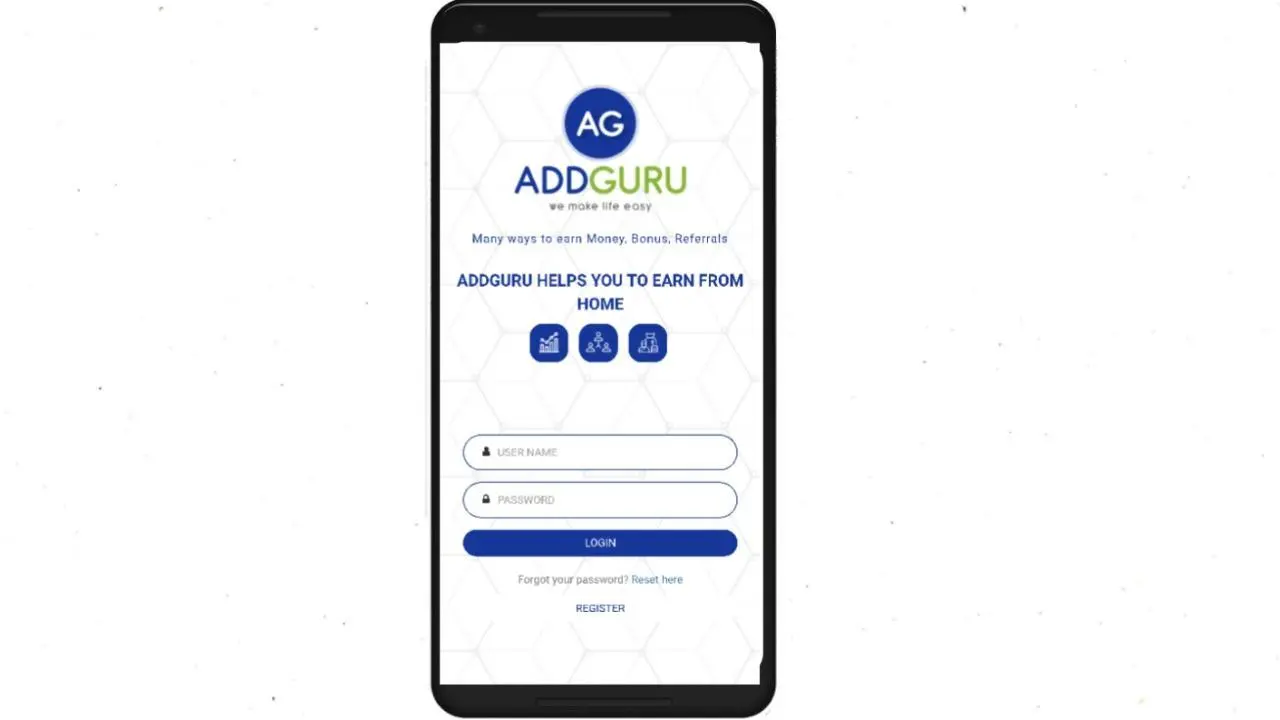AddGuru Official PC
MI-LIFESTYLE PRIVATE LIMITED
گیم لوپ ایمولیٹر کے ساتھ PC پر AddGuru Official ڈاؤن لوڈ کریں۔
پی سی پر AddGuru Official
AddGuru Official، جو ڈویلپر MI-LIFESTYLE PRIVATE LIMITED سے آرہا ہے، ماضی میں اینڈرائیڈ سسٹم پر چل رہا ہے۔
اب، آپ پی سی پر AddGuru Official آسانی سے GameLoop کے ساتھ چلا سکتے ہیں۔
اسے GameLoop لائبریری یا تلاش کے نتائج میں ڈاؤن لوڈ کریں۔ مزید غلط وقت پر بیٹری یا مایوس کن کالوں پر نظر نہیں ڈالی جائے گی۔
بس بڑی سکرین پر AddGuru Official PC کا مفت میں لطف اٹھائیں!
AddGuru Official تعارف
A digital platform for Social Collaboration of thoughts, likes and sharing.
Welcome to all of you in the India fastest growing online earning platform. AddGuru The digital platform which provides you a mirvaulous opportunity for your bright and safe future. With the guidance of dedicated team and committed professionals having vast experience in network marketing. All successful people men and women have big dreamers. They imagine what their future could be, ideal in every respect, and then they work every day toward their distant vision, that goal or purpose. Our vision is to produce creative professional in the field of Digital Platform. AddGuru provides you powerful platform & to provide them best environment to act and achieve big as well as to create your present and future to bring happiness in your life.
معلومات
ڈویلپر
MI-LIFESTYLE PRIVATE LIMITED
تازہ ترین ورژن
1.0
آخری تازہ کاری
2019-02-13
قسم
کاروبار
پر دستیاب ہے۔
Google Play
مزید دکھائیں
پی سی پر گیم لوپ کے ساتھ AddGuru Official کیسے کھیلا جائے۔
1. آفیشل ویب سائٹ سے گیم لوپ ڈاؤن لوڈ کریں، پھر گیم لوپ انسٹال کرنے کے لیے exe فائل چلائیں۔
2. گیم لوپ کھولیں اور "AddGuru Official" تلاش کریں، تلاش کے نتائج میں AddGuru Official تلاش کریں اور "انسٹال کریں" پر کلک کریں۔
3. گیم لوپ پر AddGuru Official کھیلنے کا لطف اٹھائیں۔
Minimum requirements
OS
Windows 8.1 64-bit or Windows 10 64-bit
GPU
GTX 1050
CPU
i3-8300
Memory
8GB RAM
Storage
1GB available space
Recommended requirements
OS
Windows 8.1 64-bit or Windows 10 64-bit
GPU
GTX 1050
CPU
i3-9320
Memory
16GB RAM
Storage
1GB available space