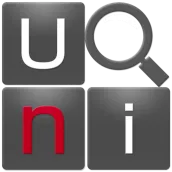
Unicode Table PC
Personal Media Corp.
گیم لوپ ایمولیٹر کے ساتھ PC پر Unicode Table ڈاؤن لوڈ کریں۔
پی سی پر Unicode Table
Unicode Table، جو ڈویلپر Personal Media Corp. سے آرہا ہے، ماضی میں اینڈرائیڈ سسٹم پر چل رہا ہے۔
اب، آپ پی سی پر Unicode Table آسانی سے GameLoop کے ساتھ چلا سکتے ہیں۔
اسے GameLoop لائبریری یا تلاش کے نتائج میں ڈاؤن لوڈ کریں۔ مزید غلط وقت پر بیٹری یا مایوس کن کالوں پر نظر نہیں ڈالی جائے گی۔
بس بڑی سکرین پر Unicode Table PC کا مفت میں لطف اٹھائیں!
Unicode Table تعارف
Displays every 256 characters in the Unicode character code charts. To use "Unic
ode Table", install Super Kanji Search Pro to your terminal in advance.
You can select a page from the left and right pull-down menus. The list correspo
nding to the code points of the selected page(256 characters) is displayed on th
e grids.
You can scroll up and down the list. To turn pages one by one, flick the list ho
rizontally.
To show the character information corresponding to the code point, tap the grid.
The dialog box shows the detailed information such as character image, code poi
nt, character type (attribute), etc.
[Share]: To send the character to the other apps, tap this button of the dialog
.
[Kanji Search]: To search the character by "Super Kanji Search Pro", tap this b
utton. You can search the information on the character's readings, related chara
cters or variant characters.
The character size in the list depends on the system font size. The available ch
aracter ranges depend on your terminal, the version number of Android and the in
ternal fonts.
Super Kanji Search Pro:
https://play.google.com/store/apps/details?id=com.pmc.ckkpro
ٹیگز
Books-&معلومات
ڈویلپر
Personal Media Corp.
تازہ ترین ورژن
1.1.2
آخری تازہ کاری
2023-08-21
قسم
Books-reference
پر دستیاب ہے۔
Google Play
مزید دکھائیں
پی سی پر گیم لوپ کے ساتھ Unicode Table کیسے کھیلا جائے۔
1. آفیشل ویب سائٹ سے گیم لوپ ڈاؤن لوڈ کریں، پھر گیم لوپ انسٹال کرنے کے لیے exe فائل چلائیں۔
2. گیم لوپ کھولیں اور "Unicode Table" تلاش کریں، تلاش کے نتائج میں Unicode Table تلاش کریں اور "انسٹال کریں" پر کلک کریں۔
3. گیم لوپ پر Unicode Table کھیلنے کا لطف اٹھائیں۔
Minimum requirements
OS
Windows 8.1 64-bit or Windows 10 64-bit
GPU
GTX 1050
CPU
i3-8300
Memory
8GB RAM
Storage
1GB available space
Recommended requirements
OS
Windows 8.1 64-bit or Windows 10 64-bit
GPU
GTX 1050
CPU
i3-9320
Memory
16GB RAM
Storage
1GB available space

