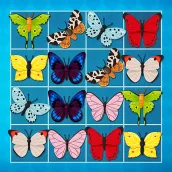
Onet Master: connect & match PC
PotatoJam
گیم لوپ ایمولیٹر کے ساتھ PC پر Onet Master: connect & match ڈاؤن لوڈ کریں۔
پی سی پر Onet Master: connect & match
Onet Master: connect & match، جو ڈویلپر PotatoJam سے آرہا ہے، ماضی میں اینڈرائیڈ سسٹم پر چل رہا ہے۔
اب، آپ پی سی پر Onet Master: connect & match آسانی سے GameLoop کے ساتھ چلا سکتے ہیں۔
اسے GameLoop لائبریری یا تلاش کے نتائج میں ڈاؤن لوڈ کریں۔ مزید غلط وقت پر بیٹری یا مایوس کن کالوں پر نظر نہیں ڈالی جائے گی۔
بس بڑی سکرین پر Onet Master: connect & match PC کا مفت میں لطف اٹھائیں!
Onet Master: connect & match تعارف
Keep your brain smart and sharp.
Onet Master is a pure and addictive tile crush puzzle game. If you love Mahjong or other puzzler games you should try this one.
💡 How to play ONET
(classic matching puzzle game based on Mahjong)
1. Find and connect two identical images within 3 straight lines.
2. Match and remove all tile pairs from a board to complete a level.
3. Match farther images to get more STARS
⭐️ FEATURES ⭐️
❤ Classic onet connect gameplay.
❤ Challenging custom levels, relaxing gameplay.
❤ Clean and bright 2D graphics.
❤ Many tile skins to diversify gameplay experience.
❤ Boosters to deal with naughty levels.
❤ Play at your own pace! No timers, lives or other limitation.
❤ Super small build size to take care of your device free space.
❤ Excellent performance even on old devices.
⭐️ Challenges for EVERYONE⭐️
❤ Two play modes to get different experience.
❤ Player versus player competition each 10 level.
❤ Monthly leaderboard.
⭐️ BOOSTERS ⭐️
Shuffle - mixes images on the gameboard and allows to move on when you're stuck.
Magic Wand - explodes 6 random tiles, helpful on hard levels.
Hint - shows a pair to match.
⭐️ Try PREMIUM ⭐️
+ FREE tiles changing
+ DOUBLE stars on the levels
+ DOUBLE boosters from the Gifts
💡 Remember
Find TWO identical TILES that can be connected within THREE LINES!
ٹیگز
پہیلیجوڑا ملاپروزانہواحد کھلاڑیاسٹائلائزڈآف لائنمعلومات
ڈویلپر
PotatoJam
تازہ ترین ورژن
1.10.04
آخری تازہ کاری
2023-05-07
قسم
بورڈ
پر دستیاب ہے۔
Google Play
مزید دکھائیں
پی سی پر گیم لوپ کے ساتھ Onet Master: connect & match کیسے کھیلا جائے۔
1. آفیشل ویب سائٹ سے گیم لوپ ڈاؤن لوڈ کریں، پھر گیم لوپ انسٹال کرنے کے لیے exe فائل چلائیں۔
2. گیم لوپ کھولیں اور "Onet Master: connect & match" تلاش کریں، تلاش کے نتائج میں Onet Master: connect & match تلاش کریں اور "انسٹال کریں" پر کلک کریں۔
3. گیم لوپ پر Onet Master: connect & match کھیلنے کا لطف اٹھائیں۔
Minimum requirements
OS
Windows 8.1 64-bit or Windows 10 64-bit
GPU
GTX 1050
CPU
i3-8300
Memory
8GB RAM
Storage
1GB available space
Recommended requirements
OS
Windows 8.1 64-bit or Windows 10 64-bit
GPU
GTX 1050
CPU
i3-9320
Memory
16GB RAM
Storage
1GB available space

