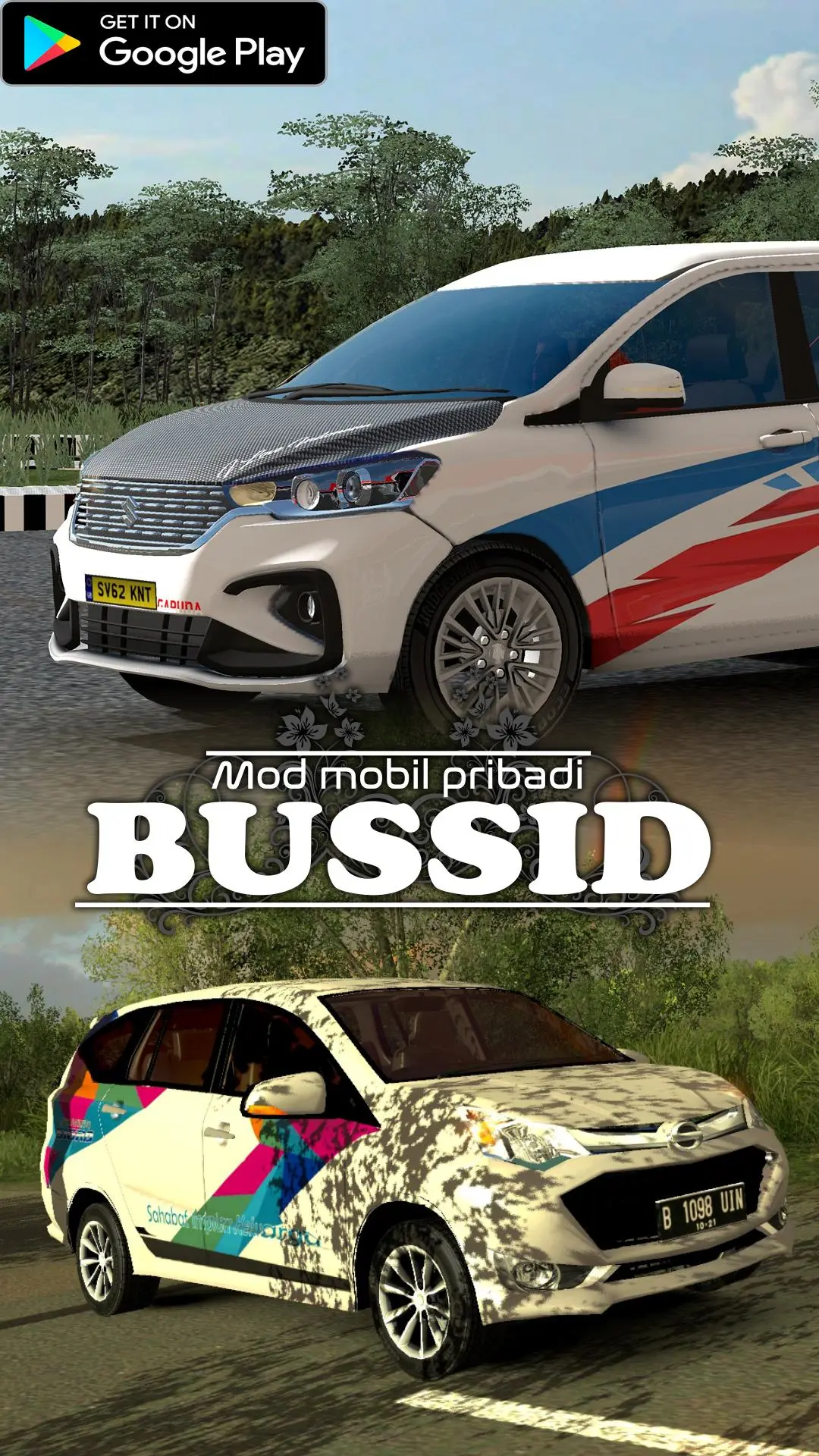Mod Mobil Pribadi Bussid PC
Anti Gosip Evolution
گیم لوپ ایمولیٹر کے ساتھ PC پر Mod Mobil Pribadi Bussid ڈاؤن لوڈ کریں۔
پی سی پر Mod Mobil Pribadi Bussid
Mod Mobil Pribadi Bussid، جو ڈویلپر Anti Gosip Evolution سے آرہا ہے، ماضی میں اینڈرائیڈ سسٹم پر چل رہا ہے۔
اب، آپ پی سی پر Mod Mobil Pribadi Bussid آسانی سے GameLoop کے ساتھ چلا سکتے ہیں۔
اسے GameLoop لائبریری یا تلاش کے نتائج میں ڈاؤن لوڈ کریں۔ مزید غلط وقت پر بیٹری یا مایوس کن کالوں پر نظر نہیں ڈالی جائے گی۔
بس بڑی سکرین پر Mod Mobil Pribadi Bussid PC کا مفت میں لطف اٹھائیں!
Mod Mobil Pribadi Bussid تعارف
Mod Mobil Pribadi Bussid
==============================================
Hi bussid mania, before you download this bussid vehicle mod, make sure your bussid already has the bussid 2020 v3.3 version. Because many interesting features that you can try in this latest 2020 bussid mod.
You can try one by one the best motor / car mod of our choice such as flat car mod and mobile ambulance bussid mod. Immediately download the bussid vehicle mod that is in this application to try new features in the latest bussid game. We provide a complete and latest collection of bussid mobile mods from others that you can apply to any version of bussid.
Play bussid with this bussid indonesian car mod and challenge other bus simulator players to show who is the best at playing bussid.
A collection of mod bussid cars and motorcycles that are in this bussid application:
- 2020 car mod
- Mod bussid sports car
- small bussid car mod
- 4x4 bussid car mod
- mod bussid 3 wheel car (process)
- Avanzaamobil car bussid mod or avanzaamobil mod
- cool car mod
In addition there is also a collection of bussid vehicle mods that we present to you, with a simple bussid vehicle model that makes your trip through the track and view the Sumatra bussid lauik so easy.
How to install the mod bussid bus simulator Indonesia:
1. First update bussid v 3.3
2. Download the private bussid car mod or the bussid car mod
3. Open your bussid app then download it
4. Open the bus simulator application then enter the garage
5. Move the mod file to the bussid file in your phone's file manager
6. Open the mod menu after that import from your file manager
7. Give a check mark (v) the bussid mods that you choose
8. Enter the garage again in the game bussid
9. Open the bus game again and now play
Thank you for those of you who have downloaded the Indonesian mod mobile bus simulator application. If you want another collection of the latest Bussid 2020 cars please write in the comments column later in the near future we will update our bussid editor mod collection.
ٹیگز
Auto-&معلومات
ڈویلپر
Anti Gosip Evolution
تازہ ترین ورژن
1.1
آخری تازہ کاری
2020-10-01
قسم
Auto-vehicles
پر دستیاب ہے۔
Google Play
مزید دکھائیں
پی سی پر گیم لوپ کے ساتھ Mod Mobil Pribadi Bussid کیسے کھیلا جائے۔
1. آفیشل ویب سائٹ سے گیم لوپ ڈاؤن لوڈ کریں، پھر گیم لوپ انسٹال کرنے کے لیے exe فائل چلائیں۔
2. گیم لوپ کھولیں اور "Mod Mobil Pribadi Bussid" تلاش کریں، تلاش کے نتائج میں Mod Mobil Pribadi Bussid تلاش کریں اور "انسٹال کریں" پر کلک کریں۔
3. گیم لوپ پر Mod Mobil Pribadi Bussid کھیلنے کا لطف اٹھائیں۔
Minimum requirements
OS
Windows 8.1 64-bit or Windows 10 64-bit
GPU
GTX 1050
CPU
i3-8300
Memory
8GB RAM
Storage
1GB available space
Recommended requirements
OS
Windows 8.1 64-bit or Windows 10 64-bit
GPU
GTX 1050
CPU
i3-9320
Memory
16GB RAM
Storage
1GB available space