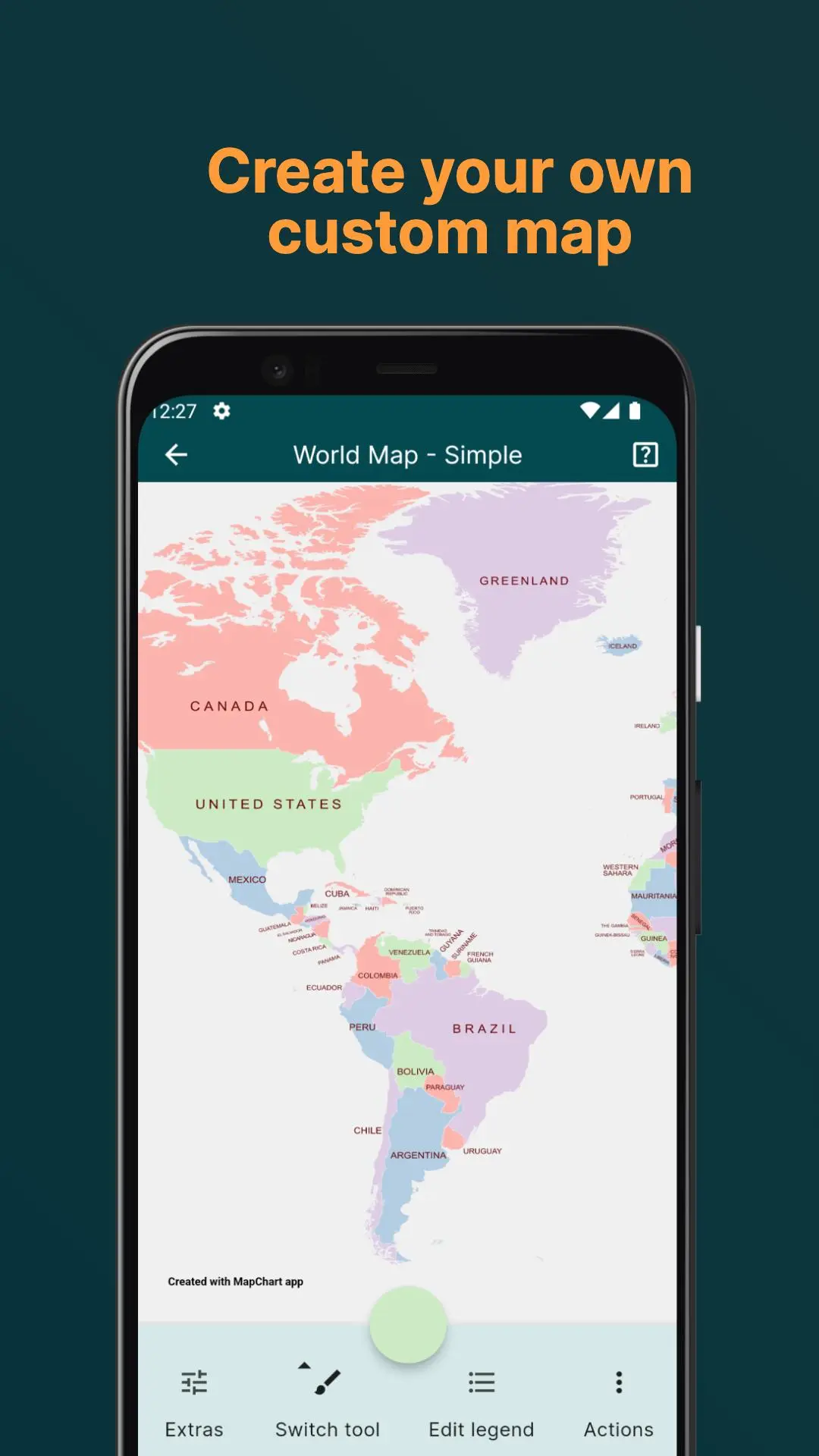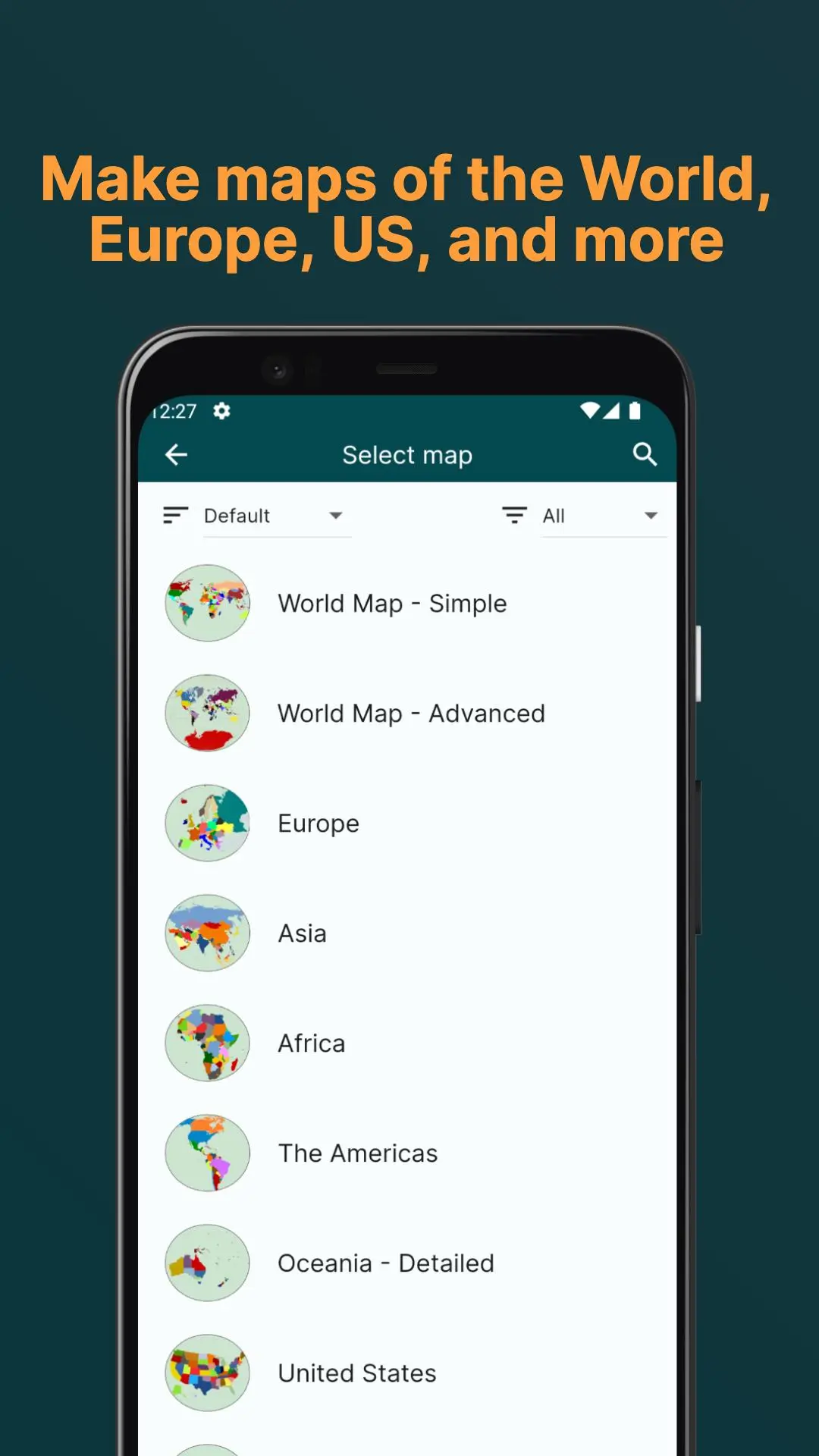MapChart PC
whidev
گیم لوپ ایمولیٹر کے ساتھ PC پر MapChart ڈاؤن لوڈ کریں۔
پی سی پر MapChart
MapChart، جو ڈویلپر whidev سے آرہا ہے، ماضی میں اینڈرائیڈ سسٹم پر چل رہا ہے۔
اب، آپ پی سی پر MapChart آسانی سے GameLoop کے ساتھ چلا سکتے ہیں۔
اسے GameLoop لائبریری یا تلاش کے نتائج میں ڈاؤن لوڈ کریں۔ مزید غلط وقت پر بیٹری یا مایوس کن کالوں پر نظر نہیں ڈالی جائے گی۔
بس بڑی سکرین پر MapChart PC کا مفت میں لطف اٹھائیں!
MapChart تعارف
Make Cool Maps Easily with MapChart App! 🌎
MapChart, the #1 map-making website, is now an app! Perfect for anyone who loves coloring maps, learning geography, or exploring history and fantasy maps.
Whether you're into making your own fantasy worlds, alternate history maps, or just want to visualize your data, we've got you covered:
· Maps to Choose From:
· World maps 🗺️
· Europe, Africa, the Americas, Asia, Oceania 🌏
· USA states/counties/congressional districts 🇺🇸
· Subdivision maps: counties, provinces, and more 🏙️
· Video game maps: Hearts of Iron IV, Victoria 3, and EU IV 🎮
· Historical maps: 1815, 1880, 1914, 1938, World War I, World War II ⚔️
· Single country maps: UK, Italy, France, Germany, Spain and 20+ more 🗾
· Fantasy maps: Westeros and Tamriel 🐉
· Color your World: Pick your favorite colors and start painting your map. Add a legend to the map, change its background, or use patterns. Easy and fun!
· Share with Friends or Save: Once you’re done, show it off on social media or download it to use in your projects, blogs, or just to have it.
· Save and Load your maps: Made a map you’re proud of? Save it on your device and come back to it anytime.
· Premium versions with a one-time purchase. Enjoy a dark theme, unlimited saved maps, endless palette colors, exclusive map themes, app icons, and an ad-free experience.
· Cool Features Just for You:
· Pick from a massive list of maps, from big areas to special niches.
· Intuitive map coloring for anyone to try.
· Customize your map to make it uniquely yours.
· Save your creations and show them off anytime.
· Works offline.
Whether you’re a fan of geography, dreaming up an alternative world, or just want to map out your adventures, MapChart makes it simple and fun. Perfect for school projects, personal hobbies, or just for fun.
Start your map-making adventure with MapChart today and bring any map you can imagine to life!
معلومات
ڈویلپر
whidev
تازہ ترین ورژن
5.2.0
آخری تازہ کاری
2024-02-29
قسم
Art-design
پر دستیاب ہے۔
Google Play
مزید دکھائیں
پی سی پر گیم لوپ کے ساتھ MapChart کیسے کھیلا جائے۔
1. آفیشل ویب سائٹ سے گیم لوپ ڈاؤن لوڈ کریں، پھر گیم لوپ انسٹال کرنے کے لیے exe فائل چلائیں۔
2. گیم لوپ کھولیں اور "MapChart" تلاش کریں، تلاش کے نتائج میں MapChart تلاش کریں اور "انسٹال کریں" پر کلک کریں۔
3. گیم لوپ پر MapChart کھیلنے کا لطف اٹھائیں۔
Minimum requirements
OS
Windows 8.1 64-bit or Windows 10 64-bit
GPU
GTX 1050
CPU
i3-8300
Memory
8GB RAM
Storage
1GB available space
Recommended requirements
OS
Windows 8.1 64-bit or Windows 10 64-bit
GPU
GTX 1050
CPU
i3-9320
Memory
16GB RAM
Storage
1GB available space