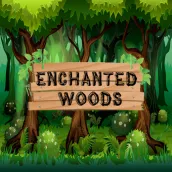
Enchanted Woods PC
Teknack
گیم لوپ ایمولیٹر کے ساتھ PC پر Enchanted Woods ڈاؤن لوڈ کریں۔
پی سی پر Enchanted Woods
Enchanted Woods، جو ڈویلپر Teknack سے آرہا ہے، ماضی میں اینڈرائیڈ سسٹم پر چل رہا ہے۔
اب، آپ پی سی پر Enchanted Woods آسانی سے GameLoop کے ساتھ چلا سکتے ہیں۔
اسے GameLoop لائبریری یا تلاش کے نتائج میں ڈاؤن لوڈ کریں۔ مزید غلط وقت پر بیٹری یا مایوس کن کالوں پر نظر نہیں ڈالی جائے گی۔
بس بڑی سکرین پر Enchanted Woods PC کا مفت میں لطف اٹھائیں!
Enchanted Woods تعارف
Help reuniting Julian and Maverick in the deep Enchanted Woods. Try to survive in the woods by defeating the monsters.
How to play?
- Use the right, left, jump and attack buttons
- The player has 100 points of health score.
- The player will lose 5 points of health score each time, if the enemy is encountered but not defeated.
- Collect the golden coins and follow the golden trail in your journey.
- Collect the blue jewels to upgrade to the next level.
- Enjoy the victory at the end of the tenth level when Julian will finally find Maverick.
Developers:
-Purva Dharmadhikari
-Prajna Nayak
-Aparna Sarawadekar
ٹیگز
مہم جوئیمعلومات
ڈویلپر
Teknack
تازہ ترین ورژن
1.1
آخری تازہ کاری
2021-03-11
قسم
مہم جوئی
پر دستیاب ہے۔
Google Play
مزید دکھائیں
پی سی پر گیم لوپ کے ساتھ Enchanted Woods کیسے کھیلا جائے۔
1. آفیشل ویب سائٹ سے گیم لوپ ڈاؤن لوڈ کریں، پھر گیم لوپ انسٹال کرنے کے لیے exe فائل چلائیں۔
2. گیم لوپ کھولیں اور "Enchanted Woods" تلاش کریں، تلاش کے نتائج میں Enchanted Woods تلاش کریں اور "انسٹال کریں" پر کلک کریں۔
3. گیم لوپ پر Enchanted Woods کھیلنے کا لطف اٹھائیں۔
Minimum requirements
OS
Windows 8.1 64-bit or Windows 10 64-bit
GPU
GTX 1050
CPU
i3-8300
Memory
8GB RAM
Storage
1GB available space
Recommended requirements
OS
Windows 8.1 64-bit or Windows 10 64-bit
GPU
GTX 1050
CPU
i3-9320
Memory
16GB RAM
Storage
1GB available space

