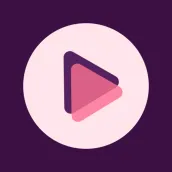
SyncPlay - alpha PC
Flyprosper
Download SyncPlay - alpha on PC With GameLoop Emulator
SyncPlay - alpha sa PC
Ang SyncPlay - alpha, na nagmumula sa developer na Flyprosper, ay tumatakbo sa Android systerm sa nakaraan.
Ngayon, maaari mong laruin ang SyncPlay - alpha sa PC gamit ang GameLoop nang maayos.
I-download ito sa GameLoop library o mga resulta ng paghahanap. Hindi na tumitingin sa baterya o nakakadismaya na mga tawag sa maling oras.
I-enjoy lang ang SyncPlay - alpha PC sa malaking screen nang libre!
SyncPlay - alpha Panimula
Introducing SyncPlay - the ultimate app for synchronized video playback! With SyncPlay, you and your friends can enjoy watching videos and movies together, no matter where you are. Say goodbye to lag and latency issues caused by video calls and enjoy synchronized playback with ease.
Our app lets you create a virtual room and invite others to join. Once everyone has joined the room, you can easily start the video and watch together without having to worry about timing. SyncPlay ensures that everyone is in perfect sync, making it an ideal choice for movie nights and video parties.
SyncPlay is built using the latest technologies and follows a modern design language. The app features a simple and intuitive interface, making it easy to use even for first-time users. The app is developed using Kotlin for the frontend and Ktor for the backend, ensuring stability and performance.
Download SyncPlay today and enjoy watching videos together with your friends, family, and loved ones!
SyncPlay is an open-source app, built using Kotlin for the frontend and Ktor for the backend, utilizing websockets to connect clients. Although still in alpha testing, SyncPlay already maintains a clean codebase and an MVVM architecture. As an open-source project, SyncPlay welcomes contributions and can be found on GitHub at https://github.com/costomato/SyncPlay. Please note that as an alpha version, SyncPlay may contain bugs. Join our community of contributors and enhance your video watching experience with SyncPlay.
Tags
Video-PlayersInformation
Developer
Flyprosper
Latest Version
1.0.5
Last Updated
2025-07-02
Category
Video-players-editors
Available on
Google Play
Show More
How to play SyncPlay - alpha with GameLoop on PC
1. Download GameLoop from the official website, then run the exe file to install GameLoop
2. Open GameLoop and search for “SyncPlay - alpha” , find SyncPlay - alpha in the search results and click “Install”
3. Enjoy playing SyncPlay - alpha on GameLoop
Minimum requirements
OS
Windows 8.1 64-bit or Windows 10 64-bit
GPU
GTX 1050
CPU
i3-8300
Memory
8GB RAM
Storage
1GB available space
Recommended requirements
OS
Windows 8.1 64-bit or Windows 10 64-bit
GPU
GTX 1050
CPU
i3-9320
Memory
16GB RAM
Storage
1GB available space

