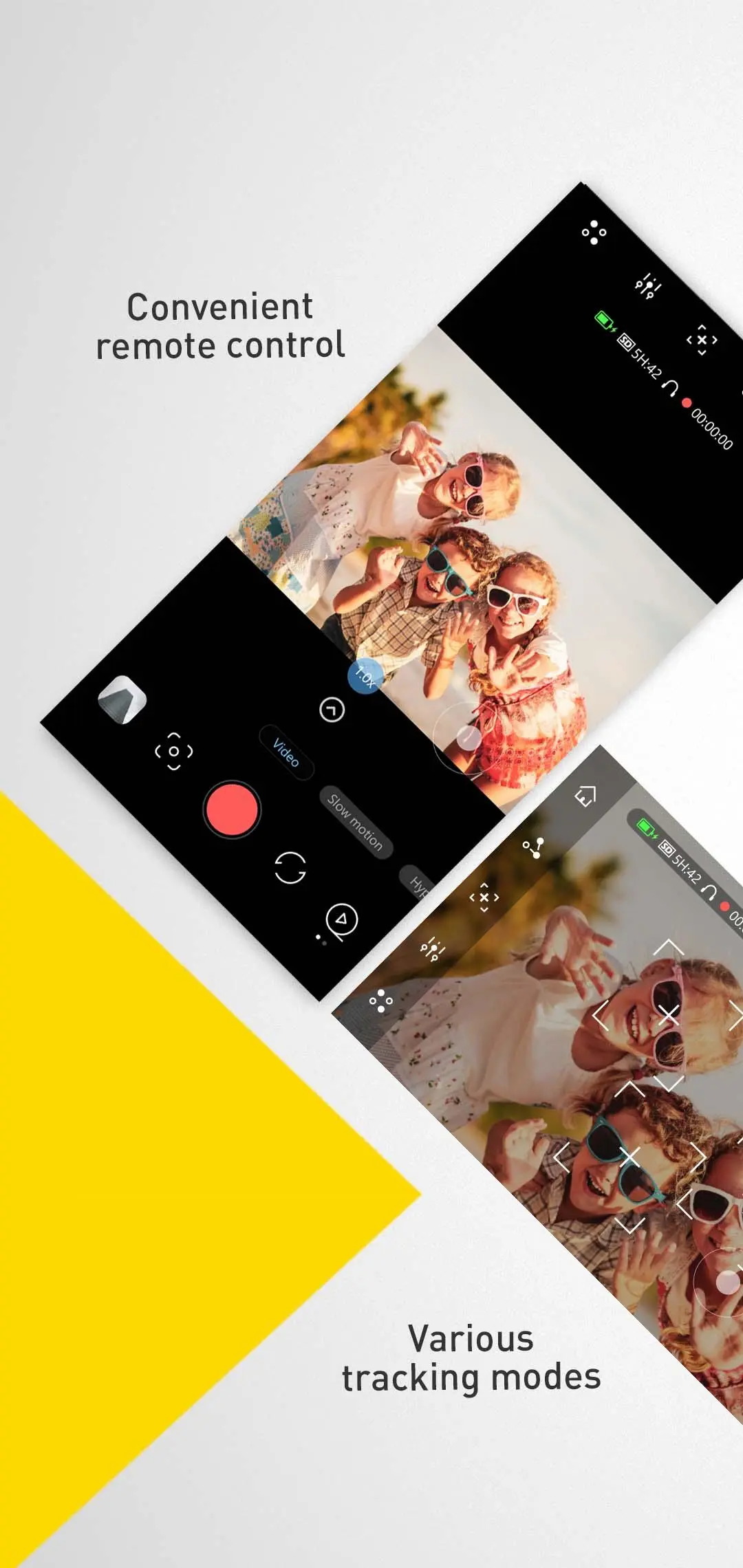SNAP G Camera PC
THINKWARE
Download SNAP G Camera on PC With GameLoop Emulator
SNAP G Camera sa PC
Ang SNAP G Camera, na nagmumula sa developer na THINKWARE, ay tumatakbo sa Android systerm sa nakaraan.
Ngayon, maaari mong laruin ang SNAP G Camera sa PC gamit ang GameLoop nang maayos.
I-download ito sa GameLoop library o mga resulta ng paghahanap. Hindi na tumitingin sa baterya o nakakadismaya na mga tawag sa maling oras.
I-enjoy lang ang SNAP G Camera PC sa malaking screen nang libre!
SNAP G Camera Panimula
Thinkware’s First Gimbal Cam - SNAP G!
The Thinkware SNAP G Gimbal Camera provides picture-perfect live view and smart 4K video recording through a wireless connection. The SNAP G also offers the function to wirelessly download videos directly to your smartphone quickly and easily to share them on all your social media channels!
Are you preparing for a real-time live stream? The Thinkware SNAP G provides a Live Streaming compatible to YouTube, Facebook, Twitch, and Blog. The SNAP G sets up quickly and conveniently for all your streaming needs.
Best of all, the AI editing function provided by the SNAP G makes it effortless for anyone to create a short movie paired with some great music.
- Features-
• Live view and SNAP G remote control
• Live streaming settings
• Supports various tracking modes
• AI editing
• View and download SNAP G media files wirelessly
• Share media files on social media
• Provides shooting settings such as exposure, white balance, aspect ratio, gimbal, and system.
• Live stream directly from the SNAP G to Facebook, YouTube, Twitch, and Blog
• Provides Connection guide, User's Manual, and FAQ
Tags
Video-PlayersInformation
Developer
THINKWARE
Latest Version
1.0.9
Last Updated
2024-04-23
Category
Video-players-editors
Available on
Google Play
Show More
How to play SNAP G Camera with GameLoop on PC
1. Download GameLoop from the official website, then run the exe file to install GameLoop
2. Open GameLoop and search for “SNAP G Camera” , find SNAP G Camera in the search results and click “Install”
3. Enjoy playing SNAP G Camera on GameLoop
Minimum requirements
OS
Windows 8.1 64-bit or Windows 10 64-bit
GPU
GTX 1050
CPU
i3-8300
Memory
8GB RAM
Storage
1GB available space
Recommended requirements
OS
Windows 8.1 64-bit or Windows 10 64-bit
GPU
GTX 1050
CPU
i3-9320
Memory
16GB RAM
Storage
1GB available space