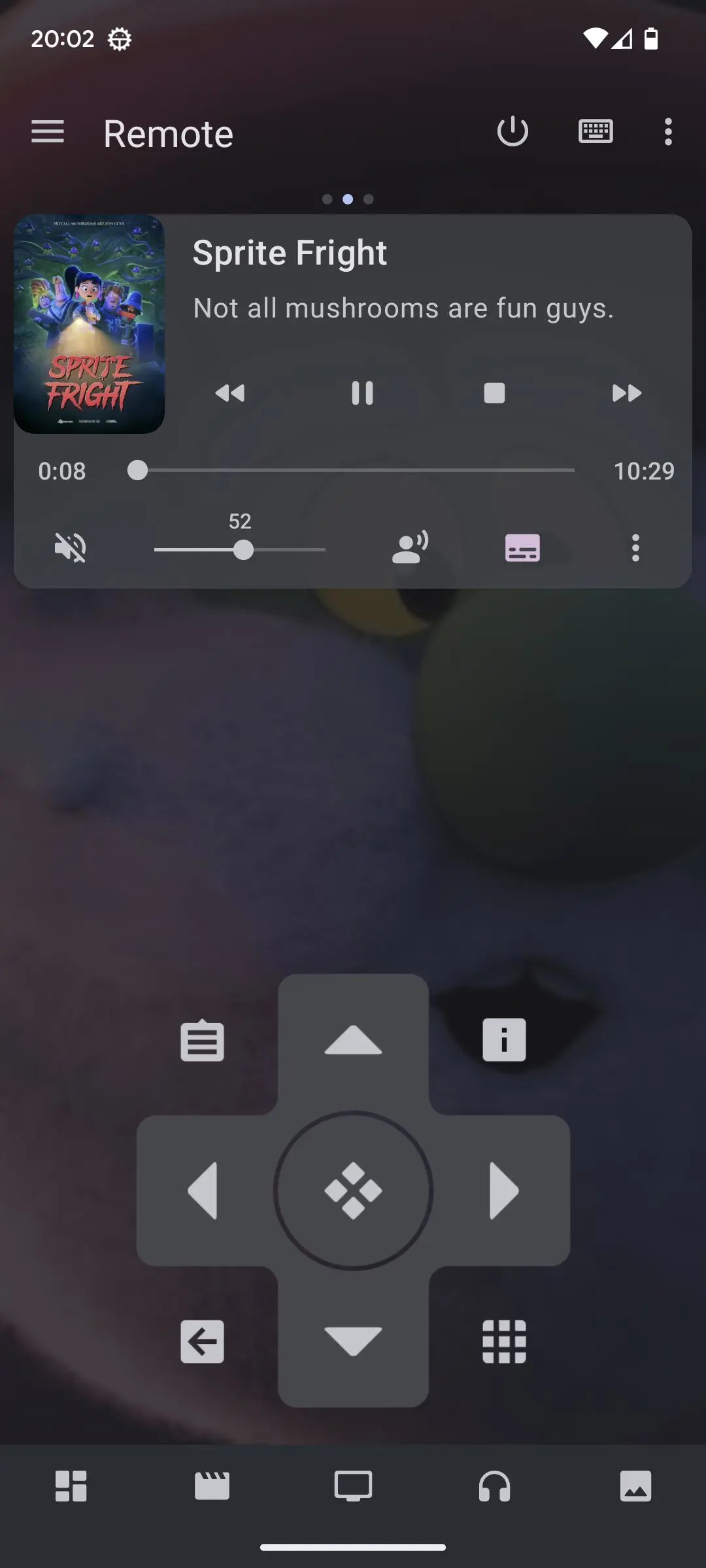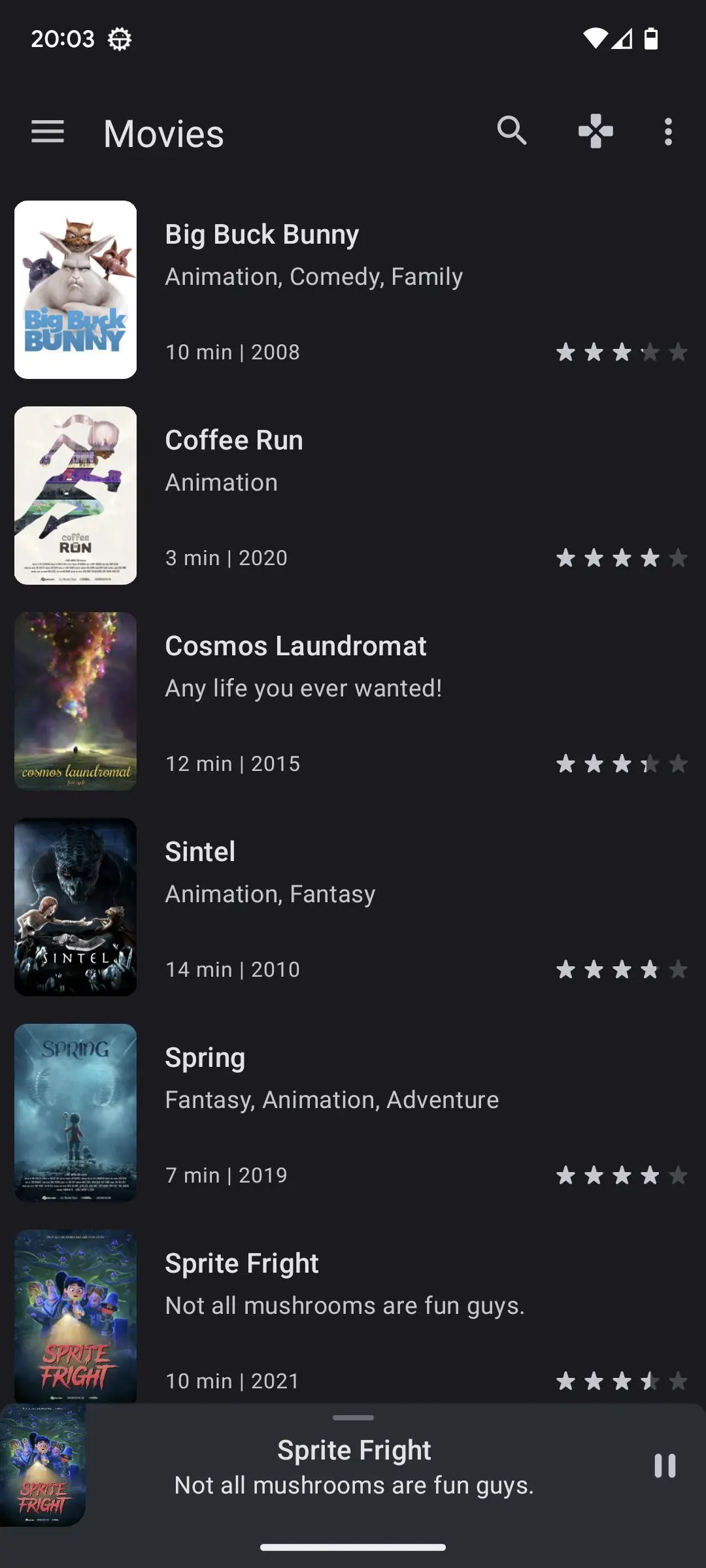Kore Official Remote for Kodi PC
Kodi Foundation
Download Kore Official Remote for Kodi on PC With GameLoop Emulator
Kore Official Remote for Kodi sa PC
Ang Kore Official Remote for Kodi, na nagmumula sa developer na Kodi Foundation, ay tumatakbo sa Android systerm sa nakaraan.
Ngayon, maaari mong laruin ang Kore Official Remote for Kodi sa PC gamit ang GameLoop nang maayos.
I-download ito sa GameLoop library o mga resulta ng paghahanap. Hindi na tumitingin sa baterya o nakakadismaya na mga tawag sa maling oras.
I-enjoy lang ang Kore Official Remote for Kodi PC sa malaking screen nang libre!
Kore Official Remote for Kodi Panimula
Kore™ is a simple, easy to use and beautiful remote that lets you control your Kodi® / XBMC™ media center from your Android™ device.
With Kore you can
– Control your media center with an easy to use remote;
– See what’s currently playing, and control it with the usual playback and volume controls;
– Queue to, check and manage the current playlist;
– View your media library, including details about your movies, TV shows, music, pictres and add-ons;
- Start playback or queue a media item on Kodi, stream or download an item to your local device;
– Send YouTube, Twitch and other videos to Kodi;
– Manage live TV channels and trigger recording on your PVR/DVR setup;
- Navigate your local media files and send them to Kodi;
– Change, sync and download subtitles, switch the active audio stream;
– And more, like toggle full screen playback in Kodi, trigger clean and updates on your library and send text directly to Kodi
Kore works with
– Kodi 14.x "Helix" and higher;
– XBMC 12.x "Frodo" and 13.x Gotham;
License and development
Kodi® and Kore™ are trademarks of the XBMC Foundation. For further details you can visit http://kodi.wiki/view/Official:Trademark_Policy
Kore™ is fully Open-Source and released under the Apache License 2.0
Should you wish to help on future development you can do so by visiting https://github.com/xbmc/Kore for code contributions.
Kore asks for the following permissions
Storage: needed for local file navigation and downloading from Kodi
Telephone: needed if you want to pause Kodi when an incoming call is detected.
Kore does not collect or share information to the outside.
Need help or have any problems?
Please visit our forum at http://forum.kodi.tv/forumdisplay.php?fid=129
Images shown on screenshots are Copyright Blender Foundation (http://www.blender.org/), used under a Creative Commons 3.0 License
Kodi™ / XBMC™ are trademarks of the XBMC Foundation
Tags
Video-PlayersInformation
Developer
Kodi Foundation
Latest Version
v3.0.0
Last Updated
2022-10-08
Category
Video-players-editors
Available on
Google Play
Show More
How to play Kore Official Remote for Kodi with GameLoop on PC
1. Download GameLoop from the official website, then run the exe file to install GameLoop
2. Open GameLoop and search for “Kore Official Remote for Kodi” , find Kore Official Remote for Kodi in the search results and click “Install”
3. Enjoy playing Kore Official Remote for Kodi on GameLoop
Minimum requirements
OS
Windows 8.1 64-bit or Windows 10 64-bit
GPU
GTX 1050
CPU
i3-8300
Memory
8GB RAM
Storage
1GB available space
Recommended requirements
OS
Windows 8.1 64-bit or Windows 10 64-bit
GPU
GTX 1050
CPU
i3-9320
Memory
16GB RAM
Storage
1GB available space