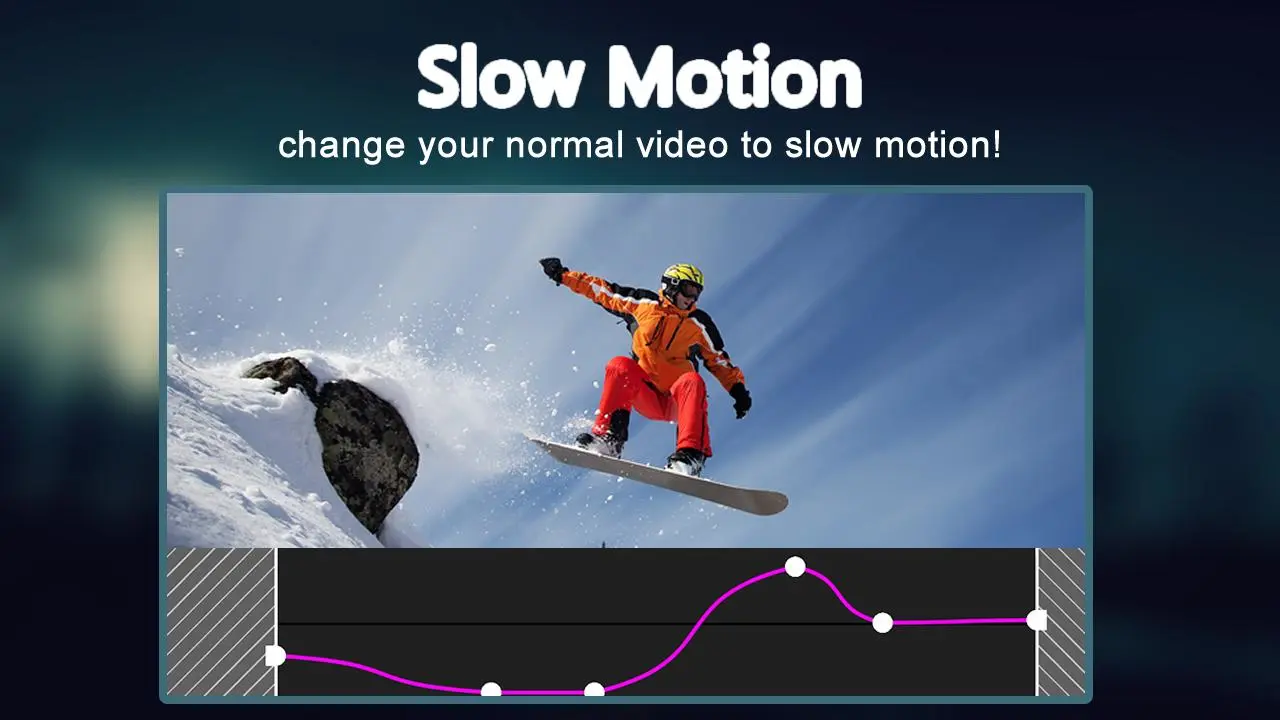Slow Motion Video FX PC
Bizo Mobile
Download Slow Motion Video FX on PC With GameLoop Emulator
Slow Motion Video FX sa PC
Ang Slow Motion Video FX, na nagmumula sa developer na Bizo Mobile, ay tumatakbo sa Android systerm sa nakaraan.
Ngayon, maaari mong laruin ang Slow Motion Video FX sa PC gamit ang GameLoop nang maayos.
I-download ito sa GameLoop library o mga resulta ng paghahanap. Hindi na tumitingin sa baterya o nakakadismaya na mga tawag sa maling oras.
I-enjoy lang ang Slow Motion Video FX PC sa malaking screen nang libre!
Slow Motion Video FX Panimula
Make a slow motion video! You can also make magic fast motion video. This is post-processing editor. You can edit your video and change a speed of it. Output video can be uploaded to Youtube or Instagram - show your friends and get hundreds of 'likes'!
Slow Motion Video FX lets you choose the speed of the output movie. A few ideas:
- record your speech and make it slow - you'll sound really strange
- make your speech fast - you will sound like a tiny little mouse!
- record some objects falling down like - table spoon, nuts, seeds and... make it slow - it will look funny!
- record you spitting water and slow it down
- record your pets in slow motion
- and of course all other ideas that come to your mind:)
Now you have slow motion camera in your pocket!
Enjoy!
Tags
Video-PlayersInformation
Developer
Bizo Mobile
Latest Version
1.4.42
Last Updated
2023-07-20
Category
Video-players-editors
Available on
Google Play
Show More
How to play Slow Motion Video FX with GameLoop on PC
1. Download GameLoop from the official website, then run the exe file to install GameLoop
2. Open GameLoop and search for “Slow Motion Video FX” , find Slow Motion Video FX in the search results and click “Install”
3. Enjoy playing Slow Motion Video FX on GameLoop
Minimum requirements
OS
Windows 8.1 64-bit or Windows 10 64-bit
GPU
GTX 1050
CPU
i3-8300
Memory
8GB RAM
Storage
1GB available space
Recommended requirements
OS
Windows 8.1 64-bit or Windows 10 64-bit
GPU
GTX 1050
CPU
i3-9320
Memory
16GB RAM
Storage
1GB available space