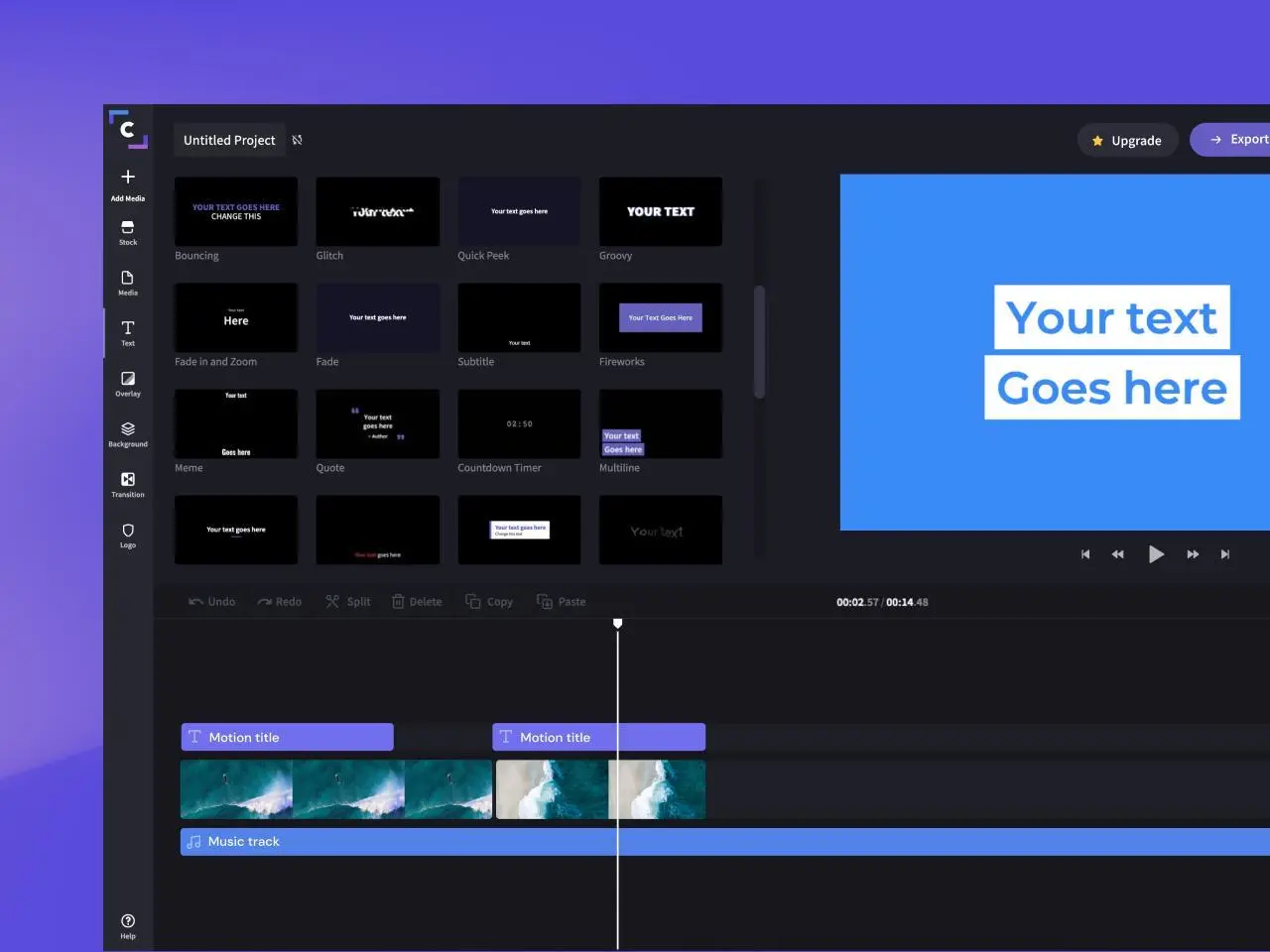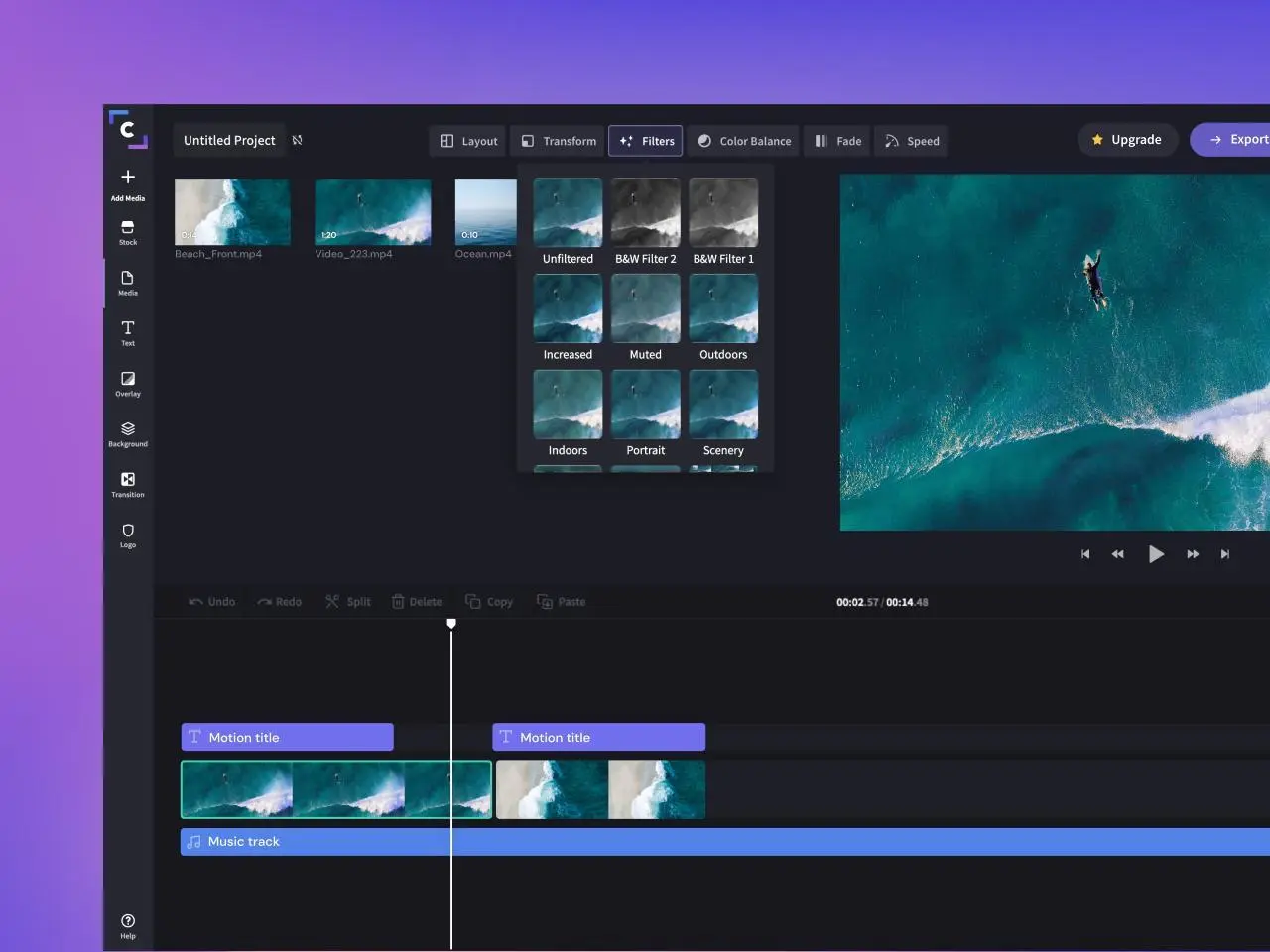Clipchamp - Video Editor PC
Clipchamp Pty Ltd
Download Clipchamp - Video Editor on PC With GameLoop Emulator
Clipchamp - Video Editor sa PC
Ang Clipchamp - Video Editor, na nagmumula sa developer na Clipchamp Pty Ltd, ay tumatakbo sa Android systerm sa nakaraan.
Ngayon, maaari mong laruin ang Clipchamp - Video Editor sa PC gamit ang GameLoop nang maayos.
I-download ito sa GameLoop library o mga resulta ng paghahanap. Hindi na tumitingin sa baterya o nakakadismaya na mga tawag sa maling oras.
I-enjoy lang ang Clipchamp - Video Editor PC sa malaking screen nang libre!
Clipchamp - Video Editor Panimula
Create videos with a few clicks in Clipchamp.
This free video maker is beginner-friendly with a drag-and-drop interface but has advanced video editing features to help you make engaging videos for social media, sales promo videos, tutorials, and more.
Easy editing features:
- Cut, trim, crop, rotate, split, loop and zoom
- Speed up or slow down video
- 40+ unique filters and presets
- Amazing transitions like glitch and ink
- Resize video to landscape, portrait, square, vertical
- One-click gap removal between clips
- Accessible keyboard shortcuts
- Make GIFs, memes and looped videos
Captivating stock video and audio:
- Choose from 1 million+ royalty-free and paid stock video, audio and image collections
- GIPHY, Stickers and video overlays for creators
- No watermarks
Beginner-friendly templates, made by designers:
- Use templates for gaming, marketing, podcasts, education, sales—any industry
Special tools for creators and business owners:
- Screen and webcam recorder for meetings or tutorials
- Green screen video editor to replace background or add overlays
- Add natural AI voiceovers in 70+ languages, 170 voices available
- Use Brand Kit to add logo, custom colors, custom font and watermarks (paid feature)
Save and share high-quality videos:
- Free 1080p resolution export
- Publish directly to YouTube, TikTok, LinkedIn, Google Drive and OneDrive
Leave us a rating and review so others can join in on the fun. Send in your feedback or reach out to support at https://support.microsoft.com/topic/how-to-get-in-touch-with-clipchamp-support-054ffc24-b08e-4e7d-8102-d8a3e7109f11.
Tags
Video-PlayersInformation
Developer
Clipchamp Pty Ltd
Latest Version
11
Last Updated
2021-05-30
Category
Video-players-editors
Available on
Google Play
Show More
How to play Clipchamp - Video Editor with GameLoop on PC
1. Download GameLoop from the official website, then run the exe file to install GameLoop
2. Open GameLoop and search for “Clipchamp - Video Editor” , find Clipchamp - Video Editor in the search results and click “Install”
3. Enjoy playing Clipchamp - Video Editor on GameLoop
Minimum requirements
OS
Windows 8.1 64-bit or Windows 10 64-bit
GPU
GTX 1050
CPU
i3-8300
Memory
8GB RAM
Storage
1GB available space
Recommended requirements
OS
Windows 8.1 64-bit or Windows 10 64-bit
GPU
GTX 1050
CPU
i3-9320
Memory
16GB RAM
Storage
1GB available space