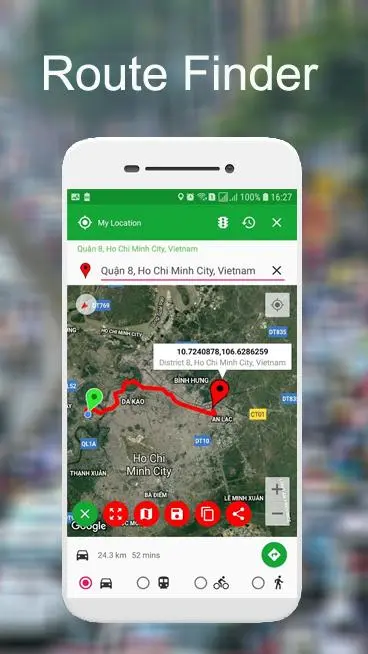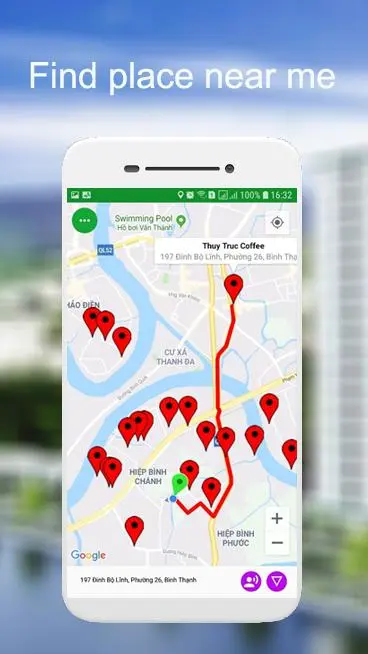Maps Driving Directions PC
Navigate Traffic - Maps Directions
Download Maps Driving Directions on PC With GameLoop Emulator
Maps Driving Directions sa PC
Ang Maps Driving Directions, na nagmumula sa developer na Navigate Traffic - Maps Directions, ay tumatakbo sa Android systerm sa nakaraan.
Ngayon, maaari mong laruin ang Maps Driving Directions sa PC gamit ang GameLoop nang maayos.
I-download ito sa GameLoop library o mga resulta ng paghahanap. Hindi na tumitingin sa baterya o nakakadismaya na mga tawag sa maling oras.
I-enjoy lang ang Maps Driving Directions PC sa malaking screen nang libre!
Maps Driving Directions Panimula
Maps driving directions is free the application. We want to know find route or find near me places, copy or share current location to your friends...This application will help you.
We also provide many new features such us digital compass for android and land area measurement, you can use it to survey your land or anywhere in the world.
Why do you should use our application?
- We see some applications are not good. It find location doesn't exactly. Process data and route is very slow.So, we build this application to resolve the above prolem. We design user interface very simple. You easy operate and use. With material design of google technology we applied to our maps application.
- Full functions for find route and find near me on maps. Notification when you have arrived location with radius is 10m.This feature is great to you can tracker exactly coodinate.
Features:
what's my current location? or ask : what's my location? it is coordinates,location exactly on maps.
- My location : Direction by bycyling,walking,driving,trainsit. Calculator distance and duration.The application support show full screen,zoom in,zoom out maps.
Type maps with satellite maps,hybrid,normal and terrain.
Save/copy location - save/copy with address or current location. You can find it in the history.
Share location to your friends,you can share current your location via email,facebook,instagram, twitter,zalo,viber,whatsapp,sms...
Auto suggest address when enter character to find it.
Best find route - this function guide by voice navigation.
- Search coordinate,address : you can search any address/coordinate in the world.
- aa route planner,road trip planner : my maps will draw route,real time location when you moving.
- Walking directions
- Directions: Find route from A to B location.
- Find near me: If you don't know address restaurent near me,food near me or anything you want to.This Location Finder application support very many search type such as
Restaurants near my location, ATM,Airport,Bank,Bar,Beauty Salon,Book Store,Bus Station,Car wash,Casino,Clothing Stores,Coffee
Dentist,Doctor,Food,Gas Station,Hospital,Hotel,Library,Movie Theater,Museum,Night Club,Park,Police,Restaurant,
School,Shopping mall,Spa,Store,Subway Station,SuperMarket,Taxi,Train Station,Travel Agency,University,Zoo.
- Mode view Traffic on maps.
..etc..
Land area measurement – GPS Area Calcualtor is a smart tool for measuring field area and distance through map and GPS compass. Mark at least two points or multiple points to measure distance of area between all points. After selecting points distance will be automatically calculated and displayed on screen. Mark at least three points or multiple points to measure area.
Compass for android: This smart compass shows not only North, South, East and West but also the azimuth and the angle.
*Direction
N - the north
S - the south
W - the west
E - the east
The maps driving directions application is MAPP MOBILE TEAM's product. We used API service of google maps. Please don't clone it.
If you have any idea or feedback for our application. Please contact to us via email: mappmobilevn@gmail.com
Thank all
Tags
Travel-&Information
Developer
Navigate Traffic - Maps Directions
Latest Version
1.3.6
Last Updated
2025-07-27
Category
Travel-local
Available on
Google Play
Show More
How to play Maps Driving Directions with GameLoop on PC
1. Download GameLoop from the official website, then run the exe file to install GameLoop
2. Open GameLoop and search for “Maps Driving Directions” , find Maps Driving Directions in the search results and click “Install”
3. Enjoy playing Maps Driving Directions on GameLoop
Minimum requirements
OS
Windows 8.1 64-bit or Windows 10 64-bit
GPU
GTX 1050
CPU
i3-8300
Memory
8GB RAM
Storage
1GB available space
Recommended requirements
OS
Windows 8.1 64-bit or Windows 10 64-bit
GPU
GTX 1050
CPU
i3-9320
Memory
16GB RAM
Storage
1GB available space