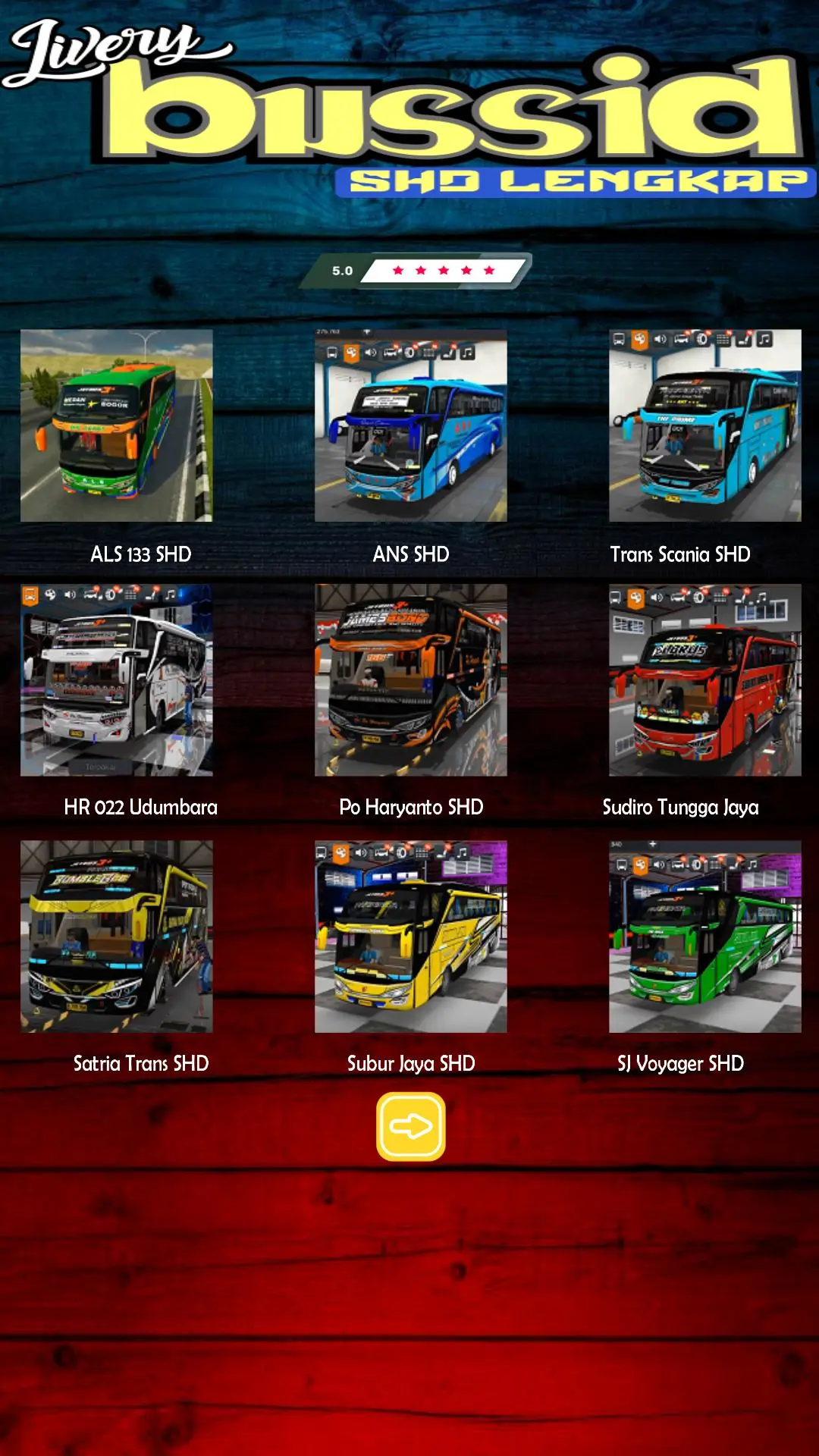Livery Bussid SHD Lengkap PC
Cryfish
Download Livery Bussid SHD Lengkap on PC With GameLoop Emulator
Livery Bussid SHD Lengkap sa PC
Ang Livery Bussid SHD Lengkap, na nagmumula sa developer na Cryfish, ay tumatakbo sa Android systerm sa nakaraan.
Ngayon, maaari mong laruin ang Livery Bussid SHD Lengkap sa PC gamit ang GameLoop nang maayos.
I-download ito sa GameLoop library o mga resulta ng paghahanap. Hindi na tumitingin sa baterya o nakakadismaya na mga tawag sa maling oras.
I-enjoy lang ang Livery Bussid SHD Lengkap PC sa malaking screen nang libre!
Livery Bussid SHD Lengkap Panimula
BUSSID SHD Livery is a graphic design or bus skin that you can install on the Super High Deck (SHD) type bus in the Bus Simulator Indonesia (BUSSID) game. This SHD bus has a distinctive high body with a trunk space that can be seen from front to back.
With livery, you can change the standard appearance of the SHD bus to be more attractive, cool, or even resemble famous buses in Indonesia. There are so many choices of SHD livery made by the BUSSID community, ranging from tourist bus livery, intercity buses, to other unique designs.
How to Install BUSSID SHD Livery:
Installing livery on BUSSID is really easy! Follow the steps below:
1. Download the livery you want
Find and download the BUSSID SHD livery file that you like. Usually, this livery file is in the form of an image with .PNG format and is small in size.
2. Open the Indonesian bus simulator game
After downloading the livery, open the Indonesian bus simulator game application on your device.
3. Select Garage
From the main menu, select the "Garage" option.
4. Select SHD Bus
Make sure you already have or are using an SHD type bus. If not, you can buy it first in the dealer menu.
5. Enter the Livery Option
In the garage display, look for the paint palette icon or the words "Livery". Tap the icon or words.
6. Upload Livery
- Select the "Select Livery File" option.
- Then, select "Device Gallery".
- Find the .PNG livery file that you downloaded earlier in your phone gallery. Usually, the file is in the "Download" folder.
- Select the livery file.
7. Apply Livery
After the livery is selected, you will see a preview of the livery installed on your bus.
8. Select the "Install" option.
You will be given the option to install the livery for "Free".
9. Choose one according to your wishes.
10. Congratulations! Your dream SHD livery is now installed on your BUSSID bus. Your bus is now cooler and more unique!
So, are you ready to try the SHD bus with this cool livery?
Tags
Travel-&EntertainmentInformation
Developer
Cryfish
Latest Version
1.9
Last Updated
2025-09-22
Category
Travel-local
Available on
Google Play
Show More
How to play Livery Bussid SHD Lengkap with GameLoop on PC
1. Download GameLoop from the official website, then run the exe file to install GameLoop
2. Open GameLoop and search for “Livery Bussid SHD Lengkap” , find Livery Bussid SHD Lengkap in the search results and click “Install”
3. Enjoy playing Livery Bussid SHD Lengkap on GameLoop
Minimum requirements
OS
Windows 8.1 64-bit or Windows 10 64-bit
GPU
GTX 1050
CPU
i3-8300
Memory
8GB RAM
Storage
1GB available space
Recommended requirements
OS
Windows 8.1 64-bit or Windows 10 64-bit
GPU
GTX 1050
CPU
i3-9320
Memory
16GB RAM
Storage
1GB available space