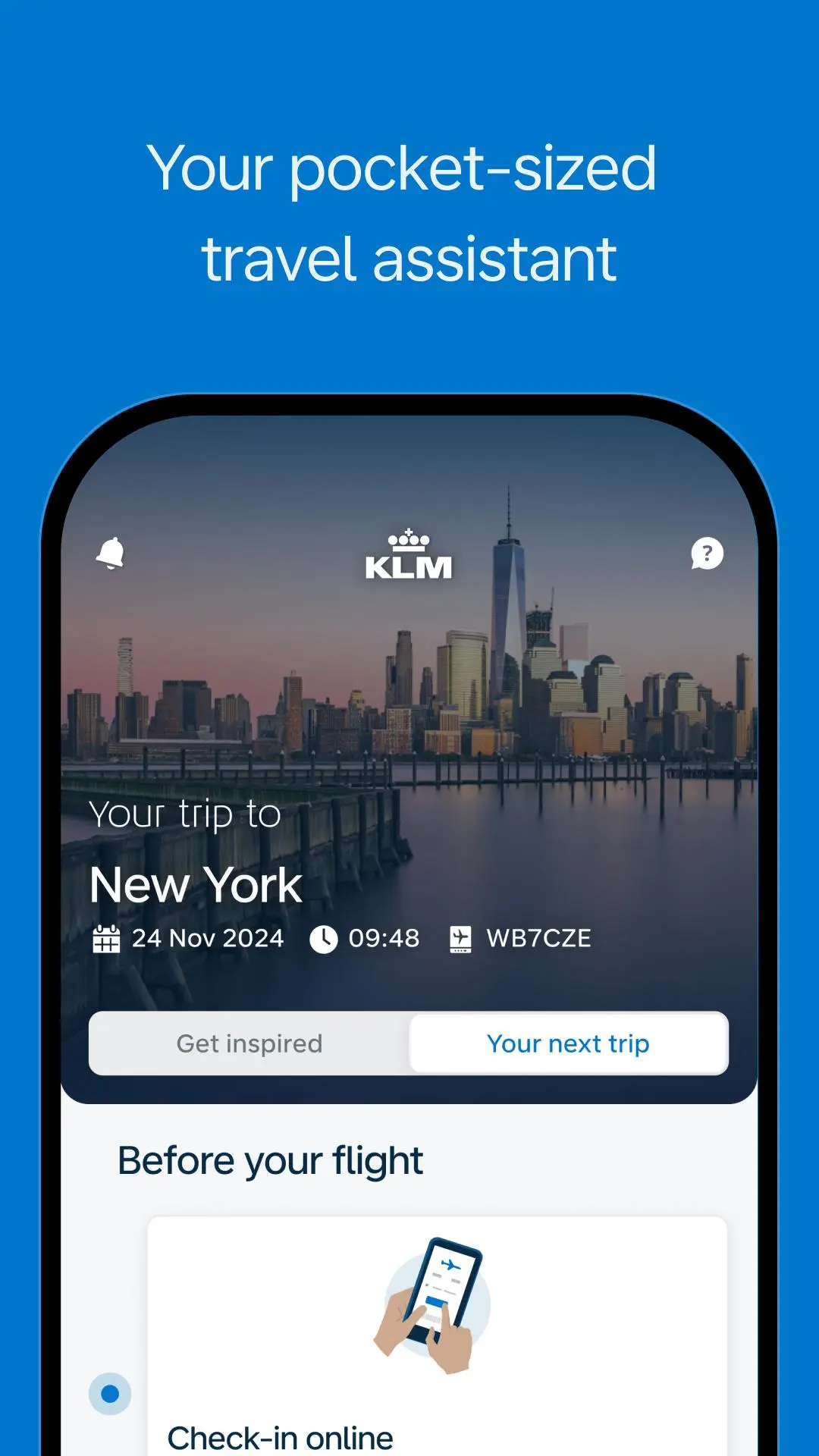KLM - Book a flight PC
KLM Koninklijke Luchtvaart Maatschappij N.V.
Download KLM - Book a flight on PC With GameLoop Emulator
KLM - Book a flight sa PC
Ang KLM - Book a flight, na nagmumula sa developer na KLM Koninklijke Luchtvaart Maatschappij N.V., ay tumatakbo sa Android systerm sa nakaraan.
Ngayon, maaari mong laruin ang KLM - Book a flight sa PC gamit ang GameLoop nang maayos.
I-download ito sa GameLoop library o mga resulta ng paghahanap. Hindi na tumitingin sa baterya o nakakadismaya na mga tawag sa maling oras.
I-enjoy lang ang KLM - Book a flight PC sa malaking screen nang libre!
KLM - Book a flight Panimula
Your journey with us starts when you open the KLM app.
With this pocket-sized travel assistant, you can book a ticket, customise your booking, check in and get real-time flight updates. Everything required for a smooth trip is at your fingertips!
BOOK A FLIGHT
Select one of our many destinations and book your ticket. To save time on future bookings, add your contact information to your profile. Next time, we’ll pre-fill your details.
MANAGE YOUR TRIP
View the pre-travel checklist and adjust your booking at any time until check-in. Lounge access or extra legroom? Enhance your travel experience yourself with just a few taps.
GET YOUR BOARDING PASS
Travel with peace of mind – no need to print out your travel documents or wait in line at a check-in desk. Get your boarding pass directly in the app or add it to your Wallet. It’s so easy!
YOUR FLYING BLUE ACCOUNT
Check your Miles balance, book a reward ticket, modify your profile, or access your digital Flying Blue card in your personal dashboard.
STAY UP TO DATE
Turn on your notifications for real-time updates like gate changes and check-in times, and receive exclusive offers. Share your flight status to stay in touch with those on the ground. They’ll be happy to know you landed safely and sound.
Tags
Travel-&Information
Developer
KLM Koninklijke Luchtvaart Maatschappij N.V.
Latest Version
16.2.0
Last Updated
2025-10-01
Category
Travel-local
Available on
Google Play
Show More
How to play KLM - Book a flight with GameLoop on PC
1. Download GameLoop from the official website, then run the exe file to install GameLoop
2. Open GameLoop and search for “KLM - Book a flight” , find KLM - Book a flight in the search results and click “Install”
3. Enjoy playing KLM - Book a flight on GameLoop
Minimum requirements
OS
Windows 8.1 64-bit or Windows 10 64-bit
GPU
GTX 1050
CPU
i3-8300
Memory
8GB RAM
Storage
1GB available space
Recommended requirements
OS
Windows 8.1 64-bit or Windows 10 64-bit
GPU
GTX 1050
CPU
i3-9320
Memory
16GB RAM
Storage
1GB available space