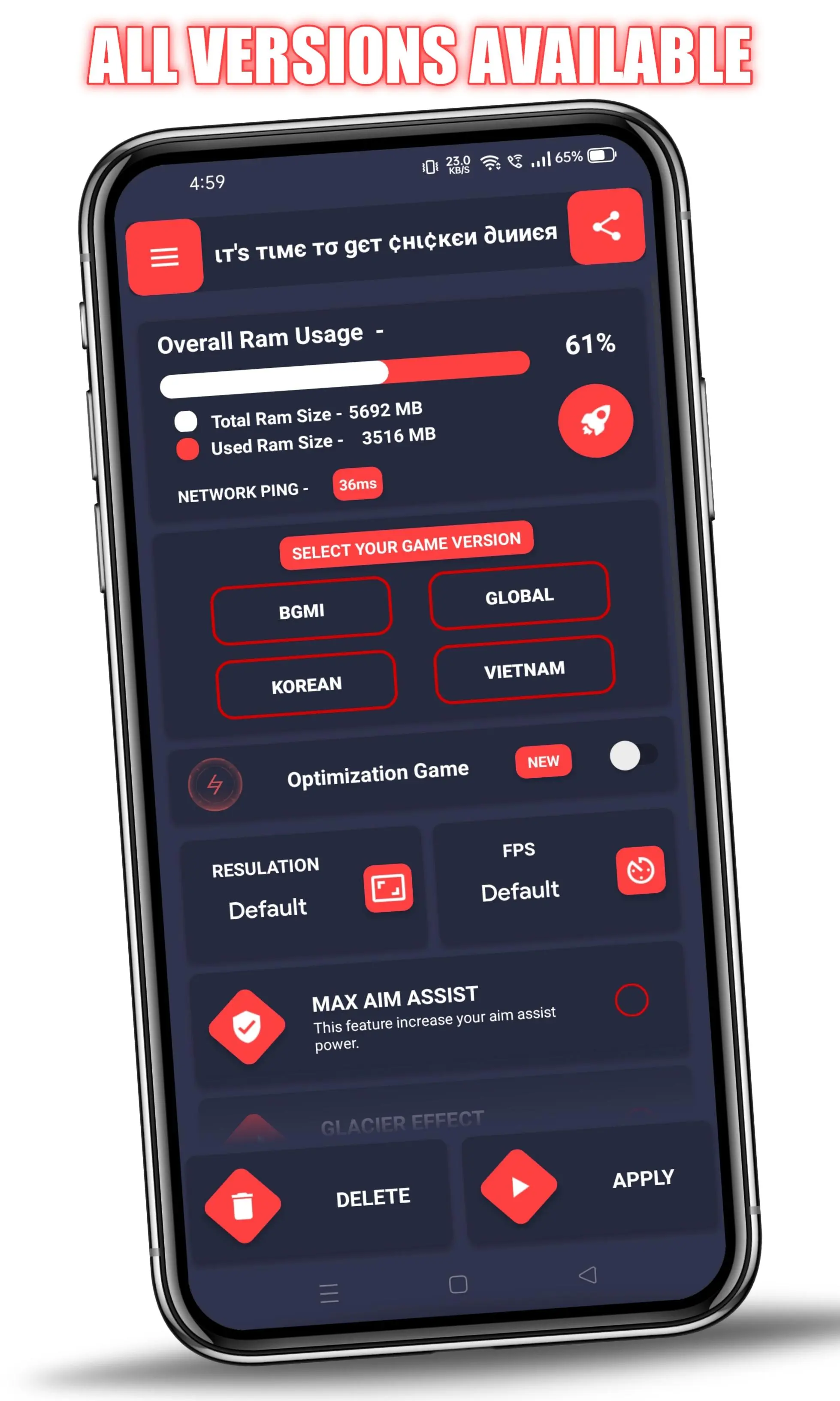TURBO GFX TOOL FOR PUBG & BGMI PC
ANONYMOUS DEVELOPER
Download TURBO GFX TOOL FOR PUBG & BGMI on PC With GameLoop Emulator
TURBO GFX TOOL FOR PUBG & BGMI sa PC
Ang TURBO GFX TOOL FOR PUBG & BGMI, na nagmumula sa developer na ANONYMOUS DEVELOPER, ay tumatakbo sa Android systerm sa nakaraan.
Ngayon, maaari mong laruin ang TURBO GFX TOOL FOR PUBG & BGMI sa PC gamit ang GameLoop nang maayos.
I-download ito sa GameLoop library o mga resulta ng paghahanap. Hindi na tumitingin sa baterya o nakakadismaya na mga tawag sa maling oras.
I-enjoy lang ang TURBO GFX TOOL FOR PUBG & BGMI PC sa malaking screen nang libre!
TURBO GFX TOOL FOR PUBG & BGMI Panimula
Get the iPhone view, No Grass+Recoil, 60 FPS with just one click! Supports all the latest versions also.
What is TURBO GFX Tool?
TURBO GFX Tool is an application that supports adjusting graphics quality and FPS for online mobile games. You have more stats, and the graphics quality options are also diverse with a wider range to be able to customize to match the capabilities of your smartphone, thereby minimizing lag when playing games.
TURBO GFX TOOL is a very Powerful GFX Tool, works for all versions, Supports features of Customizing Graphics, IPAD View for all versions, Unlocks maximum FPS Features for both Control Layout & Sensitivity & many more features in just one click!
Features of App:
• iPhone View: Get Fully Customized iPhone View with a single click.
• Customized Game Options: Unlock No Grass Config, No Fog Config, Unlock Highest Available graphics, Unlock 90 FPS & many more with just a single click!
• Unlock Max FPS: Remove your Device Lags & get the Highest available FPS with our High-Quality Config!
• Advanced GFX Tool: Get 25+ Readymade GFX Pack To choose from Very Low Graphics to Very High Graphics.
How to Use App:
App is very simple & easy to use. Complete in app guide is provided with the app and you can easily use it. Complete app is totally free to use.
About android 11+ support:
TURBO GFX TOOL Custom requires a special permission from devices running on android 11 and higher. You can see a button asking for permission, just follow the instructions and allow it. You've to grant the permission each time you launch the app.
Disclaimer:
TURBO GFX TOOL is completely free to use, safe & risk free of ban. All features are available without any special access & there are ads placed by Developer.
Tags
ToolsInformation
Developer
ANONYMOUS DEVELOPER
Latest Version
1.25
Last Updated
2023-03-16
Category
Tools
Available on
Google Play
Show More
How to play TURBO GFX TOOL FOR PUBG & BGMI with GameLoop on PC
1. Download GameLoop from the official website, then run the exe file to install GameLoop
2. Open GameLoop and search for “TURBO GFX TOOL FOR PUBG & BGMI” , find TURBO GFX TOOL FOR PUBG & BGMI in the search results and click “Install”
3. Enjoy playing TURBO GFX TOOL FOR PUBG & BGMI on GameLoop
Minimum requirements
OS
Windows 8.1 64-bit or Windows 10 64-bit
GPU
GTX 1050
CPU
i3-8300
Memory
8GB RAM
Storage
1GB available space
Recommended requirements
OS
Windows 8.1 64-bit or Windows 10 64-bit
GPU
GTX 1050
CPU
i3-9320
Memory
16GB RAM
Storage
1GB available space