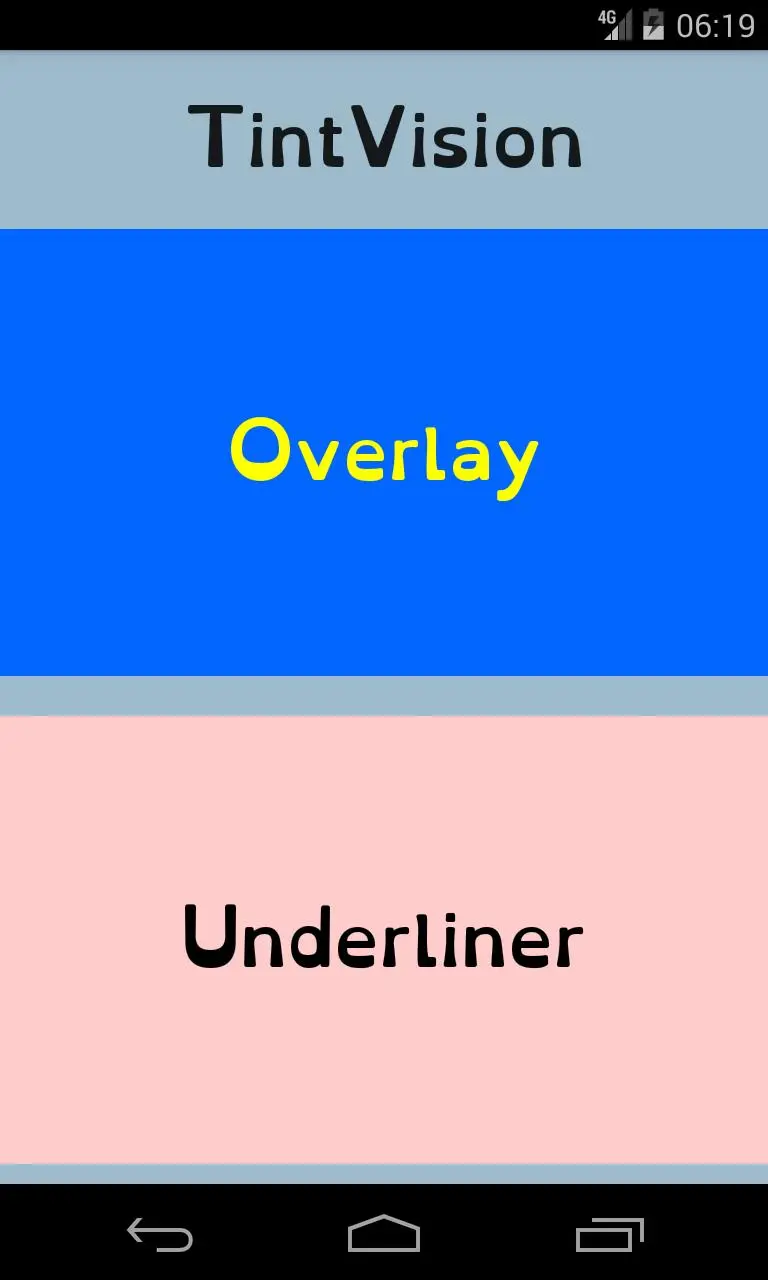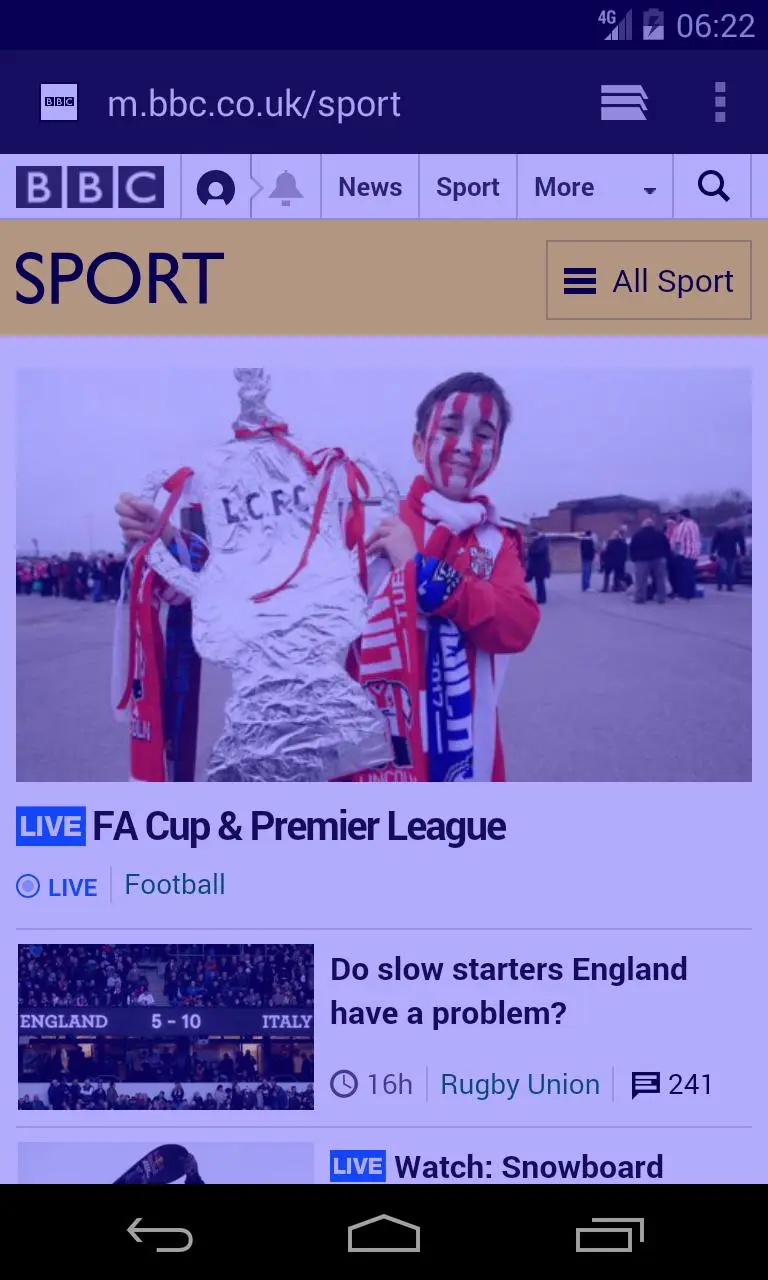TintVision PC
EM-Creations
Download TintVision on PC With GameLoop Emulator
TintVision sa PC
Ang TintVision, na nagmumula sa developer na EM-Creations, ay tumatakbo sa Android systerm sa nakaraan.
Ngayon, maaari mong laruin ang TintVision sa PC gamit ang GameLoop nang maayos.
I-download ito sa GameLoop library o mga resulta ng paghahanap. Hindi na tumitingin sa baterya o nakakadismaya na mga tawag sa maling oras.
I-enjoy lang ang TintVision PC sa malaking screen nang libre!
TintVision Panimula
TintVision is a free app intended to improve user experience for people, primarily with dyslexia, and other vision impairments by providing a colour overlay and draggable underliner tool. Unlike other apps which allow you to overlay the screen with a coloured filter, TintVision is designed with accessibility in mind.
The user interface has been specifically created to make it as easy as possible for dyslexic users to navigate and use, making use of a high constrast colour scheme and "dyslexic friendly font" (OpenDyslexic 3).
TintVision was created after thorough research for a final year University project and is subject to continual updates.
Developer: Edward McKnight BSc ICTTech TMIET (EM-Creations.co.uk)
Logo design: Lorna Bunnie
Tags
Learning disabilityInformation
Developer
EM-Creations
Latest Version
1.2
Last Updated
2017-12-16
Category
Tools
Available on
Google Play
Show More
How to play TintVision with GameLoop on PC
1. Download GameLoop from the official website, then run the exe file to install GameLoop
2. Open GameLoop and search for “TintVision” , find TintVision in the search results and click “Install”
3. Enjoy playing TintVision on GameLoop
Minimum requirements
OS
Windows 8.1 64-bit or Windows 10 64-bit
GPU
GTX 1050
CPU
i3-8300
Memory
8GB RAM
Storage
1GB available space
Recommended requirements
OS
Windows 8.1 64-bit or Windows 10 64-bit
GPU
GTX 1050
CPU
i3-9320
Memory
16GB RAM
Storage
1GB available space