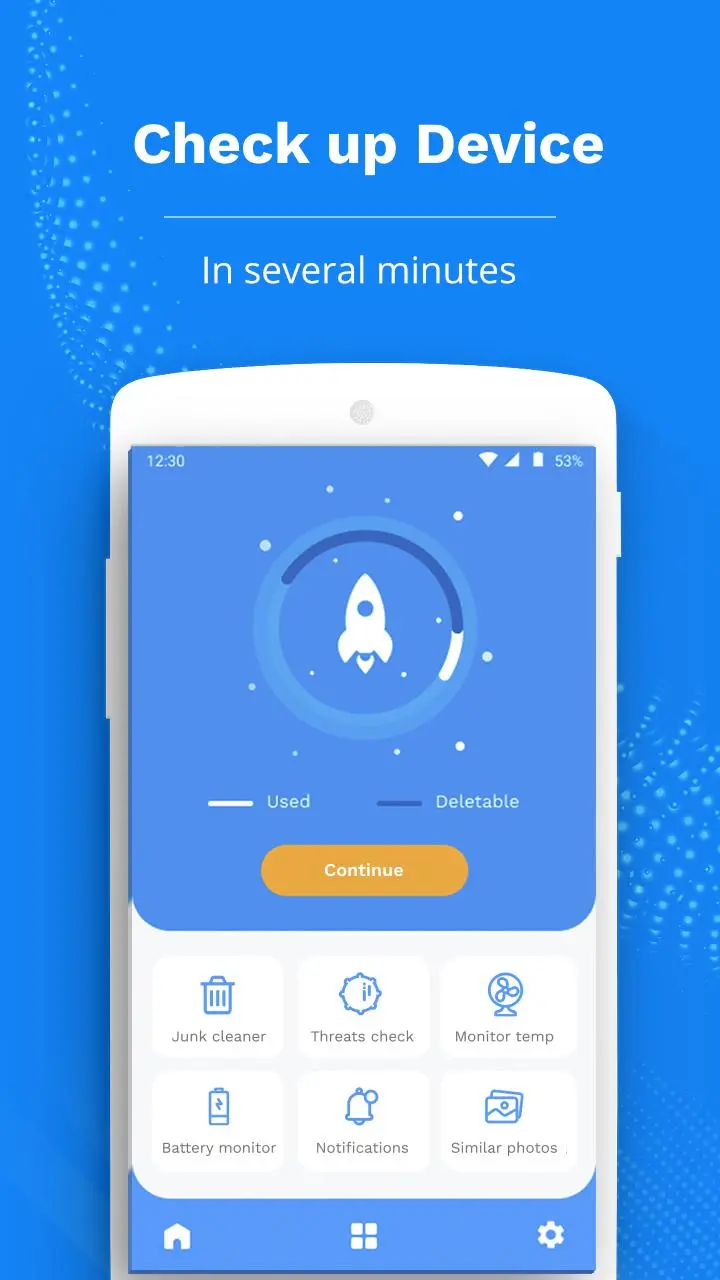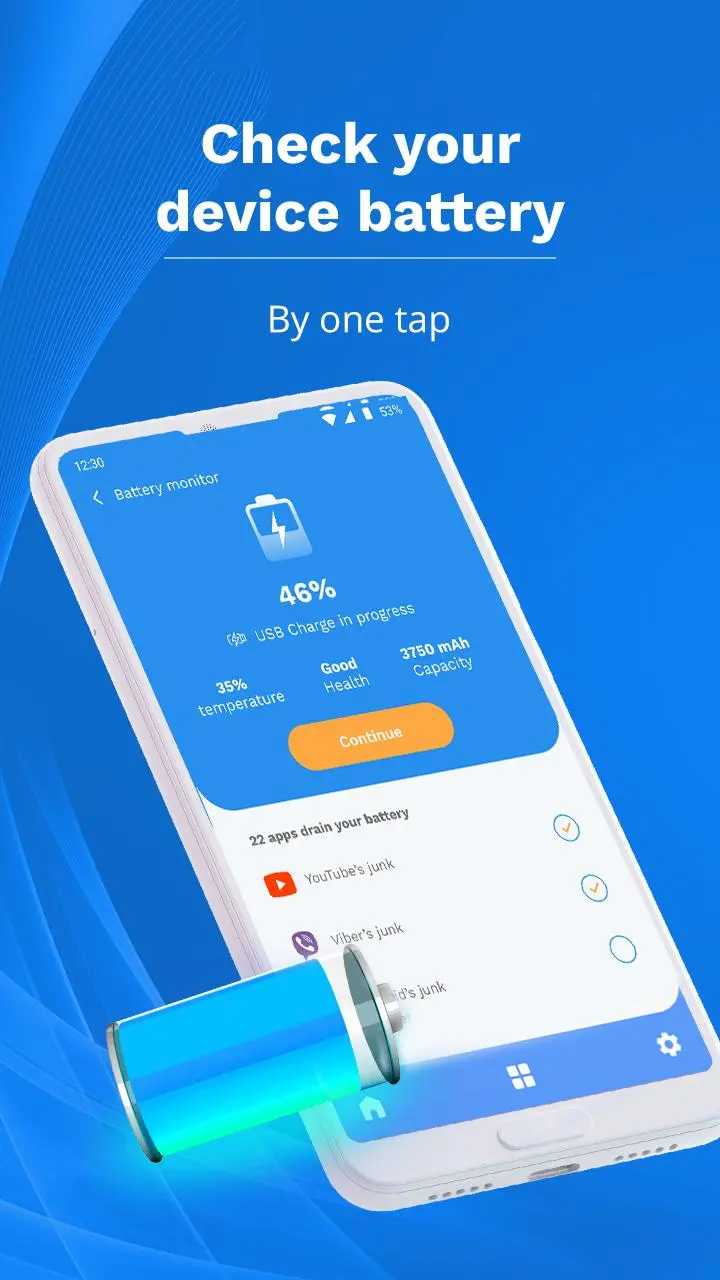Rocket Cleaner PC
rocket team 13
Download Rocket Cleaner on PC With GameLoop Emulator
Rocket Cleaner sa PC
Ang Rocket Cleaner, na nagmumula sa developer na rocket team 13, ay tumatakbo sa Android systerm sa nakaraan.
Ngayon, maaari mong laruin ang Rocket Cleaner sa PC gamit ang GameLoop nang maayos.
I-download ito sa GameLoop library o mga resulta ng paghahanap. Hindi na tumitingin sa baterya o nakakadismaya na mga tawag sa maling oras.
I-enjoy lang ang Rocket Cleaner PC sa malaking screen nang libre!
Rocket Cleaner Panimula
We offer you a simple application that will help you with managing your device quickly, without damage and, most importantly, without your participation.
What does Rocket Cleaner do?
- cleans the cache.
- deletes unsuccessful duplicate photos.
- check processor performance.
- Check battery status. This is especially convenient when you don’t have an opportunity to charge the phone.
- blocks unnecessary push notifications.
- cleans unnecessary applications. After all, half of the installed applications aren’t used at all.
- finds large files on your phone and deletes unnecessary ones.
Junk file cleaner or why the Rocket Cleaner application is so necessary:
✔️ Battery manager.
Few people know, but open applications and push notifications, even in the background, drain the battery.
✔️Check up on system processes.
Do you often find that the phone is very dumb? And in order to do the work, which takes 5 minutes, you need to spend half an hour. If your answer is yes?
✔️Cleaning a photo.
Who of the beautiful ladies didn’t get into a situation where you need to clean a photo on your phone and free up memory to make a new one, but nostalgia and memories flash on you? Great news, you don’t have to do it manually anymore and spend half your life on this process. Phone cleaner itself will find all the failed photos and offer options for deletion.
✔️ Manage apps.
Somebody say cleaning the phone is equivalent to cleaning the apartment from trash. But rarely anyone want to do these. Rocket Cleaner will tell you which programs you definitely don’t need on your smartphone.
Install the Rocket Cleaner application on your mobile and take care for your device.
Tags
ToolsInformation
Developer
rocket team 13
Latest Version
1.0.43
Last Updated
2023-07-31
Category
Tools
Available on
Google Play
Show More
How to play Rocket Cleaner with GameLoop on PC
1. Download GameLoop from the official website, then run the exe file to install GameLoop
2. Open GameLoop and search for “Rocket Cleaner” , find Rocket Cleaner in the search results and click “Install”
3. Enjoy playing Rocket Cleaner on GameLoop
Minimum requirements
OS
Windows 8.1 64-bit or Windows 10 64-bit
GPU
GTX 1050
CPU
i3-8300
Memory
8GB RAM
Storage
1GB available space
Recommended requirements
OS
Windows 8.1 64-bit or Windows 10 64-bit
GPU
GTX 1050
CPU
i3-9320
Memory
16GB RAM
Storage
1GB available space