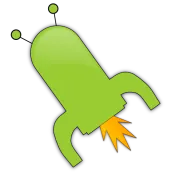
Remote Launcher Free PC
owtroid
Download Remote Launcher Free on PC With GameLoop Emulator
Remote Launcher Free sa PC
Ang Remote Launcher Free, na nagmumula sa developer na owtroid, ay tumatakbo sa Android systerm sa nakaraan.
Ngayon, maaari mong laruin ang Remote Launcher Free sa PC gamit ang GameLoop nang maayos.
I-download ito sa GameLoop library o mga resulta ng paghahanap. Hindi na tumitingin sa baterya o nakakadismaya na mga tawag sa maling oras.
I-enjoy lang ang Remote Launcher Free PC sa malaking screen nang libre!
Remote Launcher Free Panimula
*** An excellent app - Editor's Choice from DroidAppOfTheDay.com ***
Remote Launcher is an easy to use tool that enables you to launch applications remotely on your PC via your Android device with a single click. It can also be used to start your PC up, even if it is turned off, with the built in support for Wake On Lan. It consists of an Android app and a small server program for your PC.
There is also support for Android shortcuts and widgets (size 1x1) available to start programs even quicker.
You can configure Remote Launcher to start any application on your PC, e.g. start your mediacenter (xbmc etc), shutdown/restart the computer or run a custom script.
It's also possible to automate Remote Launcher using Android intents or shortcuts. That makes it possible to use it together with tools such as Tasker or Llama to perform tasks at certain events, e.g. "shutdown computer when I leave home" or "send wake on lan packet to computer and start xbmc when I get back home". You can even do things like muting your computer when there's an incoming call and unmuting it when the call finishes. The imagination is the limit.
To use Remote Launcher you need to install the Remote Launcher Server on your PC. Downloads, installation instructions, user guides and examples are available on the project wiki:
http://remotelauncher.owtroid.com
The Remote Launcher server is written in Java so it should work on any pc with the Java Runtime Enviromnment installed (version 1.6 or later), be it Linux, Windows or Mac OS. It has been tested on Ubuntu and Windows 7.
Remote Launcher is a nice alternative to more complex remote control solutions such as vnc or ssh when you just need to start specific programs.
Remote Launcher works both with wifi and cellular connections. However, if you use cellular and the pc running Remote Launcher Server is behind a router, you will have to configure port forwarding on your router to forward the port 4444 to your pc. You will also need to configure the Remote Launcher app to use the IP address of the router instead of the pc in this case.
If you run into any issues, please contact the developer as it is not possible to answer to comments in the Market. You can also follow us on twitter: http://twitter.com/owtroid
This is the free version. It is currently limited to having just one single server configured. A paid version without limitations is also available: http://market.android.com/details?id=com.owtroid.remotelauncher
Information
Developer
owtroid
Latest Version
0.3.12
Last Updated
2015-12-19
Category
Tools
Available on
Google Play
Show More
How to play Remote Launcher Free with GameLoop on PC
1. Download GameLoop from the official website, then run the exe file to install GameLoop
2. Open GameLoop and search for “Remote Launcher Free” , find Remote Launcher Free in the search results and click “Install”
3. Enjoy playing Remote Launcher Free on GameLoop
Minimum requirements
OS
Windows 8.1 64-bit or Windows 10 64-bit
GPU
GTX 1050
CPU
i3-8300
Memory
8GB RAM
Storage
1GB available space
Recommended requirements
OS
Windows 8.1 64-bit or Windows 10 64-bit
GPU
GTX 1050
CPU
i3-9320
Memory
16GB RAM
Storage
1GB available space

