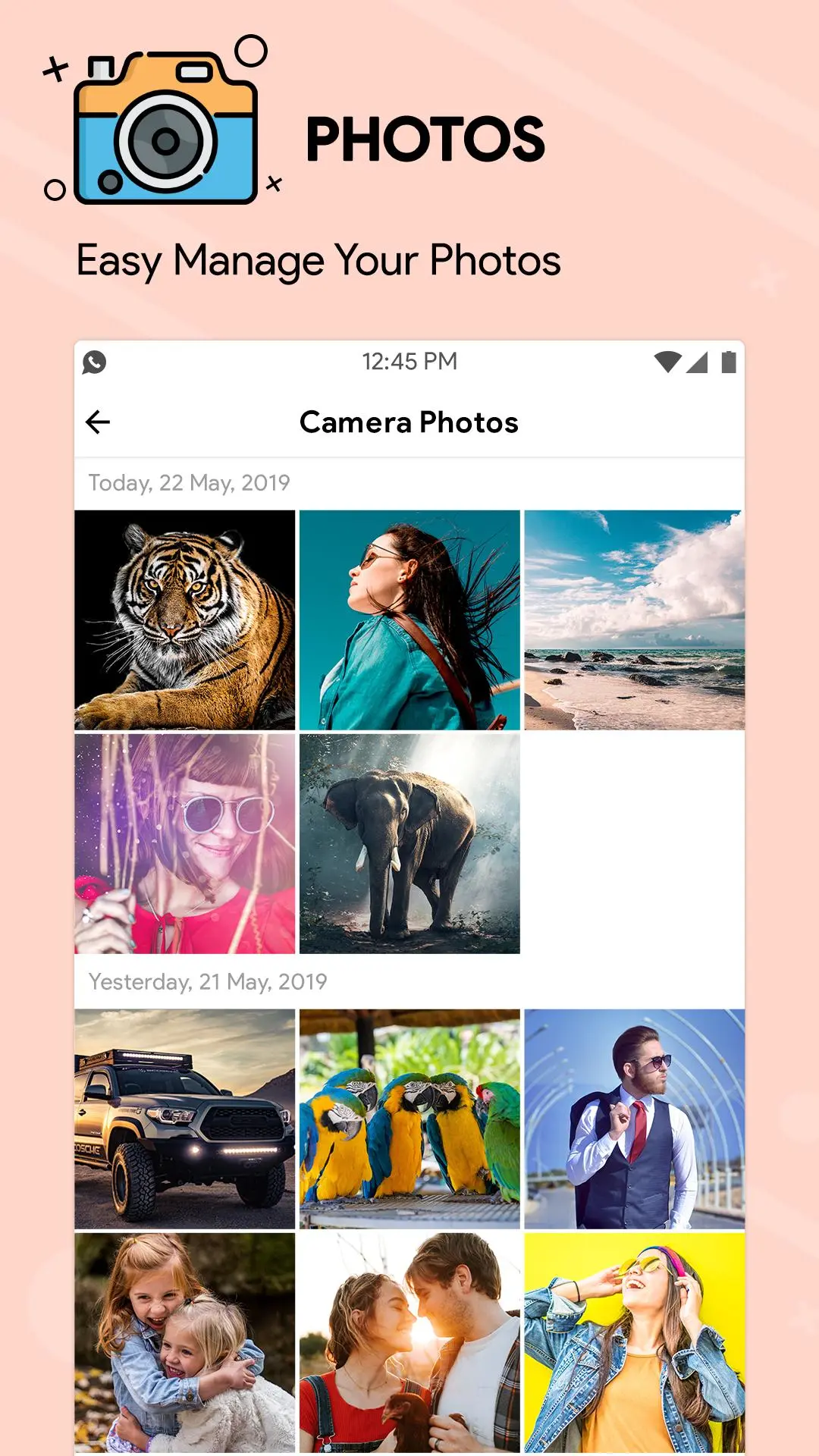Gallery PC
gallery
Download Gallery on PC With GameLoop Emulator
Gallery sa PC
Ang Gallery, na nagmumula sa developer na gallery, ay tumatakbo sa Android systerm sa nakaraan.
Ngayon, maaari mong laruin ang Gallery sa PC gamit ang GameLoop nang maayos.
I-download ito sa GameLoop library o mga resulta ng paghahanap. Hindi na tumitingin sa baterya o nakakadismaya na mga tawag sa maling oras.
I-enjoy lang ang Gallery PC sa malaking screen nang libre!
Gallery Panimula
Photo Gallery - Secure Photo and Video Manager
Photo Gallery is a feature-rich application for managing and editing images and videos. Designed for users seeking convenience and security, it allows you to organize, edit, and share your media effortlessly. With advanced features and enhanced privacy options, Black Gallery ensures your memories are both accessible and protected.
Key Features
Fast and Secure Media Management
• Easily view and manage your images and videos in a sleek, modern interface.
• Secure your private photos and videos with PIN protection for added privacy.
• Backup your media with Google Cloud sync, ensuring your memories are safe and accessible across devices.
Photo Editing
• Enhance your photos with tools like Rotate, Crop, Brightness adjustment, and special effects.
• Add creativity with stickers and editing features to make your photos stand out.
Photo Collage Maker
• Create beautiful photo collages with intuitive editing options to preserve your favorite moments.
Albums
• Create, edit, or delete albums for easy organization.
• Customize the listing order of your albums to suit your preferences.
Smart Features
• Photo Slideshow: Turn your phone into a digital photo frame with automatic rotation through gallery images.
• Exif Data Management: Preserve original timestamps, location information, and file names for easy sorting and sharing.
Sharing Made Simple
• Share photos and albums directly with friends and family via social media or messaging apps.
• Easily send photos from past events without leaving the app.
Private Media Vault
• Hide sensitive photos and videos in a private section secured with PIN protection.
• Ensure privacy with "Photos Lock" to protect personal content from unauthorized access.
Enhanced Viewing Experience
• Enjoy fast and smooth HD photo and video viewing.
• A lightweight, ad-free gallery app with animations for a polished user experience.
Cloud Backup and Synchronization
• Access your photos and videos anywhere by signing into the same account and syncing with the cloud.
Photo and Video Import Options
• Import and save media directly from the camera roll.
• Move or copy photos and videos across albums with ease.
Why Choose Black Gallery?
• Modern and sleek design for easy navigation.
• Fast and responsive performance for an effortless user experience.
• Advanced privacy and security features to protect your personal media.
Download Photo Gallery today and redefine how you manage and protect your photos and videos!
Tags
ToolsInformation
Developer
gallery
Latest Version
2.5.26
Last Updated
2025-08-30
Category
Tools
Available on
Google Play
Show More
How to play Gallery with GameLoop on PC
1. Download GameLoop from the official website, then run the exe file to install GameLoop
2. Open GameLoop and search for “Gallery” , find Gallery in the search results and click “Install”
3. Enjoy playing Gallery on GameLoop
Minimum requirements
OS
Windows 8.1 64-bit or Windows 10 64-bit
GPU
GTX 1050
CPU
i3-8300
Memory
8GB RAM
Storage
1GB available space
Recommended requirements
OS
Windows 8.1 64-bit or Windows 10 64-bit
GPU
GTX 1050
CPU
i3-9320
Memory
16GB RAM
Storage
1GB available space