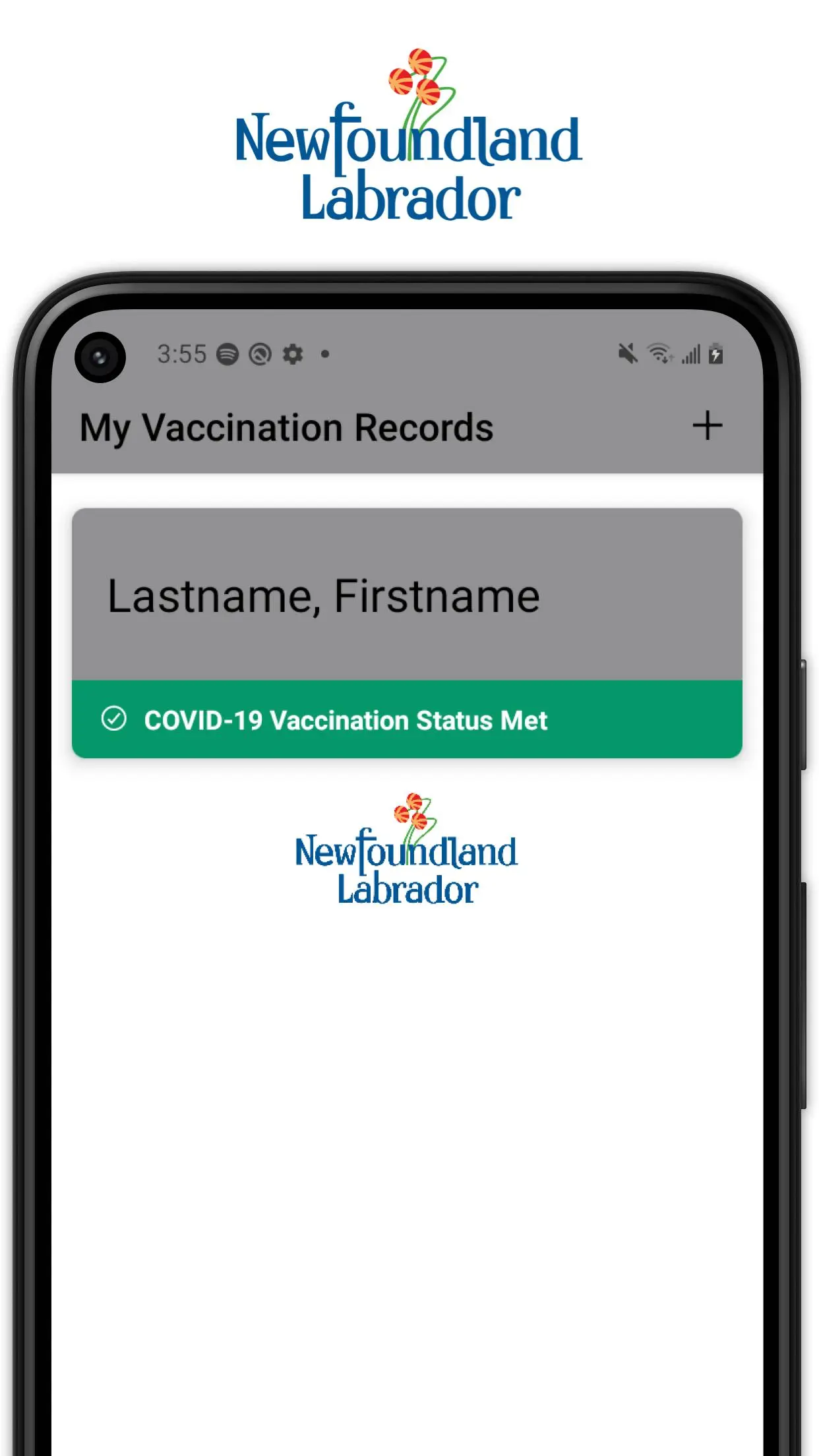NLVaxPass PC
Government of Newfoundland & Labrador
Download NLVaxPass on PC With GameLoop Emulator
NLVaxPass sa PC
Ang NLVaxPass, na nagmumula sa developer na Government of Newfoundland & Labrador, ay tumatakbo sa Android systerm sa nakaraan.
Ngayon, maaari mong laruin ang NLVaxPass sa PC gamit ang GameLoop nang maayos.
I-download ito sa GameLoop library o mga resulta ng paghahanap. Hindi na tumitingin sa baterya o nakakadismaya na mga tawag sa maling oras.
I-enjoy lang ang NLVaxPass PC sa malaking screen nang libre!
NLVaxPass Panimula
NLVaxPass is the official application for securely storing and displaying vaccination records issued by the Government of Newfoundland and Labrador.
NLVaxPass allows residents of Newfoundland and Labrador to save their COVID-19 vaccination record containing a QR code to their mobile device, as well as verify the contents of each of the QR codes. Residents can load more than one vaccination record, allowing them to store for their family members also. NLVaxPass will store COVID-19 vaccination information so that residents can show their vaccination record to access certain businesses and activities. The vaccination record saved in NLVaxPass is only stored on the device and is not transmitted to anyone. Presentation of the QR code allows the resident to display their QR code proof of vaccination to a third party. No usage analytics are collected by NLVaxPass.
NLVaxPass requires a weekly update, via a cellular or wi-fi connection, for app updates including any changes to public health rules for vaccination status. The app asks for user consent to the camera to scan the QR code. The only communication with the internet by NLVaxPass takes place when checking the availability of these updates.
Access to the camera is required to read QR codes of Newfoundland & Labrador issued COVID-19 vaccination records.
Information
Developer
Government of Newfoundland & Labrador
Latest Version
1.0.12
Last Updated
2023-01-10
Category
Tools
Available on
Google Play
Show More
How to play NLVaxPass with GameLoop on PC
1. Download GameLoop from the official website, then run the exe file to install GameLoop
2. Open GameLoop and search for “NLVaxPass” , find NLVaxPass in the search results and click “Install”
3. Enjoy playing NLVaxPass on GameLoop
Minimum requirements
OS
Windows 8.1 64-bit or Windows 10 64-bit
GPU
GTX 1050
CPU
i3-8300
Memory
8GB RAM
Storage
1GB available space
Recommended requirements
OS
Windows 8.1 64-bit or Windows 10 64-bit
GPU
GTX 1050
CPU
i3-9320
Memory
16GB RAM
Storage
1GB available space