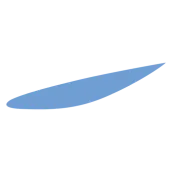
GESAM Gas e Luce PC
Ulisse Group
Download GESAM Gas e Luce on PC With GameLoop Emulator
GESAM Gas e Luce sa PC
Ang GESAM Gas e Luce, na nagmumula sa developer na Ulisse Group, ay tumatakbo sa Android systerm sa nakaraan.
Ngayon, maaari mong laruin ang GESAM Gas e Luce sa PC gamit ang GameLoop nang maayos.
I-download ito sa GameLoop library o mga resulta ng paghahanap. Hindi na tumitingin sa baterya o nakakadismaya na mga tawag sa maling oras.
I-enjoy lang ang GESAM Gas e Luce PC sa malaking screen nang libre!
GESAM Gas e Luce Panimula
Download the GESAM GAS and LUCE app now and manage your electricity and gas utilities.
GESAM GAS e LUCE, leading company in the supply of electricity | Gas | High Efficiency Services and Products (Condensing Boilers, Air Conditioners, Heat Pumps, Photovoltaic Systems) in Lucca and surrounding areas, launch the app that allows you to manage electricity and gas utilities directly from your smartphone.
Intuitive and easy to use, with the GESAM GAS e LUCE app you can:
• Access web services from a single account
Do you already have an account? Use the same credentials as the Customer Area of www.gesamgaseluce.it
Don't have an account yet? Create it in a few steps directly from the application.
• View the locations of our service points
From the contact us section it is possible to view on the map our assistance point closest to you where you can go to request information and manage your procedures.
• Consult and pay bills
Enter the Invoices section to have an archive of your bills, find out their status and pay those that are due via credit card or MyBank transfer.
• Communicate the Gas self-reading
Enter the Self-readings section and communicate the real consumption of your meter.
• Activate the self-reading notification service as a reminder
Enter the Notifications section and enable the push button to receive the Gas self-reading reminder.
• Check consumption trends
Enter the Contracts section and monitor the progress and details of your consumption.
• Request assistance with a simple tap
Click on the button at the bottom right and choose whether to contact us via e-mail or telephone to receive assistance from our operators.
Tags
ToolsInformation
Developer
Ulisse Group
Latest Version
3.0.6
Last Updated
2025-01-27
Category
Tools
Available on
Google Play
Show More
How to play GESAM Gas e Luce with GameLoop on PC
1. Download GameLoop from the official website, then run the exe file to install GameLoop
2. Open GameLoop and search for “GESAM Gas e Luce” , find GESAM Gas e Luce in the search results and click “Install”
3. Enjoy playing GESAM Gas e Luce on GameLoop
Minimum requirements
OS
Windows 8.1 64-bit or Windows 10 64-bit
GPU
GTX 1050
CPU
i3-8300
Memory
8GB RAM
Storage
1GB available space
Recommended requirements
OS
Windows 8.1 64-bit or Windows 10 64-bit
GPU
GTX 1050
CPU
i3-9320
Memory
16GB RAM
Storage
1GB available space

