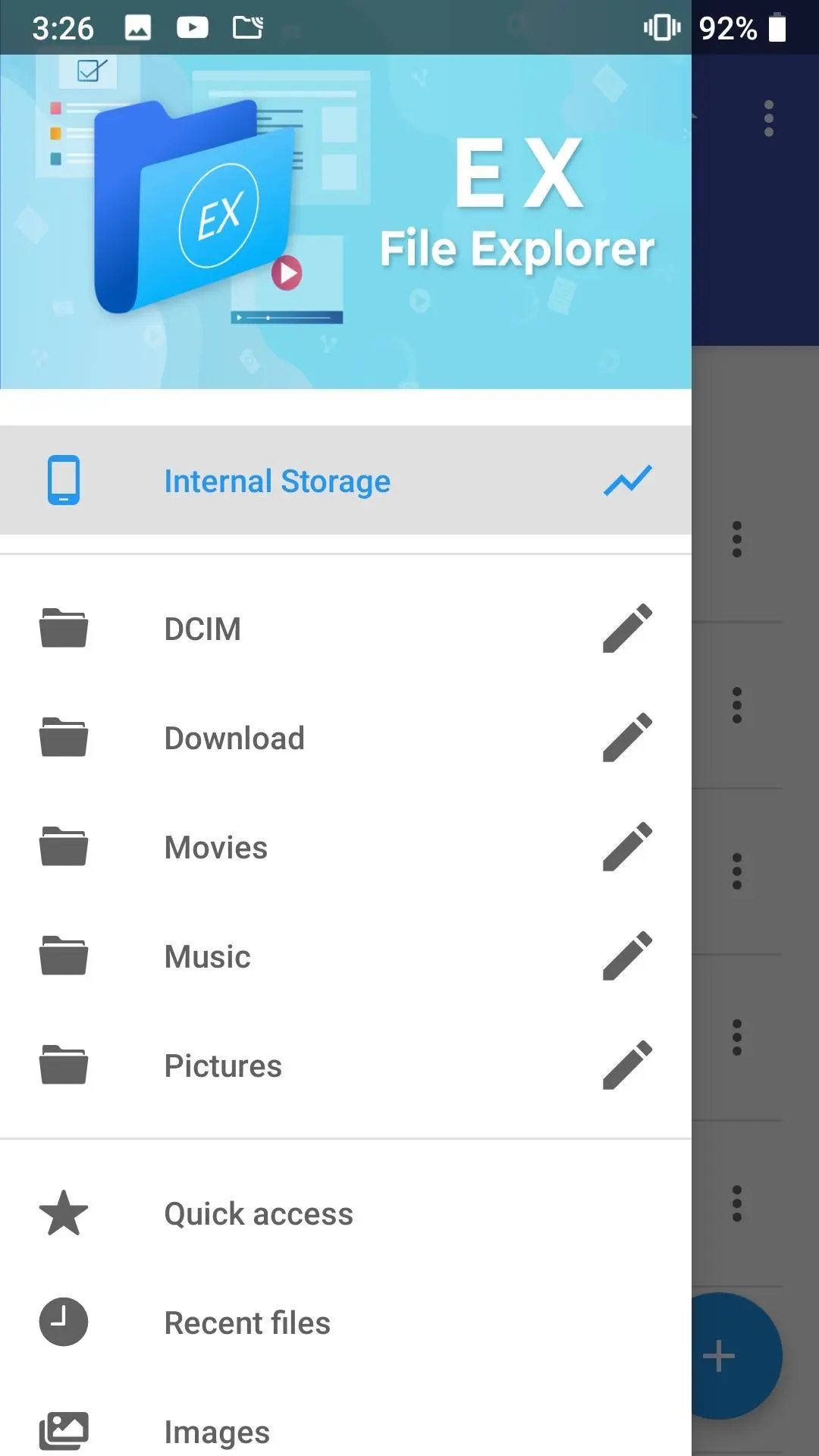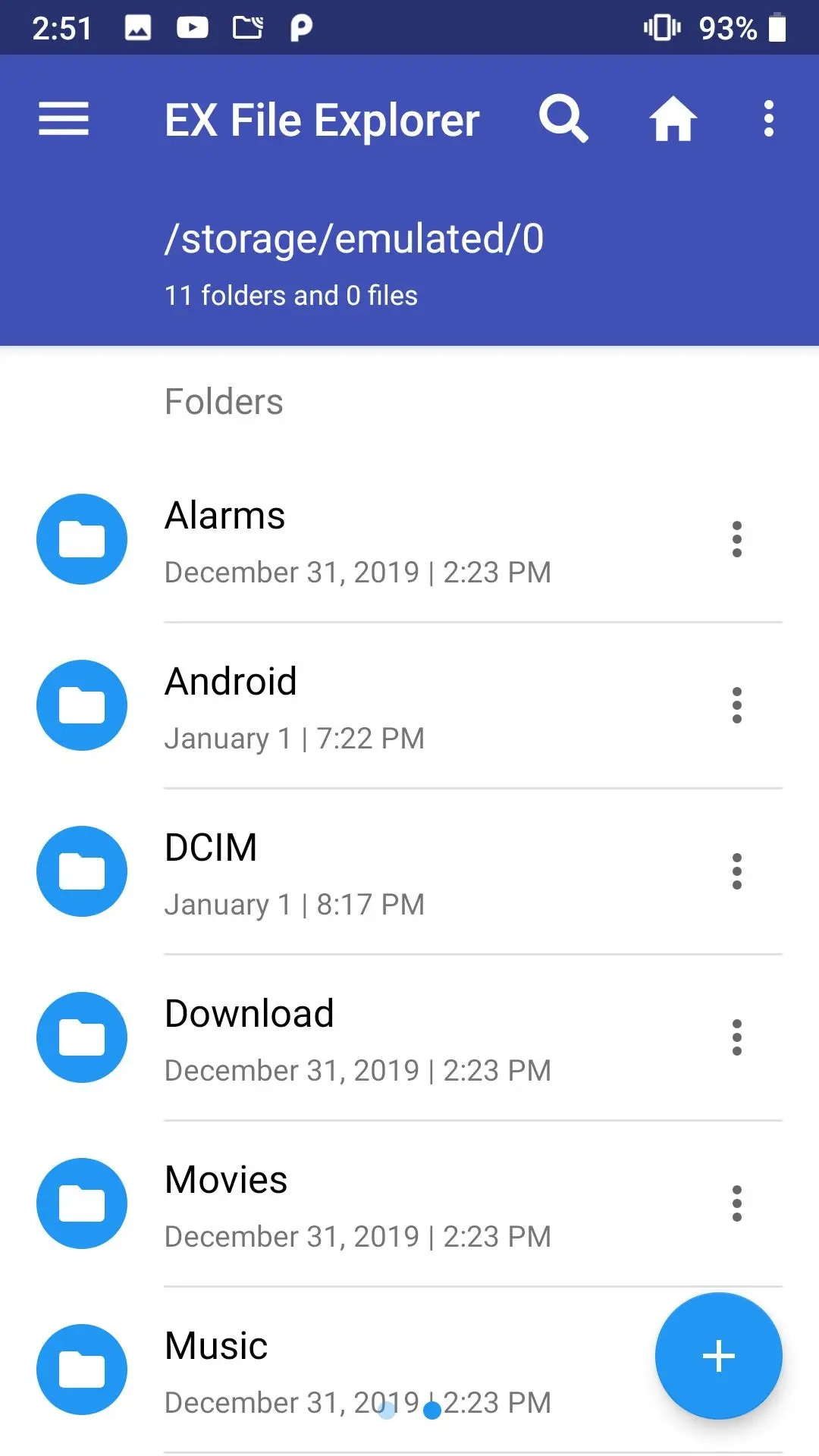Ex File Explorer PC
NavaTech Inc.
Download Ex File Explorer on PC With GameLoop Emulator
Ex File Explorer sa PC
Ang Ex File Explorer, na nagmumula sa developer na NavaTech Inc., ay tumatakbo sa Android systerm sa nakaraan.
Ngayon, maaari mong laruin ang Ex File Explorer sa PC gamit ang GameLoop nang maayos.
I-download ito sa GameLoop library o mga resulta ng paghahanap. Hindi na tumitingin sa baterya o nakakadismaya na mga tawag sa maling oras.
I-enjoy lang ang Ex File Explorer PC sa malaking screen nang libre!
Ex File Explorer Panimula
Ex File Explorer is a powerful file manager app with a clean and intuitive interface. Let's take a tour of that attractive features :
* File Manager and Folder Manager - now manage your files with features like file browser, hide, create shortcut, download, bookmark, paste, copy, cut, compress, rename, move, delete, search, transfer, organise and many such similar actions easily.
* Application Manager - you can backup,uninstall and create shortcut for your apps
* Cloud Storage Manager- the app supports multiple cloud storage.
* Root explorer and browser - for complete access to mobile storage.
* App manager - to backup, open, create shortcut and uninstall your app’s.
* Various file types viewers and players : video player, image viewer, document reader inside app, without leaving the application.
* ZIP and RAR support built-in : compressed and decompressed ZIP and RAR files with password(encryption AES 256 bit).
* Designed for multiple device resolutions support(Mobile,Tab).
* Supports more than 30 languages.
* Access files on NAS (Network-attached storage): You can access files within remote or shared storage like FTP, FTPS, SFTP, SMB, WebDAV, and LAN. Also you can access your mobile dev ice from PC using FTP(File Transfer Protocol).
* Quickly access recent files, access bookmarks, access history or search for any file.
If you are looking for a file manager app that has simple and sleek interface with full features, Ex File Explorer would be the best choice.
Tags
ToolsInformation
Developer
NavaTech Inc.
Latest Version
1.0.1
Last Updated
2020-01-06
Category
Tools
Available on
Google Play
Show More
How to play Ex File Explorer with GameLoop on PC
1. Download GameLoop from the official website, then run the exe file to install GameLoop
2. Open GameLoop and search for “Ex File Explorer” , find Ex File Explorer in the search results and click “Install”
3. Enjoy playing Ex File Explorer on GameLoop
Minimum requirements
OS
Windows 8.1 64-bit or Windows 10 64-bit
GPU
GTX 1050
CPU
i3-8300
Memory
8GB RAM
Storage
1GB available space
Recommended requirements
OS
Windows 8.1 64-bit or Windows 10 64-bit
GPU
GTX 1050
CPU
i3-9320
Memory
16GB RAM
Storage
1GB available space