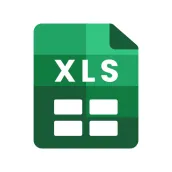
Xlsx File Reader - Xlsx viewer PC
Innovative World
Download Xlsx File Reader - Xlsx viewer on PC With GameLoop Emulator
Xlsx File Reader - Xlsx viewer sa PC
Ang Xlsx File Reader - Xlsx viewer, na nagmumula sa developer na Innovative World, ay tumatakbo sa Android systerm sa nakaraan.
Ngayon, maaari mong laruin ang Xlsx File Reader - Xlsx viewer sa PC gamit ang GameLoop nang maayos.
I-download ito sa GameLoop library o mga resulta ng paghahanap. Hindi na tumitingin sa baterya o nakakadismaya na mga tawag sa maling oras.
I-enjoy lang ang Xlsx File Reader - Xlsx viewer PC sa malaking screen nang libre!
Xlsx File Reader - Xlsx viewer Panimula
XLSX File Reader: XLS Viewer – One Stop Application for Opening & Viewing Files!
Are you looking for a simple solution to view files or is there any more complex requirements? 📊 With XLSX File Reader: XLS Viewer, you can view, edit and manage spreadsheets from any device. This XLSX Reader: XLSX File Viewer app is ideal for professionals who are dealing with data or students reviewing different documents. There is no need to install additional tools to access any files.We all have our important documents saved somewhere in our internal memory, external storage or as email attachments but now with XLSX File Reader: XLS Viewer, all those files can be opened instantly. Now you can enjoy smooth scrolling and navigation along with great quality images which makes this XLSX File Opener: XLSX Viewer App app the best choice for everyone dealing with spreadsheets.
📄Core Functions of XLSX File Opener: XLSX Viewer App:📄
📊 Open Mode XLSX File Opener: XLSX Viewer App through internal and external storage;
📊 XLSX Document Reader offline;
📊 Easy navigation and clear display of documents for simple usage;
📊 XLSX Reader: XLSX File Viewer: View your most recently opened documents;
📊 Search documents within the reader tools folder;
📊 Use Sort functions: by name, date or size of the document;
📊 Dark mode enabled for those who prefers reading in the dark;
📊 Zoom in and out for an enhanced view of the spreadsheet;
📊 You can now share files with others in a single click.
Easily Access And Organize Your Files!
With XLSX Document Reader, you can open any spreadsheet document in seconds and analyze data effortlessly. If you are working with financial reports, business records or personal sheets, this XLSX Document Reader app is suitable for all use cases as it guarantees seamless reading. The XLSX File Opener: XLS Reader ensures that all formatting, charts and formulas are preserved, thus making it suitable for professionals and students.Fast XLSX File Opener: XLS Reader That Does It Allf🗃️
When it comes to sensitive documents, speed and efficiency is really important. The XLSX File Opener: XLS Reader loads documents in no time, letting you analyze your data on the go. You don’t need additional software installed, just view files from your phone or tablet. This XLSX File Opener: XLSX Viewer App does it all, ensures smooth user experience even for large sheets.
Effortlessly Organize and Access Your Spreadsheets!📂
Have too many documents and find it difficult to locate the right one? The XLSX File Reader: XLS Viewer saves your documents in pre-made folders and lets you easily search and access them. Open, sort, and manage your files in a couple of clicks, and rest assured that all your important documents will be just a few clicks away.
Start Using The The XLSX File Reader: XLS Viewer!
Whether reviewing lecture notes as a student or handling company data, viewing spreadsheet files hasn't been this easy. With XLSX File Reader: XLS Viewer, it has never been this simple to manage your files.Get your XLSX Reader: XLSX File Viewer now and conveniently open and read every one of your spreadsheet documents! 🚀
Disclaimer
All product names, logos, brands, trademarks and registered trademarks, which are not owned by us, are property of their respective owners.
All company, product and service names used in this app are for identification purposes only. Use of these names, trademarks and brands does not imply endorsement.
This app is owned by us. We are not affiliated, associated, authorized, endorsed by, or in any way officially connected with any 3rd party apps or companies.
Tags
ToolsInformation
Developer
Innovative World
Latest Version
2.1.0
Last Updated
2025-02-13
Category
Tools
Available on
Google Play
Show More
How to play Xlsx File Reader - Xlsx viewer with GameLoop on PC
1. Download GameLoop from the official website, then run the exe file to install GameLoop
2. Open GameLoop and search for “Xlsx File Reader - Xlsx viewer” , find Xlsx File Reader - Xlsx viewer in the search results and click “Install”
3. Enjoy playing Xlsx File Reader - Xlsx viewer on GameLoop
Minimum requirements
OS
Windows 8.1 64-bit or Windows 10 64-bit
GPU
GTX 1050
CPU
i3-8300
Memory
8GB RAM
Storage
1GB available space
Recommended requirements
OS
Windows 8.1 64-bit or Windows 10 64-bit
GPU
GTX 1050
CPU
i3-9320
Memory
16GB RAM
Storage
1GB available space

