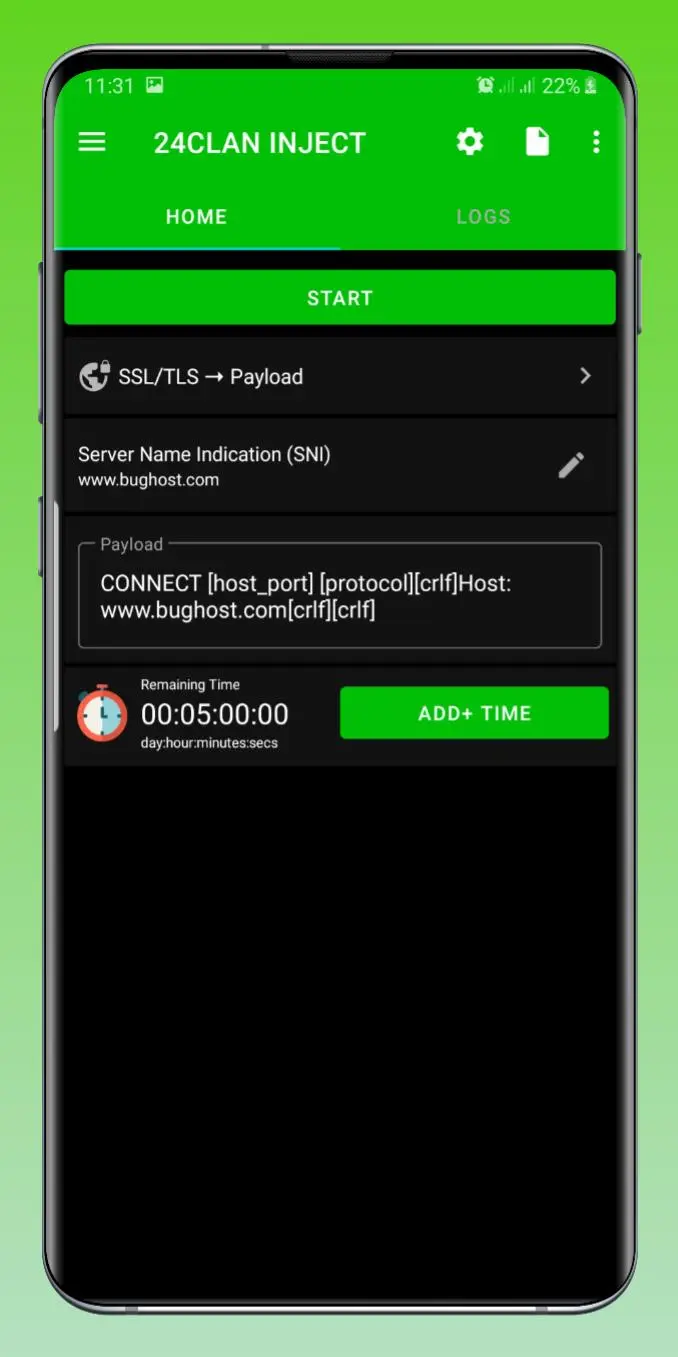24clan Inject SSH/SLOWDNS VPN PC
Tcodes
Download 24clan Inject SSH/SLOWDNS VPN on PC With GameLoop Emulator
24clan Inject SSH/SLOWDNS VPN sa PC
Ang 24clan Inject SSH/SLOWDNS VPN, na nagmumula sa developer na Tcodes, ay tumatakbo sa Android systerm sa nakaraan.
Ngayon, maaari mong laruin ang 24clan Inject SSH/SLOWDNS VPN sa PC gamit ang GameLoop nang maayos.
I-download ito sa GameLoop library o mga resulta ng paghahanap. Hindi na tumitingin sa baterya o nakakadismaya na mga tawag sa maling oras.
I-enjoy lang ang 24clan Inject SSH/SLOWDNS VPN PC sa malaking screen nang libre!
24clan Inject SSH/SLOWDNS VPN Panimula
24clan Inject is a free SSL/HTTP/SSH/SLOWDNS/WEBSOCKET TUNNEL VPN INJECT that help in encrypting and protecting your privacy and internet browsing with ultimate high speed internet connection. Optimizing for Android, 24clan Inject helps protect your Wi-Fi hotspot security and guards your online record privacy. you are entirely anonymous and secure with 24clan Inject.
Simplicity of the app
A single tap of the Connection button is all it takes to start a secure and stable VPN connection.
Free unlimited Access to The world of browsing. Enjoy!
Features:
- Import And Export File (.iclan)
- Secure your connection using SSH, WEBSOCKET, SLOWDNS tunnel
- SSL/TLS tunneling supported
- SSL/PAYLOAD tunneling supported
- SlowDNS tunneling
- No root needed
- Specify alternate proxy servers to send a request through
- DNS Changer
- Payload Generator
- Apps Filter
- Support Android 5.0 to Android 11
- Google DNS / DNS Proxy
- Data Compression
- Ability to change buffer size
- Exported config is encrypted
- Lock and protect the settings from users
- Set custom message for users
Tunnel Types:
- DIRECT + PAYLOAD
- HTTP Proxy + PAYLOAD
- SSL + PAYLOAD
- SLOWDNS Tunnel
- SSL (TLS)
How to use:
Import your country config (.iclan) file created by admin or other users and hit connect
Tags
ToolsInformation
Developer
Tcodes
Latest Version
3.0
Last Updated
2022-08-17
Category
Tools
Available on
Google Play
Show More
How to play 24clan Inject SSH/SLOWDNS VPN with GameLoop on PC
1. Download GameLoop from the official website, then run the exe file to install GameLoop
2. Open GameLoop and search for “24clan Inject SSH/SLOWDNS VPN” , find 24clan Inject SSH/SLOWDNS VPN in the search results and click “Install”
3. Enjoy playing 24clan Inject SSH/SLOWDNS VPN on GameLoop
Minimum requirements
OS
Windows 8.1 64-bit or Windows 10 64-bit
GPU
GTX 1050
CPU
i3-8300
Memory
8GB RAM
Storage
1GB available space
Recommended requirements
OS
Windows 8.1 64-bit or Windows 10 64-bit
GPU
GTX 1050
CPU
i3-9320
Memory
16GB RAM
Storage
1GB available space