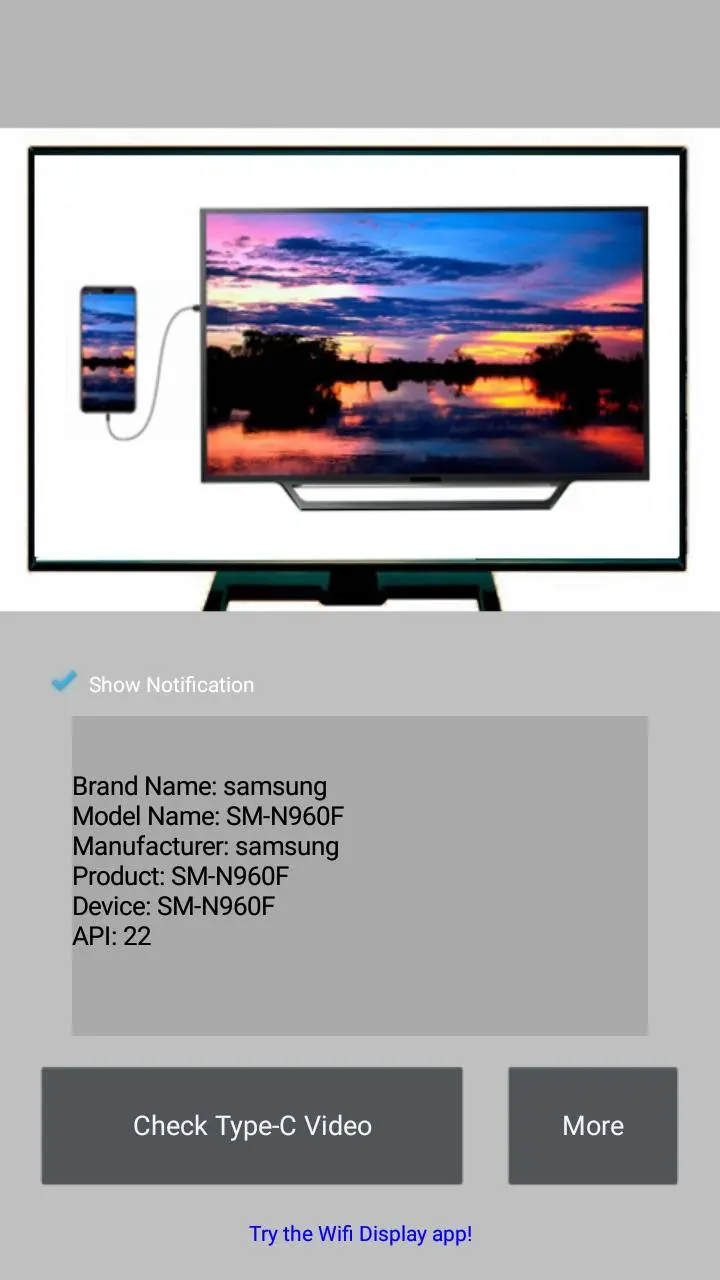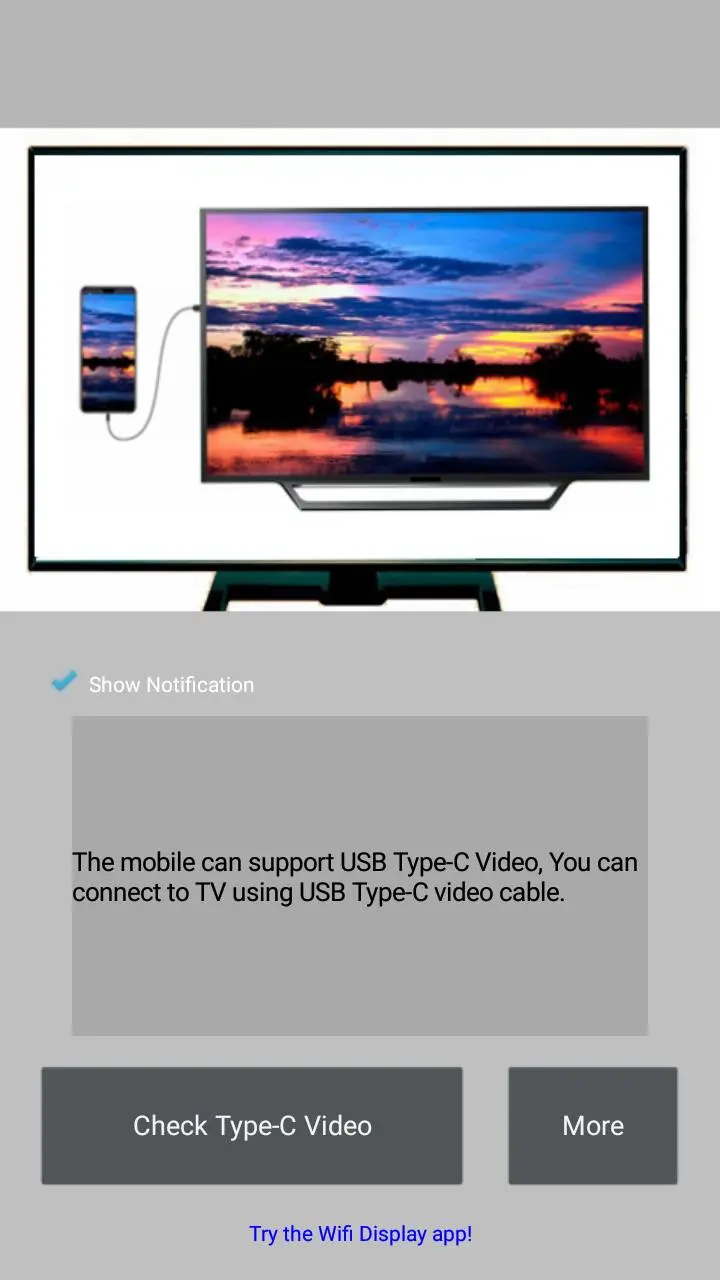Checker for Type-C Video PC
Widget7
Download Checker for Type-C Video on PC With GameLoop Emulator
Checker for Type-C Video sa PC
Ang Checker for Type-C Video, na nagmumula sa developer na Widget7, ay tumatakbo sa Android systerm sa nakaraan.
Ngayon, maaari mong laruin ang Checker for Type-C Video sa PC gamit ang GameLoop nang maayos.
I-download ito sa GameLoop library o mga resulta ng paghahanap. Hindi na tumitingin sa baterya o nakakadismaya na mga tawag sa maling oras.
I-enjoy lang ang Checker for Type-C Video PC sa malaking screen nang libre!
Checker for Type-C Video Panimula
Checker for Type-C Video is a widget to check USB Type-C video capability from this mobile to TV.
Before you decide to buy a USB Type-C to TV cable/adapter , you can verify your mobile first!
The App is very easy to use , please mail yangyz20191101@gmail.com if any question!
There is a known supported mobiles list -
Samsung Galaxy S8/S8+/S9/S9+/S10/S10+ , Note8/Note9
Huawei Mate10/Mate10 Pro/Mate20/Mate20 Pro/Mate20 X/Mate20 RS/Mate X , P20/P20 Pro/P30/P30 Pro
Honor Note10 , V20
HTC U Ultra , U11 , 10 , M9
LG G5 , V30
OPPO R17 Pro
Essential PH-1(P)
The specification allows for USB Type-C cables to be made with no need for extra dongles or converters, and allow compatible devices to output video directly from a USB-C device to a TV display. This means that smartphones, tablets, laptops, cameras, and any other devices with a USB-C port can be built to directly output video to any TV display with a single cable.
Alt Mode, which stands for Alternative Mode, allows non-USB signals to be carried through a USB-C cable. Other USB-C Alt Modes support DisplayPort, MHL, and Thunderbolt. USB-C devices that support these Alt Modes can then, with the correct USB-C cable, transfer those signals in addition to regular USB data.
Tags
ToolsInformation
Developer
Widget7
Latest Version
1.6.6
Last Updated
2024-09-21
Category
Tools
Available on
Google Play
Show More
How to play Checker for Type-C Video with GameLoop on PC
1. Download GameLoop from the official website, then run the exe file to install GameLoop
2. Open GameLoop and search for “Checker for Type-C Video” , find Checker for Type-C Video in the search results and click “Install”
3. Enjoy playing Checker for Type-C Video on GameLoop
Minimum requirements
OS
Windows 8.1 64-bit or Windows 10 64-bit
GPU
GTX 1050
CPU
i3-8300
Memory
8GB RAM
Storage
1GB available space
Recommended requirements
OS
Windows 8.1 64-bit or Windows 10 64-bit
GPU
GTX 1050
CPU
i3-9320
Memory
16GB RAM
Storage
1GB available space