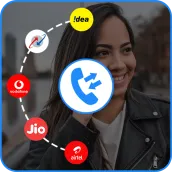
Call History Manager - Call Details of Any Number PC
Megapixel
Download Call History Manager - Call Details of Any Number on PC With GameLoop Emulator
Call History Manager - Call Details of Any Number sa PC
Ang Call History Manager - Call Details of Any Number, na nagmumula sa developer na Megapixel, ay tumatakbo sa Android systerm sa nakaraan.
Ngayon, maaari mong laruin ang Call History Manager - Call Details of Any Number sa PC gamit ang GameLoop nang maayos.
I-download ito sa GameLoop library o mga resulta ng paghahanap. Hindi na tumitingin sa baterya o nakakadismaya na mga tawag sa maling oras.
I-enjoy lang ang Call History Manager - Call Details of Any Number PC sa malaking screen nang libre!
Call History Manager - Call Details of Any Number Panimula
Call History Manager to keep your call history forever and list them category wise for ease of access. Quick and advanced search options help you to easily access the data you are looking for.
Call History Any Number Detail allows you to export calls to excel file. This app can backup your logs and restore them on the same phone or other. There is a useful statistics page to give you more insight about the calls you are making/receiving.
Auto backup is another useful option to keep call history safe. Even if the app malfunctions and you need to re-install, you will be able to restore all your history from the auto backup file.
Call History Manager to keep up to past more days call logs and list them category wise for ease of access. Quick and advanced search options help you to easily access the data you are looking for. There are many other features included to manage your call logs easily and efficiently.
Complete information about how to check call history other numbers. How to get call details of any number application helps the Indian prepaid telecom users to find the numbers for specific operations like Recharge, Main, Message, Net Balance inquiry, Finding own number, and Customer care number. As of now, the app supports telecom operators like Airtel, Aircel, Idea, Vodafone, Uninor, Tata Docomo, BSNL and Reliance.
Features:
- Filtered calls by type (Dialed, Received, Missed)
- Delete all logs for specific contact
- Shortcut to clear all of your call histories
- Quick call (Known numbers)
- Quick SMS (Long press on contact)
- Quick dial
- Add contact (Unknown numbers)
- Access your contacts
- Displays name, phone, date and call duration
Rate us and give your valuable comment for this awesome How to Know Other Call Detail to create more cool apps like this.
If you like this How to Get Call Detail of Any Number: All Call History then share with your friends and family member.
NOTES:-
-> This App does not present itself as a spying or secret surveillance and does not contains Viruses, Trojan horses, malware, spyware or any other malicious software also is not any related functionality or plugins.
-> This App will not show the actual GPS location of the caller.
Information
Developer
Megapixel
Latest Version
1.0
Last Updated
2020-08-20
Category
Tools
Available on
Google Play
Show More
How to play Call History Manager - Call Details of Any Number with GameLoop on PC
1. Download GameLoop from the official website, then run the exe file to install GameLoop
2. Open GameLoop and search for “Call History Manager - Call Details of Any Number” , find Call History Manager - Call Details of Any Number in the search results and click “Install”
3. Enjoy playing Call History Manager - Call Details of Any Number on GameLoop
Minimum requirements
OS
Windows 8.1 64-bit or Windows 10 64-bit
GPU
GTX 1050
CPU
i3-8300
Memory
8GB RAM
Storage
1GB available space
Recommended requirements
OS
Windows 8.1 64-bit or Windows 10 64-bit
GPU
GTX 1050
CPU
i3-9320
Memory
16GB RAM
Storage
1GB available space

