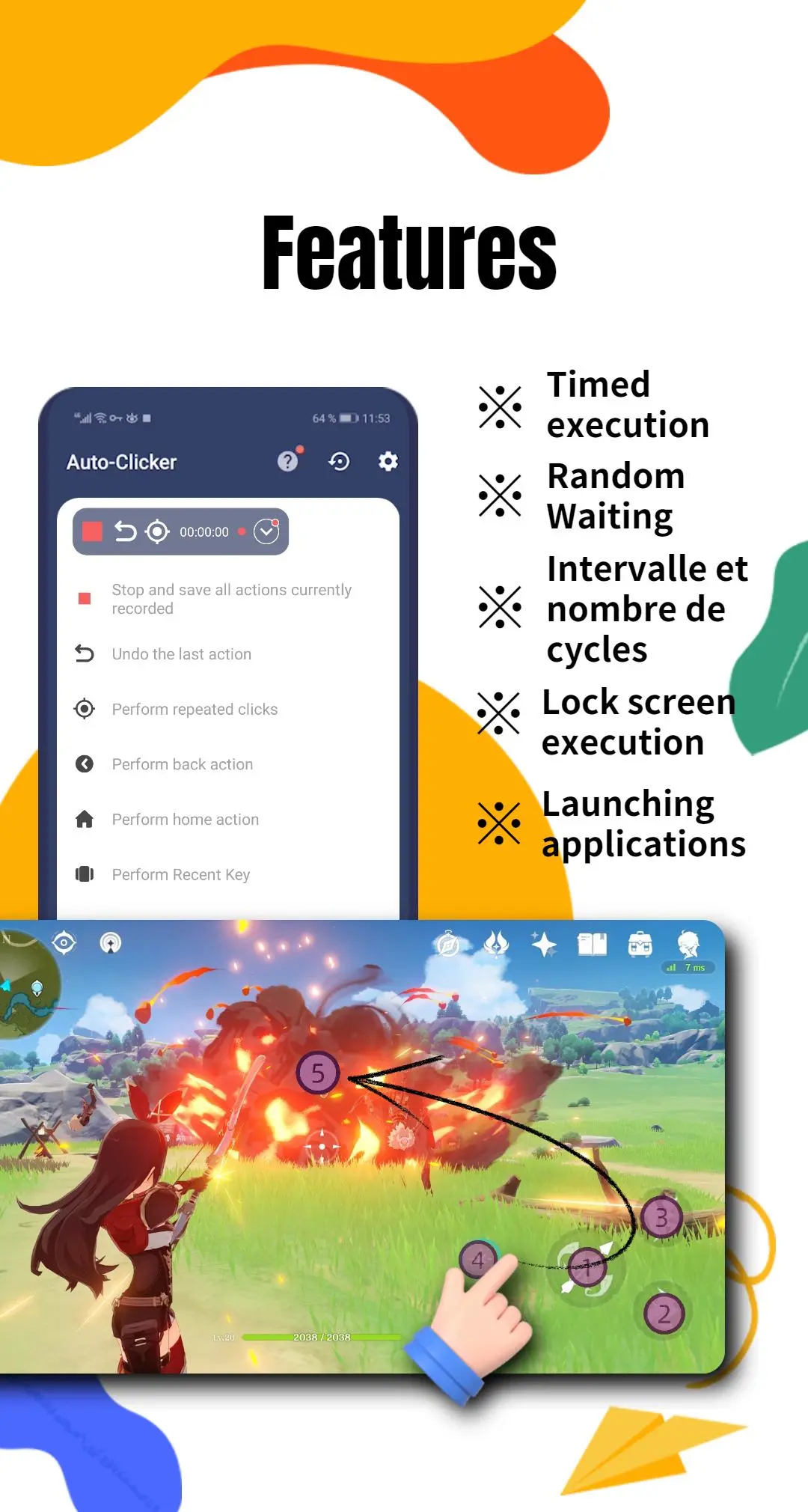Auto Clicker app for games PC
Huau Apps
Download Auto Clicker app for games on PC With GameLoop Emulator
Auto Clicker app for games sa PC
Ang Auto Clicker app for games, na nagmumula sa developer na Huau Apps, ay tumatakbo sa Android systerm sa nakaraan.
Ngayon, maaari mong laruin ang Auto Clicker app for games sa PC gamit ang GameLoop nang maayos.
I-download ito sa GameLoop library o mga resulta ng paghahanap. Hindi na tumitingin sa baterya o nakakadismaya na mga tawag sa maling oras.
I-enjoy lang ang Auto Clicker app for games PC sa malaking screen nang libre!
Auto Clicker app for games Panimula
Auto Clicker helps you do repeated taps at any location with any interval you specify.
Auto Clicker does NOT require root access.
auto clicker super fast.Download Auto Clicker to save your time, it's FREE for you.
Product Features
1. A button wizard without scripting
2. Auto Clicker with timer & swipe & recorder & hold.
3. Automatic sliding. Help you to slide on the screen automatically.
4. Auto Clicker with Image Detection & Text Recognition.
5. Click automatically. Help you complete tasks that require repeated clicks.
Permission description
Important: The autoclicker uses Accessibility Service to achieve autoclicking, so it requires authorization.
Only supports Android7.0 and above systems.
Tags
ToolsInformation
Developer
Huau Apps
Latest Version
2.4.3
Last Updated
2022-08-15
Category
Tools
Available on
Google Play
Show More
How to play Auto Clicker app for games with GameLoop on PC
1. Download GameLoop from the official website, then run the exe file to install GameLoop
2. Open GameLoop and search for “Auto Clicker app for games” , find Auto Clicker app for games in the search results and click “Install”
3. Enjoy playing Auto Clicker app for games on GameLoop
Minimum requirements
OS
Windows 8.1 64-bit or Windows 10 64-bit
GPU
GTX 1050
CPU
i3-8300
Memory
8GB RAM
Storage
1GB available space
Recommended requirements
OS
Windows 8.1 64-bit or Windows 10 64-bit
GPU
GTX 1050
CPU
i3-9320
Memory
16GB RAM
Storage
1GB available space