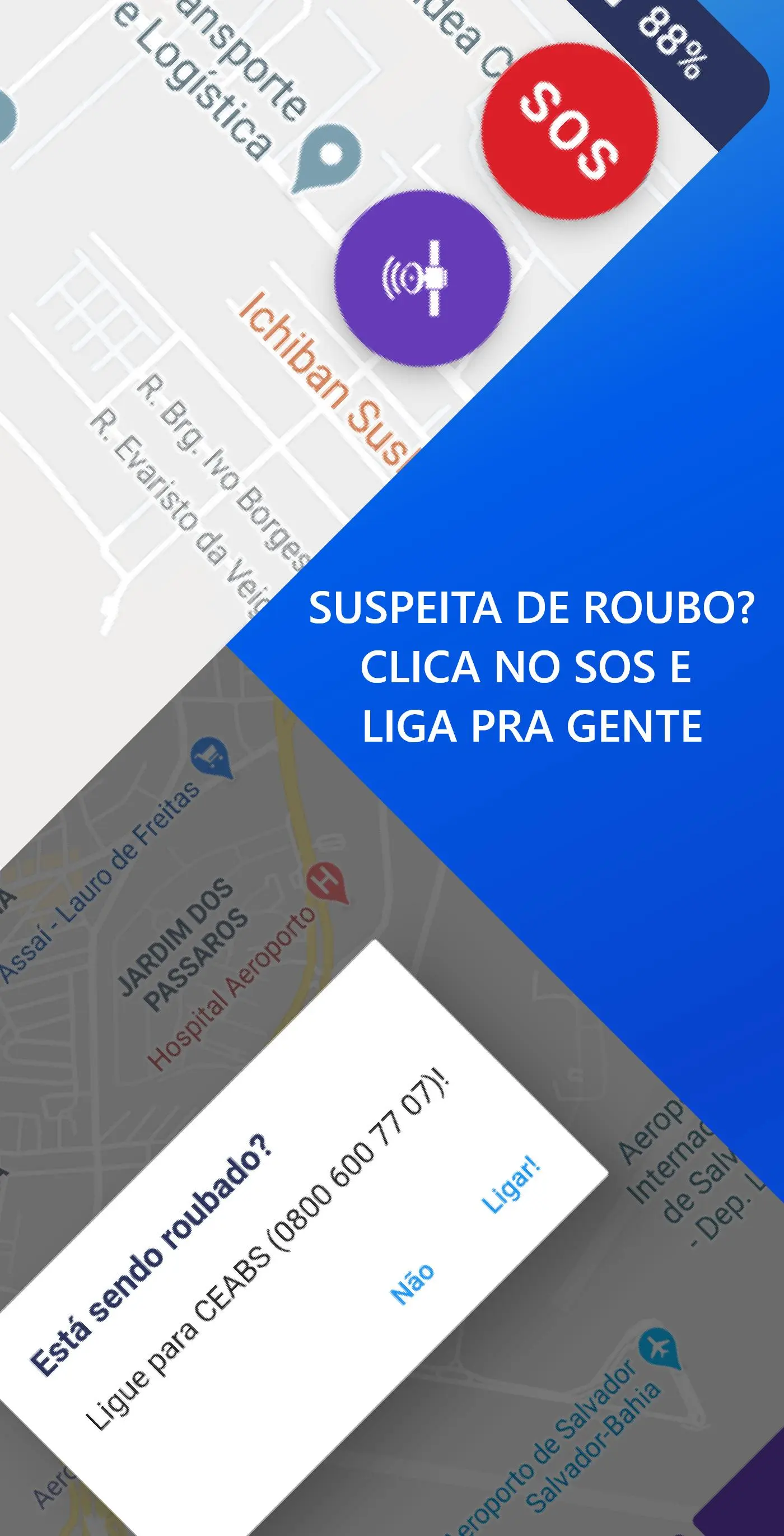AUTO CEABS PC
CEABS Serviços S/A
Download AUTO CEABS on PC With GameLoop Emulator
AUTO CEABS sa PC
Ang AUTO CEABS, na nagmumula sa developer na CEABS Serviços S/A, ay tumatakbo sa Android systerm sa nakaraan.
Ngayon, maaari mong laruin ang AUTO CEABS sa PC gamit ang GameLoop nang maayos.
I-download ito sa GameLoop library o mga resulta ng paghahanap. Hindi na tumitingin sa baterya o nakakadismaya na mga tawag sa maling oras.
I-enjoy lang ang AUTO CEABS PC sa malaking screen nang libre!
AUTO CEABS Panimula
Meet the new Auto CEABS, the definitive app for you to take care of your vehicle all the time.
With it you can:
- View in real time where your vehicle is;
- Draw route between your cell phone and the vehicle (ideal for those who live forgetting where they parked);
- View statistical data of vehicle usage, such as km run during the week, weekend, business hours, outside business hours, among others.
- Create a virtual fence where your vehicle is parked. If he leaves the fence you will be warned in real time (ideal for those who leave their car parked on public roads or in valet parking);
Download the app and find out where your vehicles and tracked goods are, 24 hours a day in the palm of your hands!
In addition, all the technology present in the application has the quality of the services provided by CEABS Serviços (http://www.ceabs.com.br), a company specialized in the tracking and monitoring of goods and people.
* To log in to the application, you must have a CEABS Serviços S.A user account and password (https://cps.ceabs.com.br).
Tags
ToolsInformation
Developer
CEABS Serviços S/A
Latest Version
5.0.1
Last Updated
2024-10-17
Category
Tools
Available on
Google Play
Show More
How to play AUTO CEABS with GameLoop on PC
1. Download GameLoop from the official website, then run the exe file to install GameLoop
2. Open GameLoop and search for “AUTO CEABS” , find AUTO CEABS in the search results and click “Install”
3. Enjoy playing AUTO CEABS on GameLoop
Minimum requirements
OS
Windows 8.1 64-bit or Windows 10 64-bit
GPU
GTX 1050
CPU
i3-8300
Memory
8GB RAM
Storage
1GB available space
Recommended requirements
OS
Windows 8.1 64-bit or Windows 10 64-bit
GPU
GTX 1050
CPU
i3-9320
Memory
16GB RAM
Storage
1GB available space