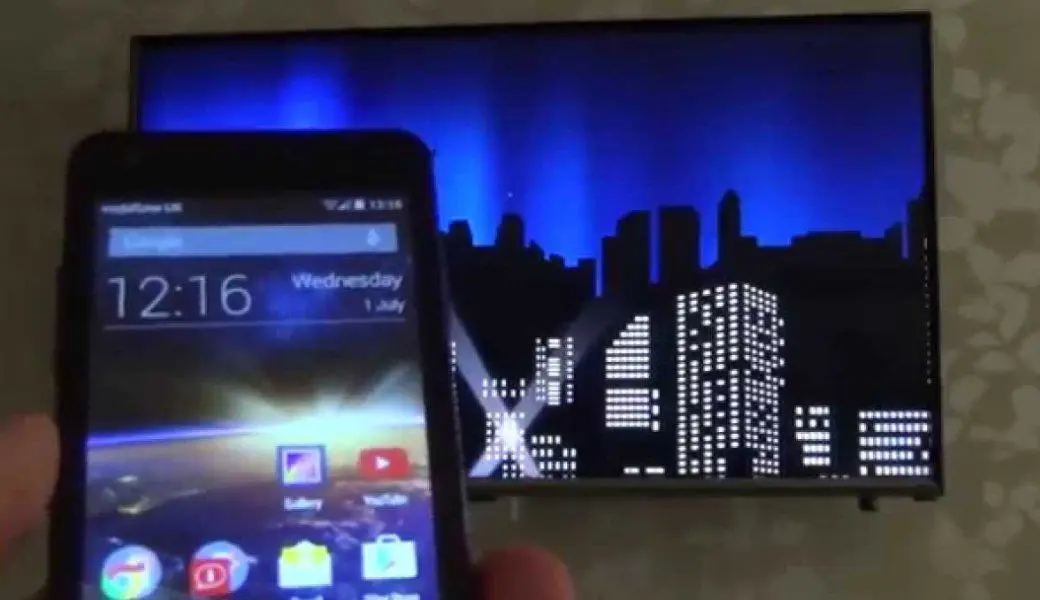All Share Cast For Smart TV PC
Wind™️ ☑️
Download All Share Cast For Smart TV on PC With GameLoop Emulator
All Share Cast For Smart TV sa PC
Ang All Share Cast For Smart TV, na nagmumula sa developer na Wind™️ ☑️, ay tumatakbo sa Android systerm sa nakaraan.
Ngayon, maaari mong laruin ang All Share Cast For Smart TV sa PC gamit ang GameLoop nang maayos.
I-download ito sa GameLoop library o mga resulta ng paghahanap. Hindi na tumitingin sa baterya o nakakadismaya na mga tawag sa maling oras.
I-enjoy lang ang All Share Cast For Smart TV PC sa malaking screen nang libre!
All Share Cast For Smart TV Panimula
All Share Cast For Smart TV App Miracast Screen Mirroring Wifi Display screen mirroring assistant to smart TV for android for display smartphone and screencasting mobile screen, widget & shortcut.
Miracast Screen Mirroring Wifi Display Allshare mirror screen casting for smart TV like samsung, LG, Panasonic, Toshiba & roku without Wifi just by using dongles or adaptors. Enjoy streaming Video & TV cast and all local cast series.
This application provides an easy shortcut and widget to use the Miracast external display screencasting feature included in Android 4.2 and above! With this app, you will more conveniently be able to mirror your screen or use the cast feature from supported applications.
The shortcut doesn't always work, but if you need help, click the help button to get more information about how screencasting works and how to fix problems if you have them. Check out the FAQ within the app for further help if needed!
This App will assist you to scan and mirror your android phone or tab's screen on smart TV/Display (mira cast enabled ) or Wireless dongles or adapters.
Miracast Screen Mirroring Wifi Display screen mirroring assistant to smart TV for android for display smartphone and screencasting mobile screen, widget & shortcut.
- screen mirroring app
- mirror screen
- screen mirroring samsung tv
- mirror tv
- screen mirroring samsung smart tv
- samsung screen mirroring
- mirror cast
- screen mirroring Samsung
- cast screen android
- samsung mirroring app
- screen mirr
- mirror screen android
- screen mirroring for samsung tv
- mirroring to tv
Information
Developer
Wind™️ ☑️
Latest Version
1.0
Last Updated
2017-10-29
Category
Tools
Available on
Google Play
Show More
How to play All Share Cast For Smart TV with GameLoop on PC
1. Download GameLoop from the official website, then run the exe file to install GameLoop
2. Open GameLoop and search for “All Share Cast For Smart TV” , find All Share Cast For Smart TV in the search results and click “Install”
3. Enjoy playing All Share Cast For Smart TV on GameLoop
Minimum requirements
OS
Windows 8.1 64-bit or Windows 10 64-bit
GPU
GTX 1050
CPU
i3-8300
Memory
8GB RAM
Storage
1GB available space
Recommended requirements
OS
Windows 8.1 64-bit or Windows 10 64-bit
GPU
GTX 1050
CPU
i3-9320
Memory
16GB RAM
Storage
1GB available space