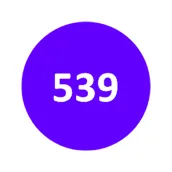
539碰數機 PC
Lucky LL
Download 539碰數機 on PC With GameLoop Emulator
539碰數機 sa PC
Ang 539碰數機, na nagmumula sa developer na Lucky LL, ay tumatakbo sa Android systerm sa nakaraan.
Ngayon, maaari mong laruin ang 539碰數機 sa PC gamit ang GameLoop nang maayos.
I-download ito sa GameLoop library o mga resulta ng paghahanap. Hindi na tumitingin sa baterya o nakakadismaya na mga tawag sa maling oras.
I-enjoy lang ang 539碰數機 PC sa malaking screen nang libre!
539碰數機 Panimula
539 touch counting machine
-Quick calculation [continuous touch/post/car], easy to use
-Can be set by yourself [unit price/odds]
-[Lian Bang] can directly look up the meter
-[Column] up to 15
-[Report] Customizable combination
-[Report] Results can be shared with friends
-[Smart Combinations] Customizable group number
-[Selected Numbers] Free
Please go to [Google Play Store] to download the latest version to ensure that it functions properly.
The latest version https://play.google.com/store/apps/details?id=com.myapp99.mycombin539
Blog https://goodlotto.blogspot.tw/ You can leave comments for suggestions or feedback
-Support multi-language function
source
Lottery official website (https://www.taiwanlottery.com.tw/)
Disclaimer
-The information displayed in this APP is provided by a third party identified as the source of the data, so the APP cannot guarantee its accuracy.
-This APP expressly declares that it cannot be responsible for the timeliness, accuracy, sufficiency, validity or completeness of any information, and it cannot be responsible for any errors, omissions, missing, delays, interruptions or reasons for the data. Responsible for any action taken by reliance.
-If you use the information provided by the APP and cause any related losses, neither the APP nor any data provider shall be liable for this.
-This APP does not represent government entities
Tags
ToolsInformation
Developer
Lucky LL
Latest Version
1.2.7
Last Updated
2024-07-13
Category
Tools
Available on
Google Play
Show More
How to play 539碰數機 with GameLoop on PC
1. Download GameLoop from the official website, then run the exe file to install GameLoop
2. Open GameLoop and search for “539碰數機” , find 539碰數機 in the search results and click “Install”
3. Enjoy playing 539碰數機 on GameLoop
Minimum requirements
OS
Windows 8.1 64-bit or Windows 10 64-bit
GPU
GTX 1050
CPU
i3-8300
Memory
8GB RAM
Storage
1GB available space
Recommended requirements
OS
Windows 8.1 64-bit or Windows 10 64-bit
GPU
GTX 1050
CPU
i3-9320
Memory
16GB RAM
Storage
1GB available space

